Bridge Guides
Depositing into Combo
- Go to Combo bridge and agree to the terms.
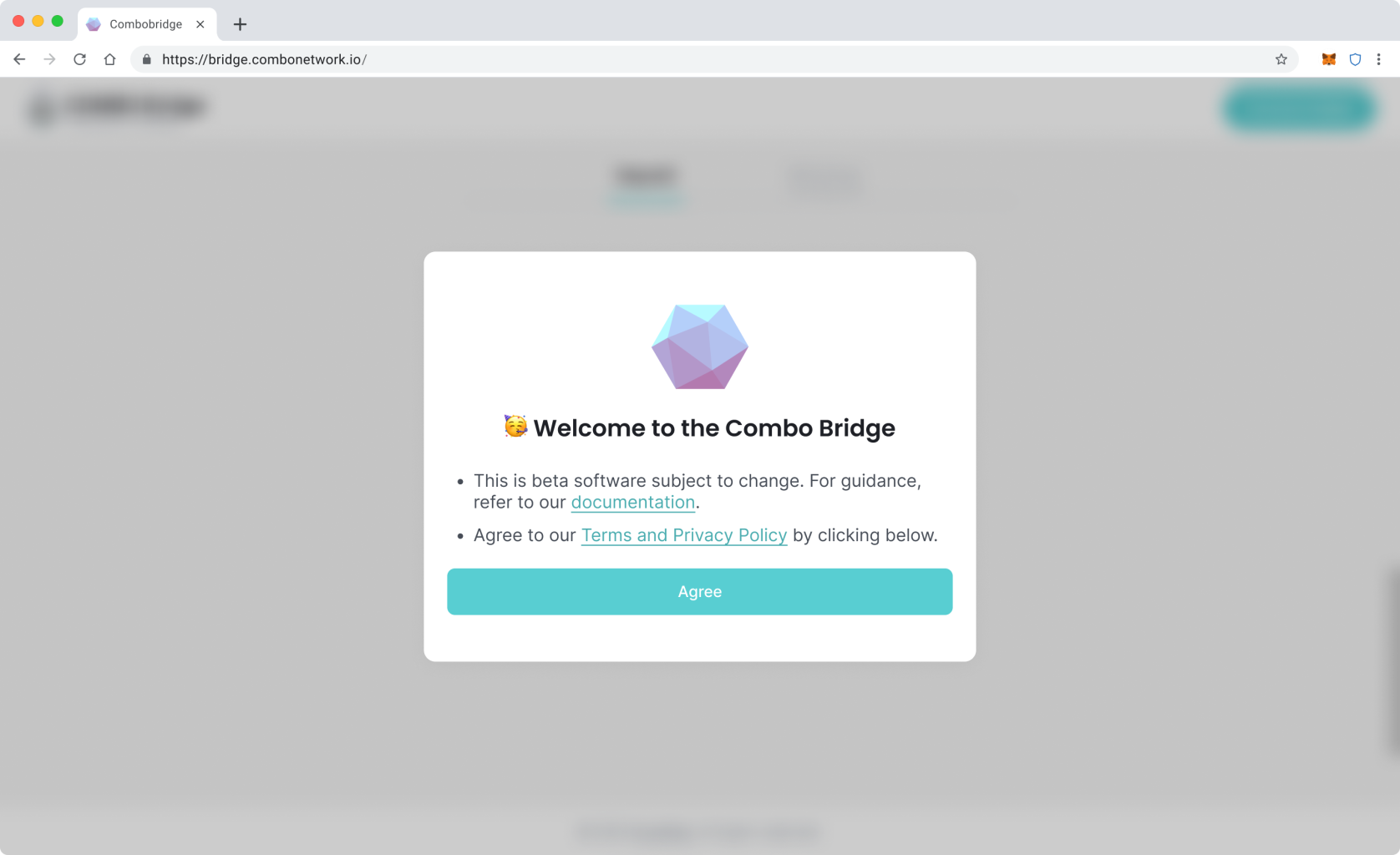
- Click Connect wallet, select MetaMask, and approve the connection in the wallet itself if asked.
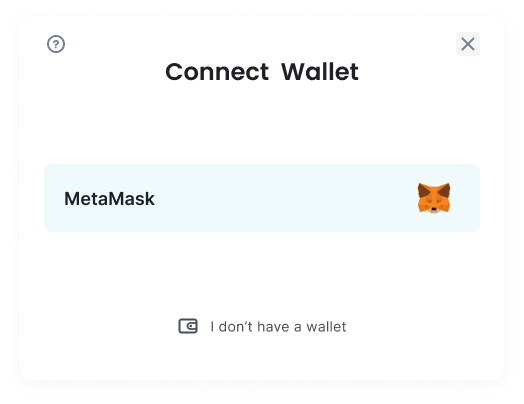
- Combo bridge support move Testnet BNB from BSC to Combo
- Select the token to transfer (in this case BNB) and type the amount (here 10)
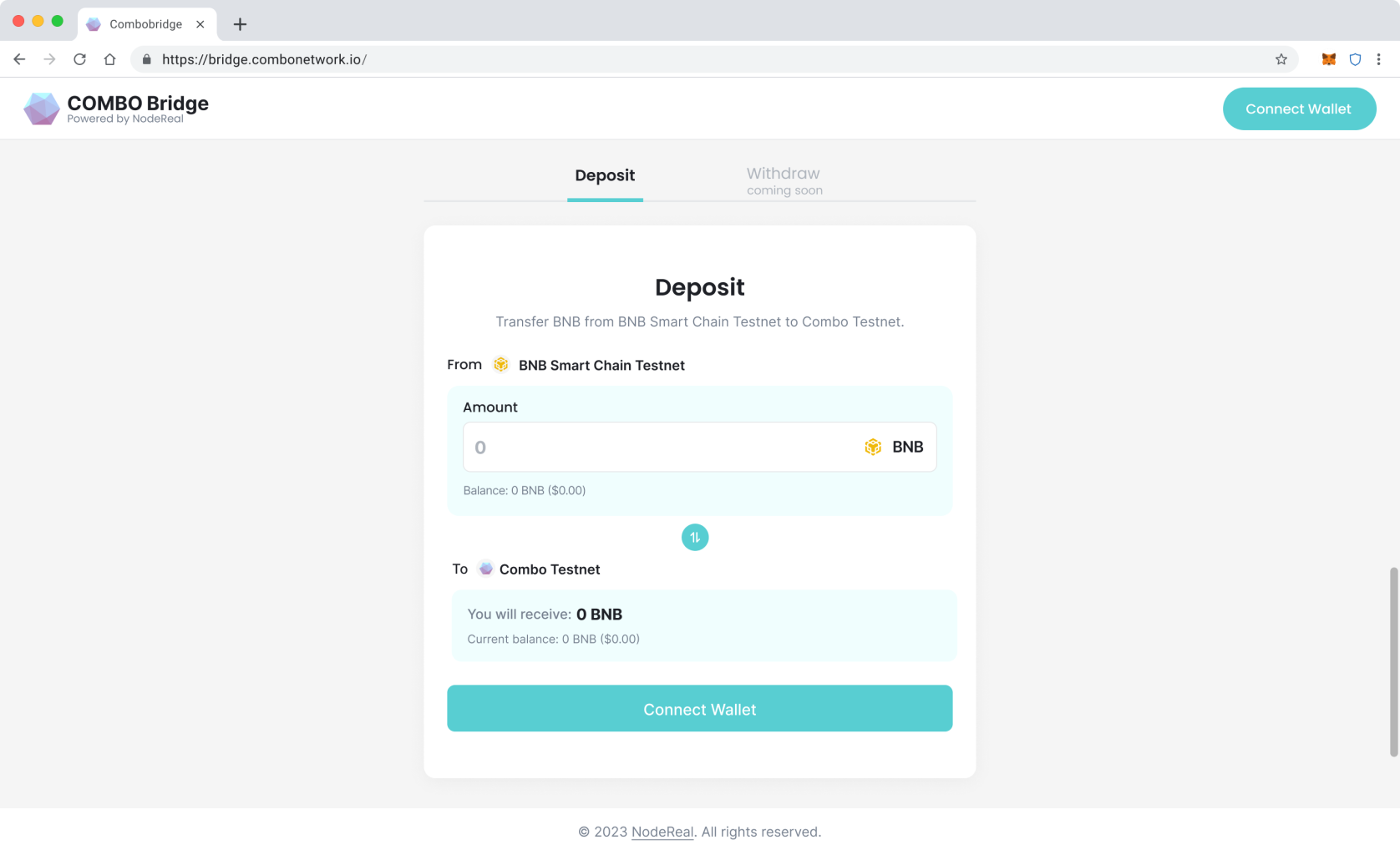
- Click Deposit
- Confirm the transaction in MetaMask, and wait until the transaction is confirmed and the BNB is deposited to Combo.
- Wait for a minute, then you should now be able to see the deposited asset on Combo.
- Visit here for Deposit history
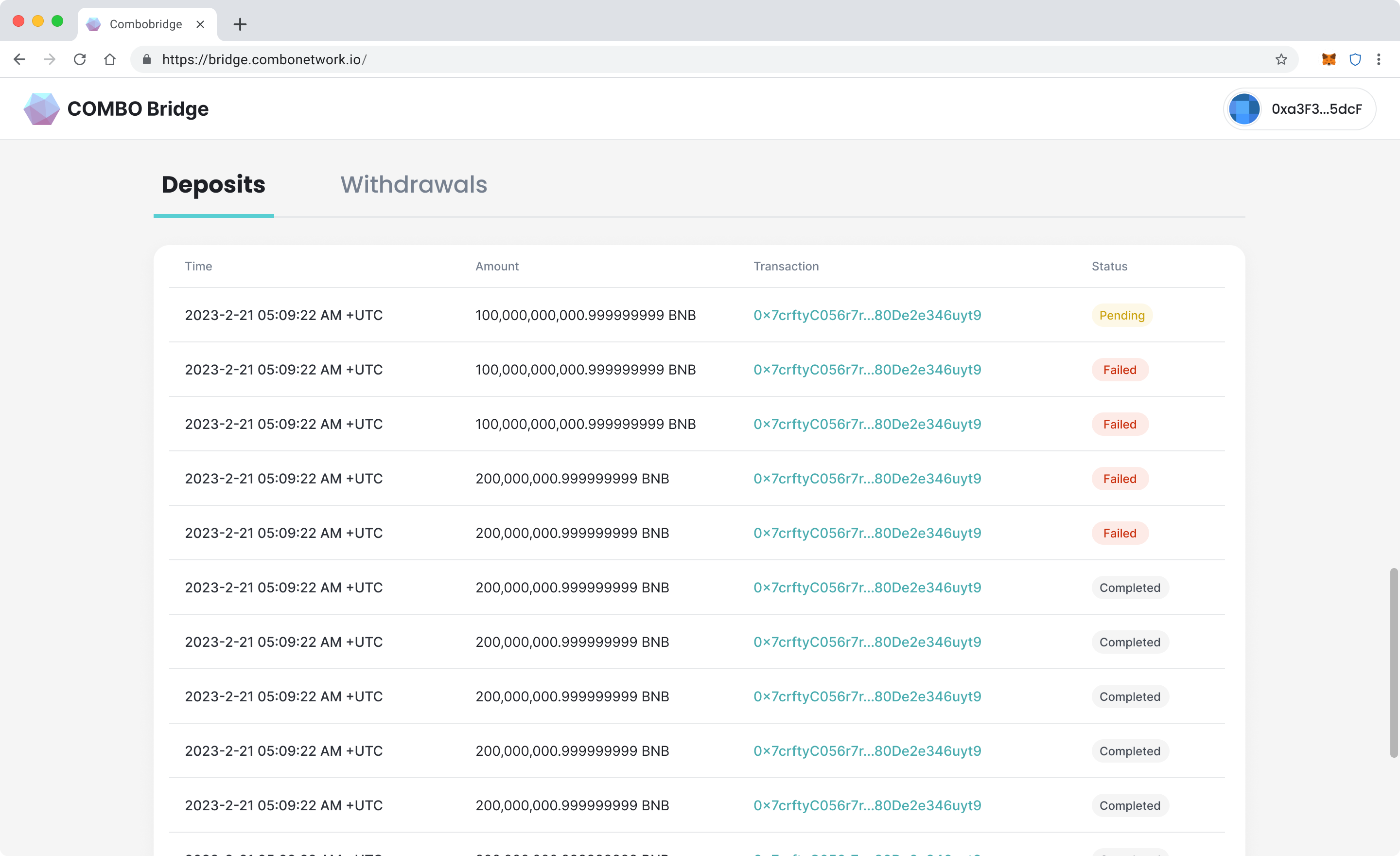
Withdraw From Combo
- Go to Combo bridge and connect with MetaMask
- Select Withdraw tab
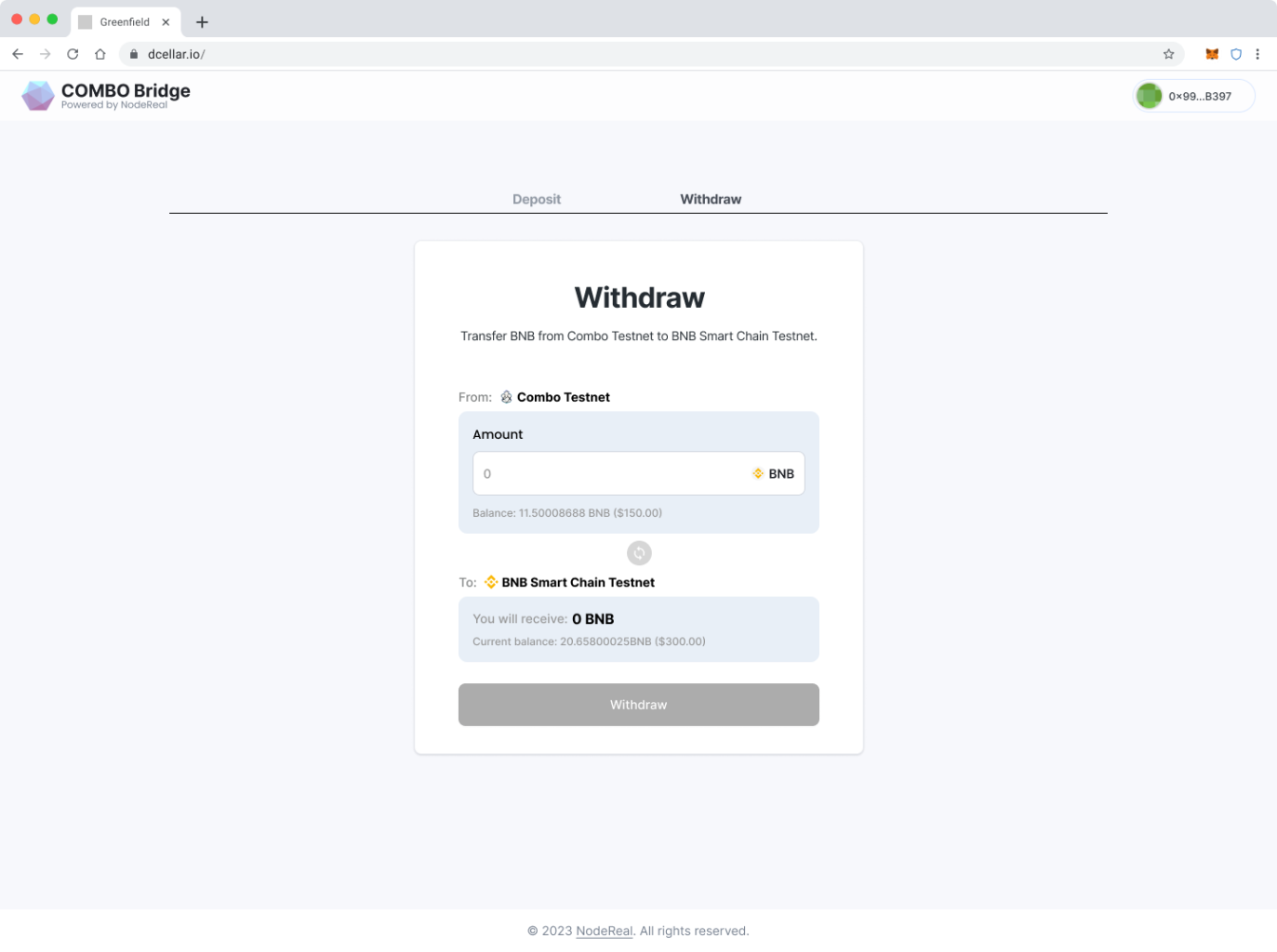
- Input withdraw amount
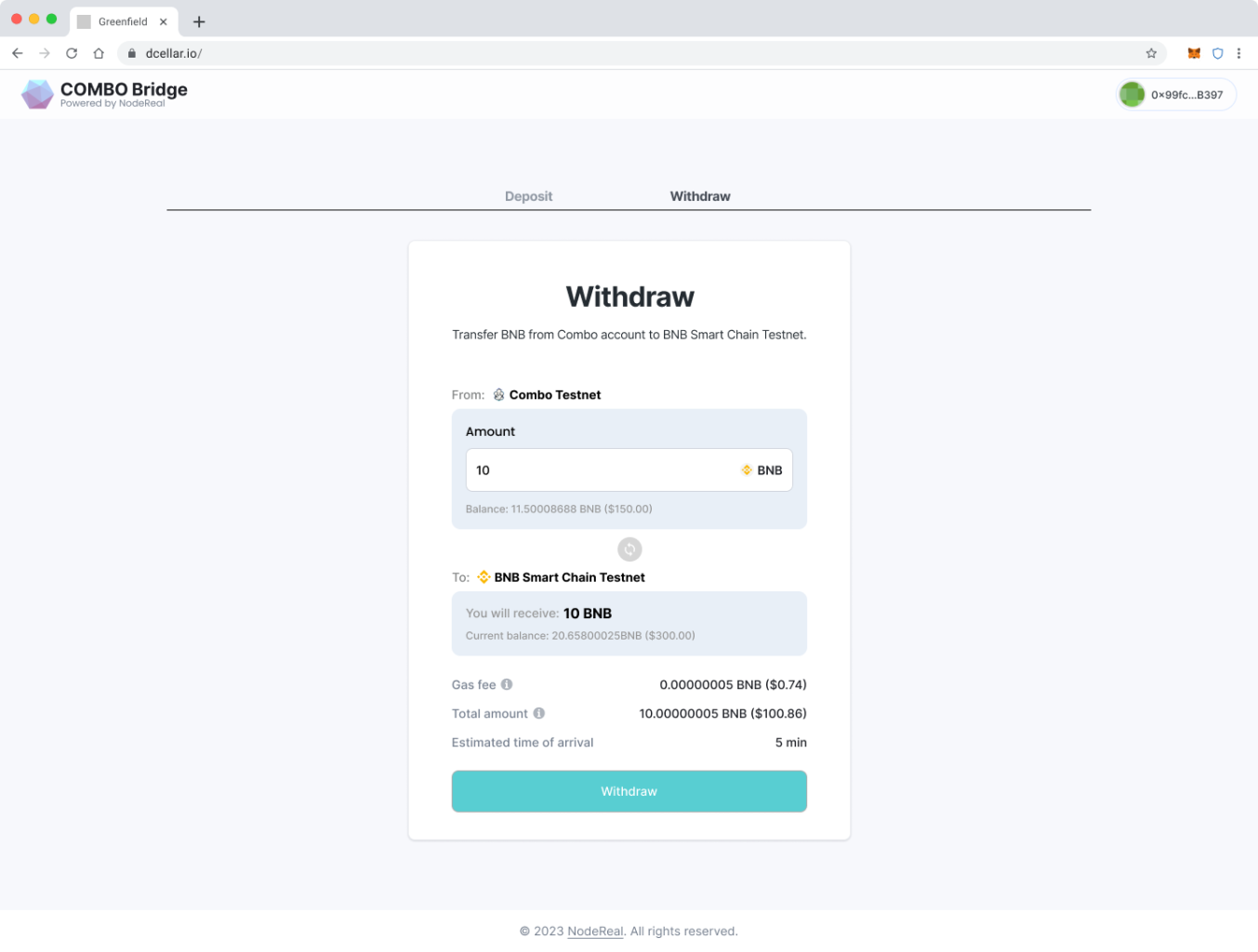
- Click
Withdraw - Confirm the transaction in MetaMask
- Withdraw transaction is submitted on Combo blockchain
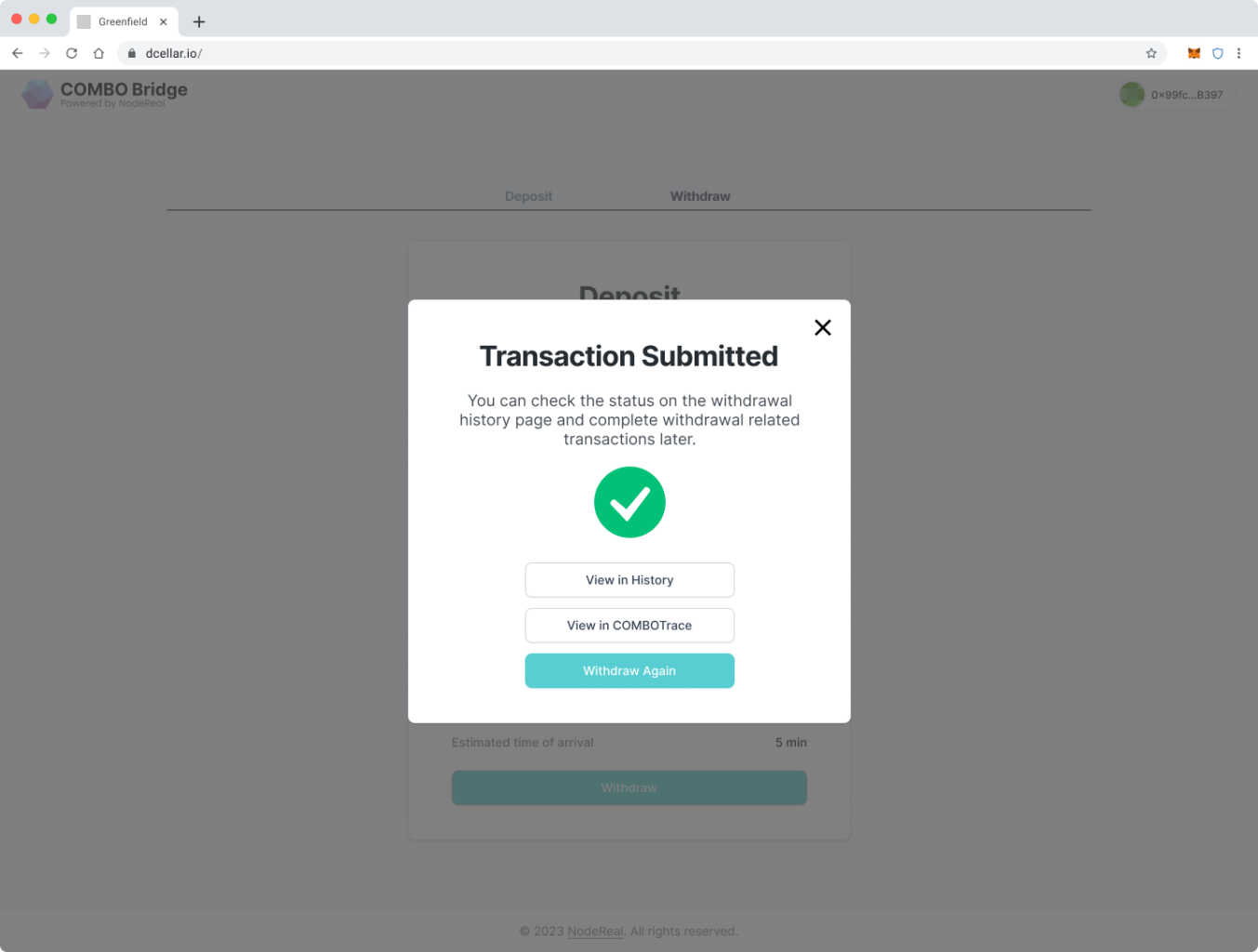
- Go to history page and wait for withdrawal proof
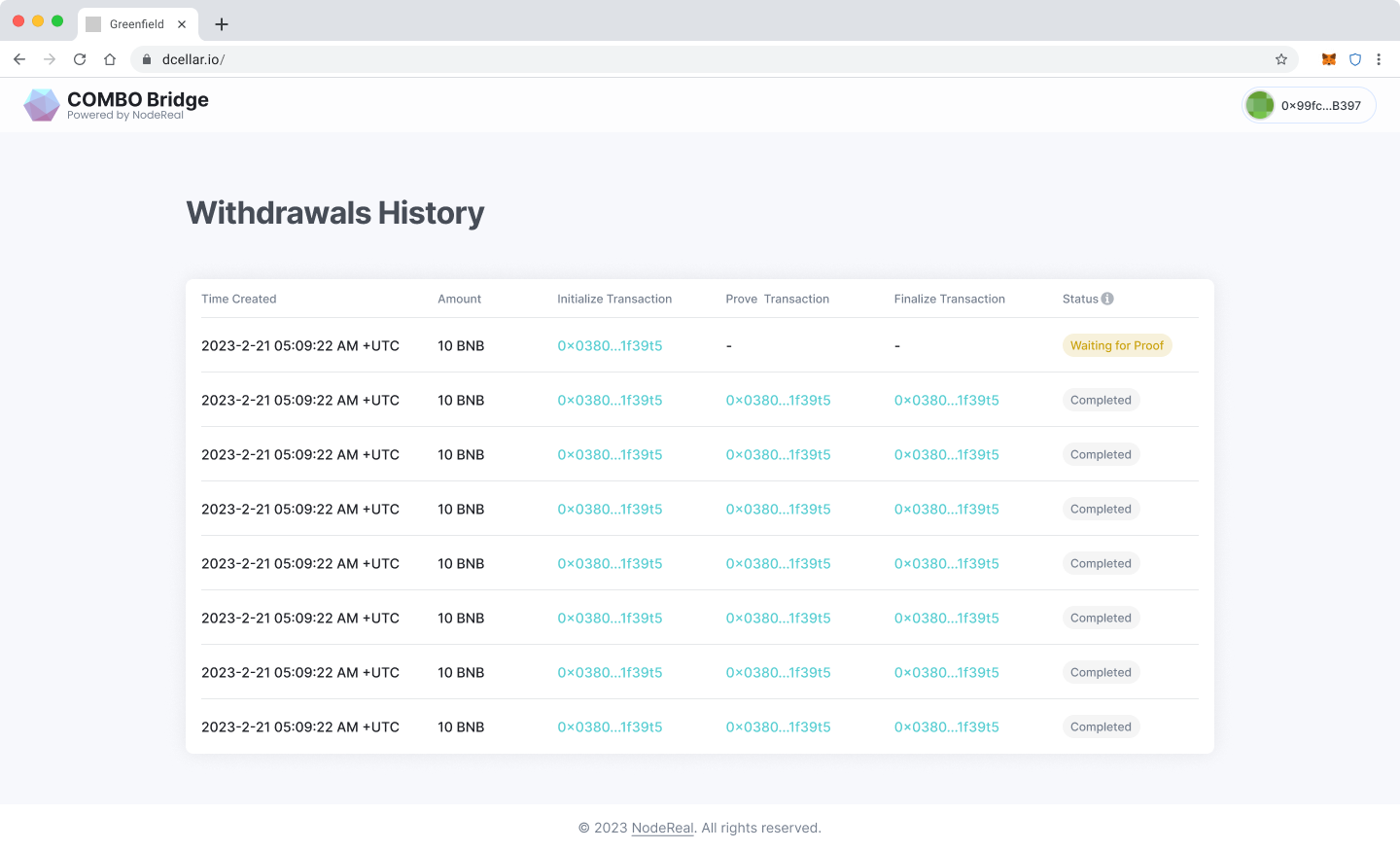
- Submit withdraw proof to BSC testnet
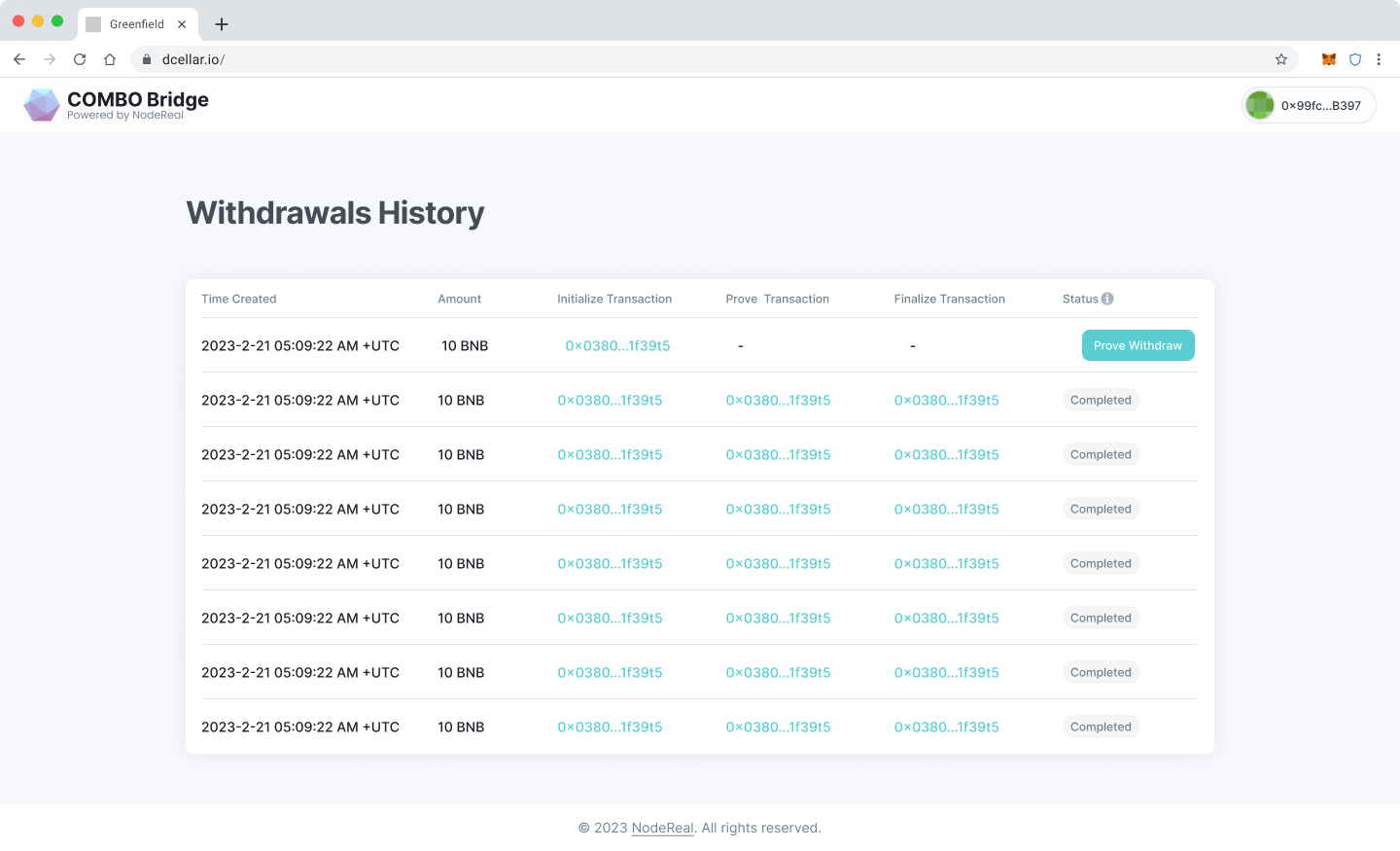
- Confirm the transaction in MetaMask
- Withdraw transaction is submitted on BSC testnet
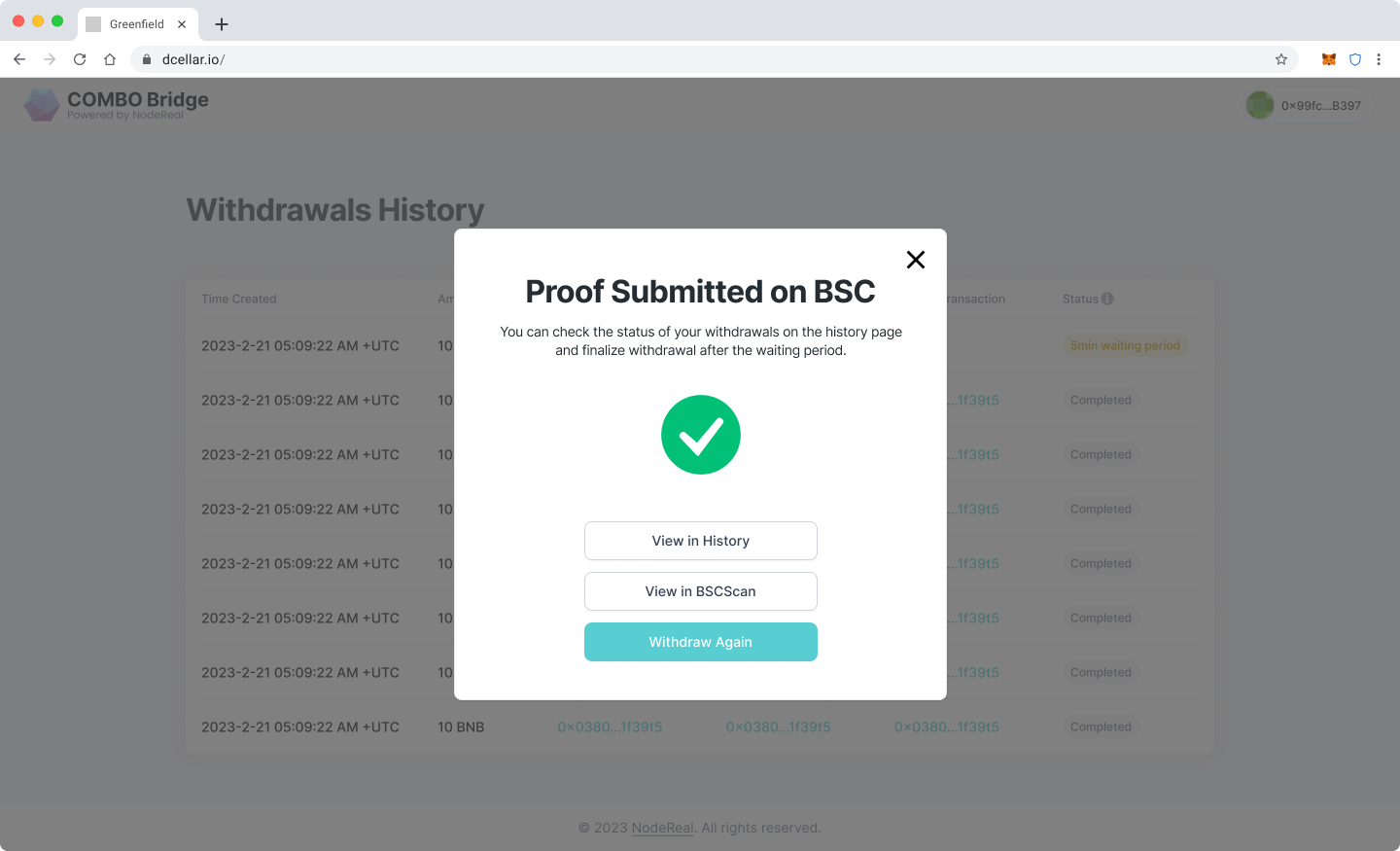
- Wait for the
waiting periodto end
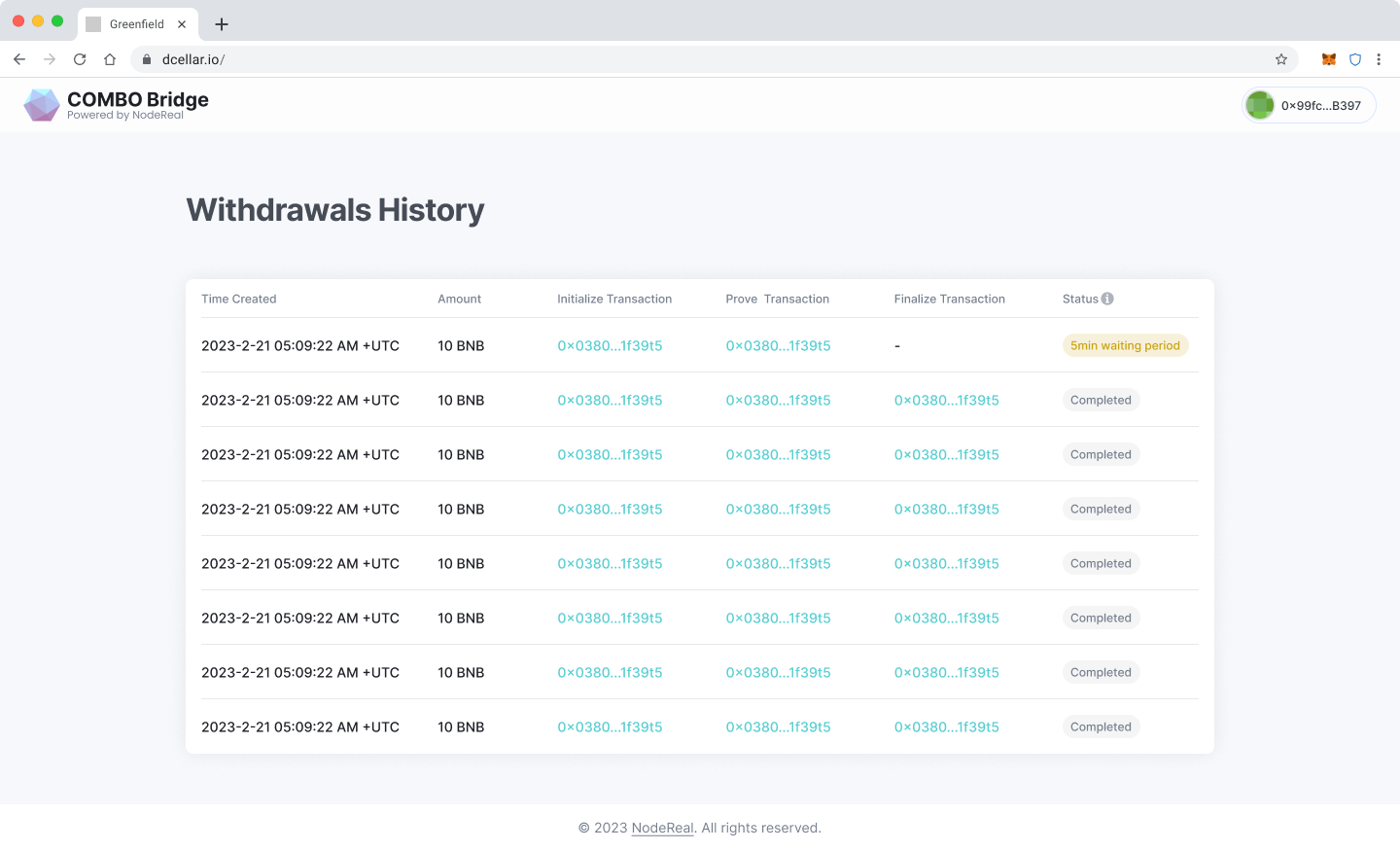
- Finalize your withdrawal
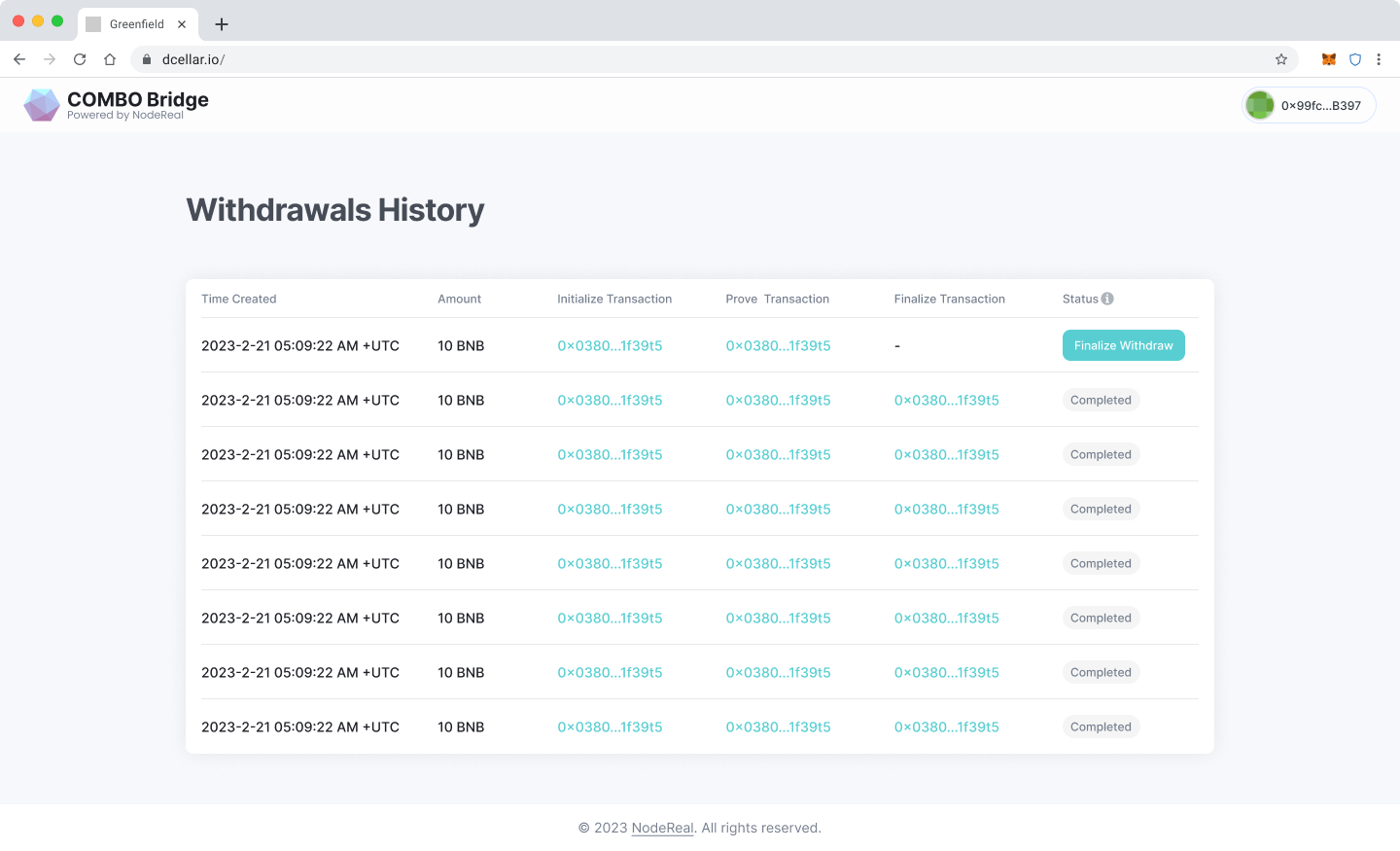
- Once your transaction is submitted to BSC testnet, your withdrawal will be completed.
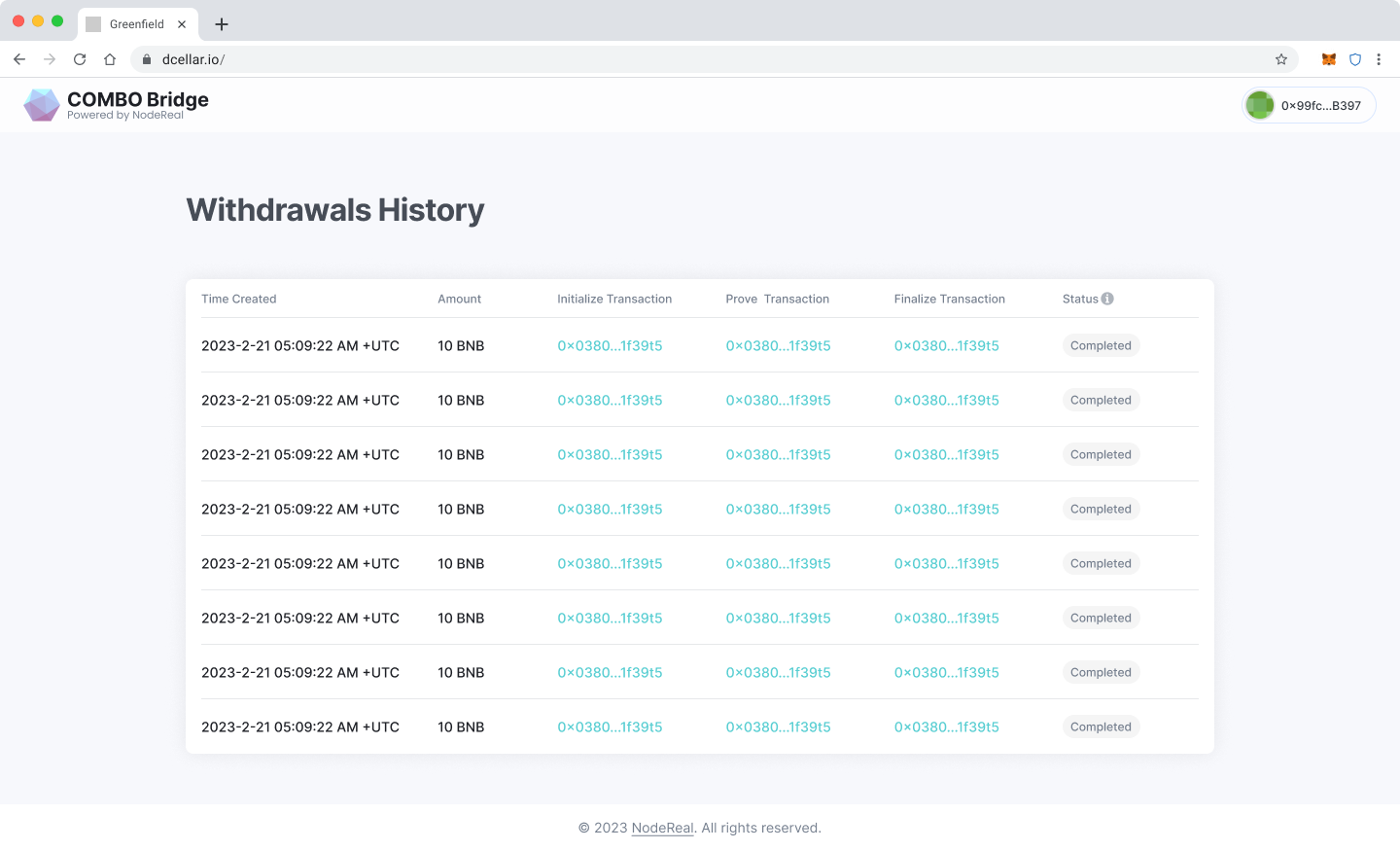
Common Issues
MetaMask is not responding after submitting transactions
If your page keeps loading like this, please. follow the instructions to troubleshoot
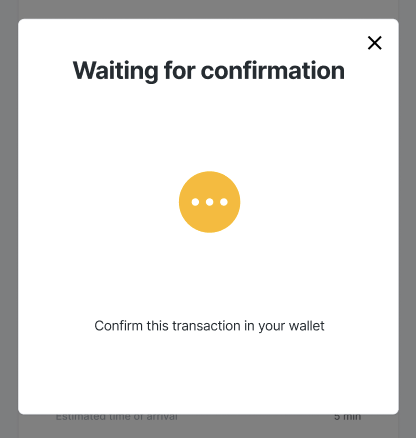
- Go to Network setting of MetaMask
- Delete BSC testnet
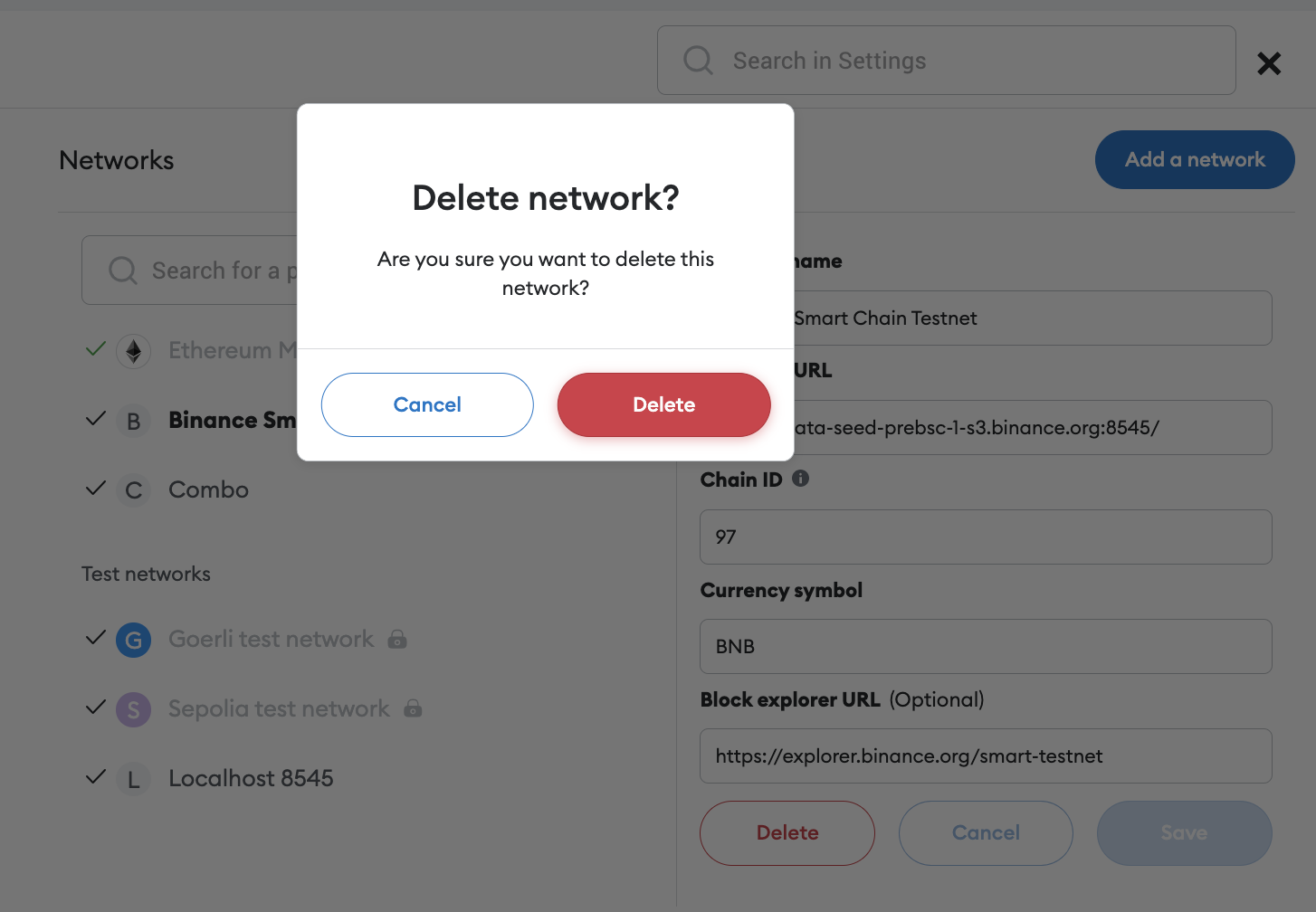
- Disconnect with Combo bridge and connect again
- Add BSC test network
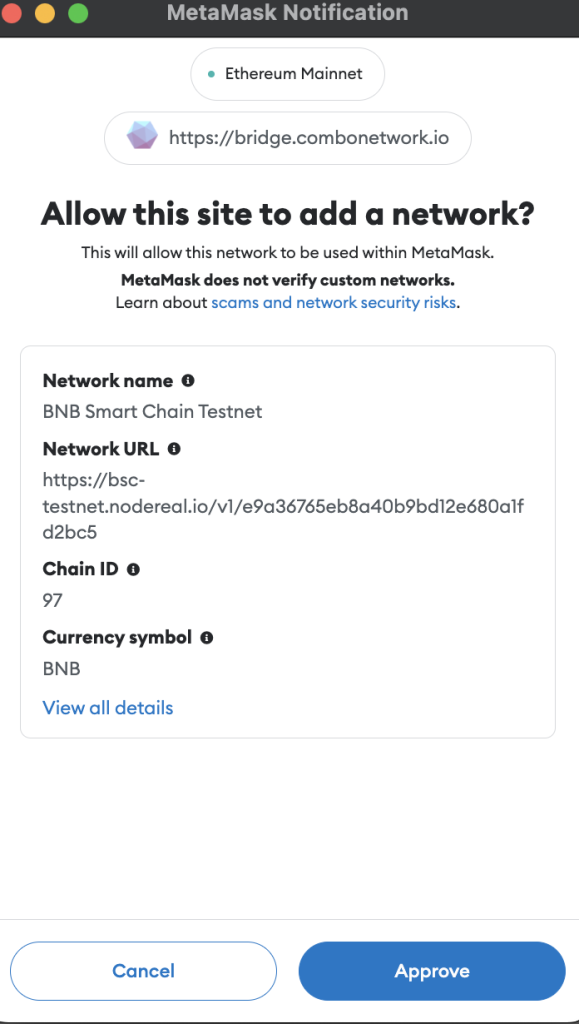
Updated almost 2 years ago
