Ethereum
This document provides you step-by-step instruction to add your MegaNode Ethereum API to MetaMask
As a high-performance blockchain RPC service provider, you can easily use MegaNode API to increase the transaction speed on you MetaMask. All you have to do is sign up an account and one-click to add our RPC API to you wallet.
The MetaMask browser extension in only available on Chrome, Edge, Firefox and Brave.
Adding Ethereum to your MetaMask
You are not able to add MegaNode Ethereum API to your MetaMask easily because of the MetaMask limitation. Don't worry! We will guide you to add it step-by-step!
Step1: Find Your API Key and Endpoint
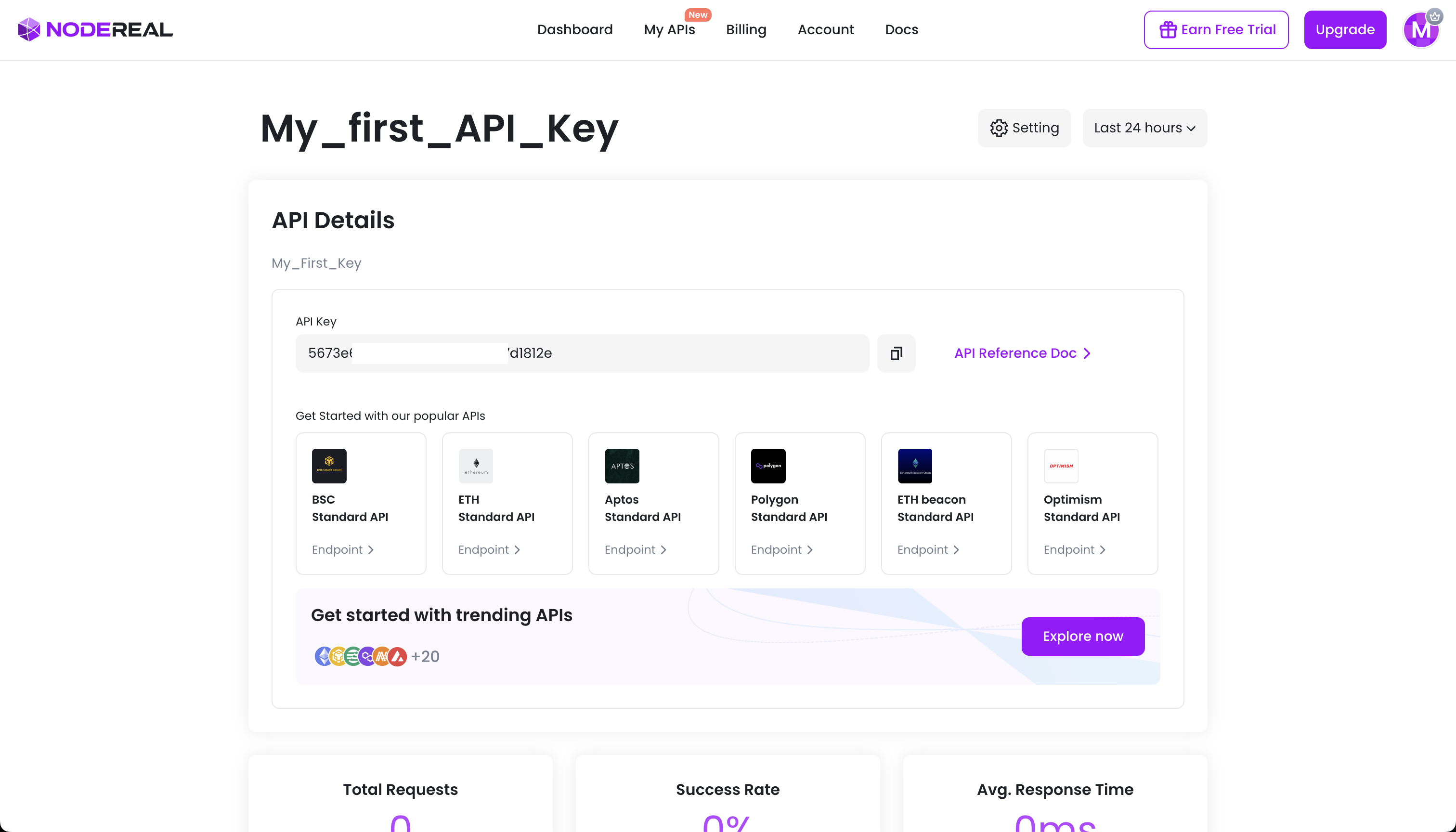
Click to copy your https API endpoint
All it needs is to click the "Endpoint" button on the ETH Standard API package. Then you could click on the "Add to MetaMask" button to follow the according steps.
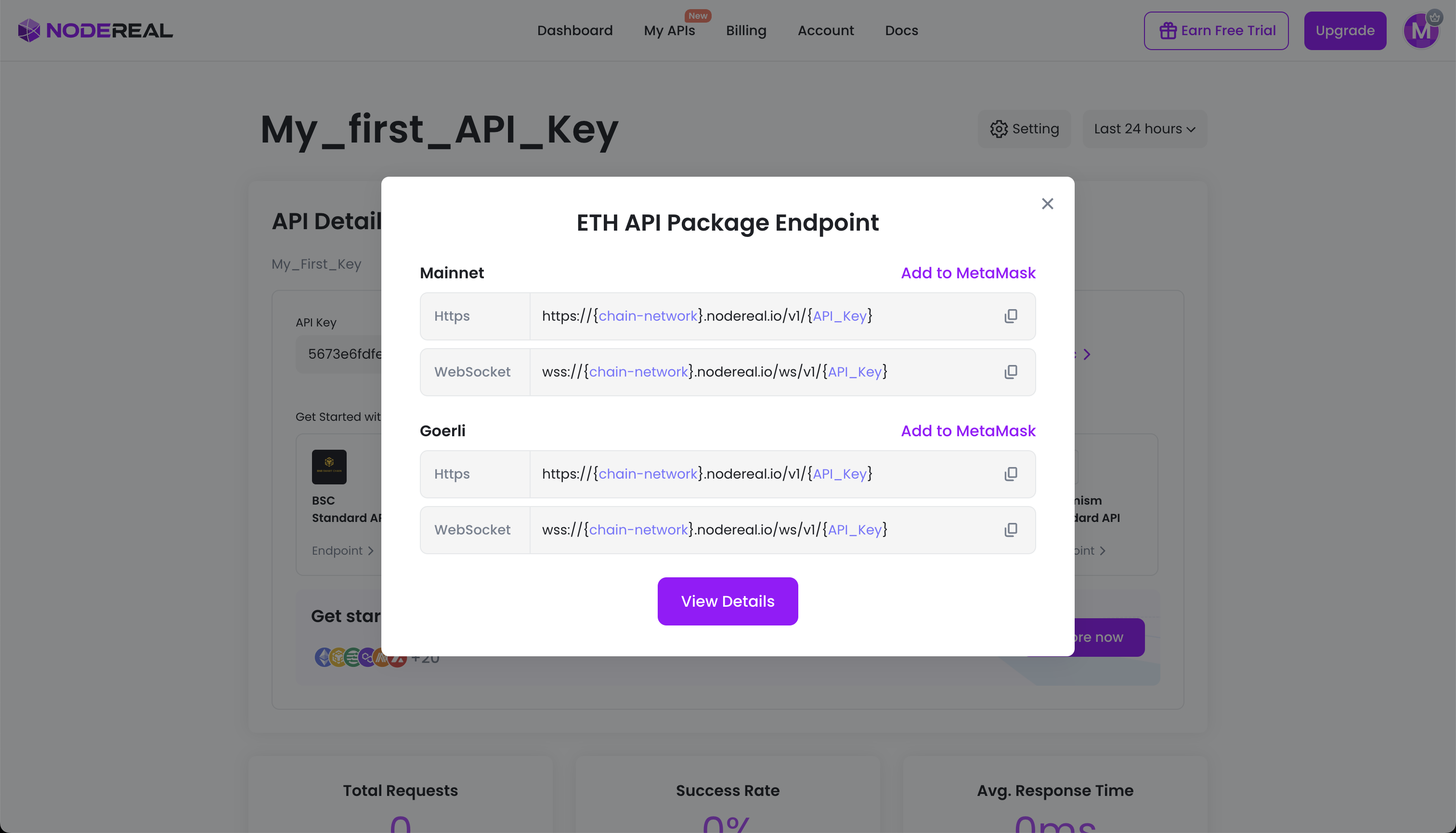
Check out how we protect your privacy here!
Step2: Open Network Setting on MetaMask
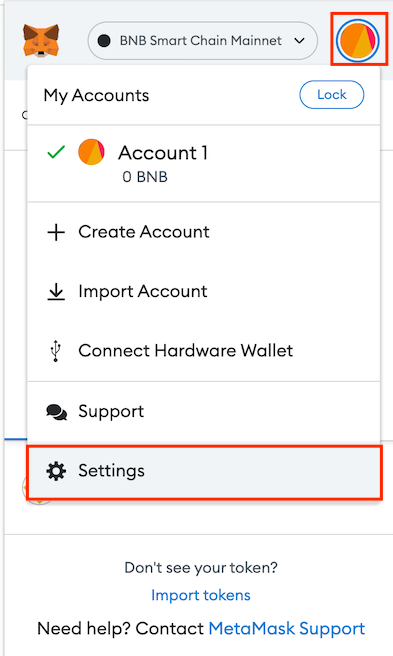
Click "Setting"
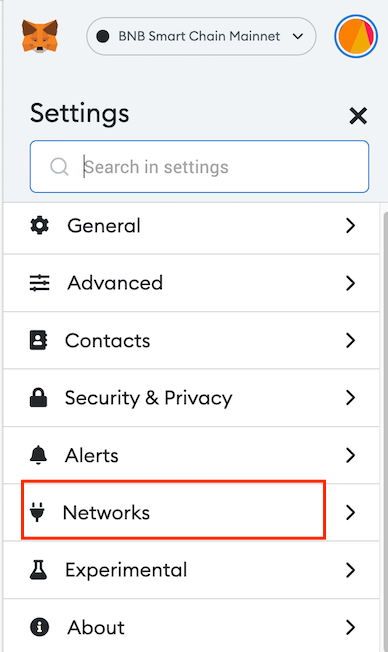
Click "Networks"
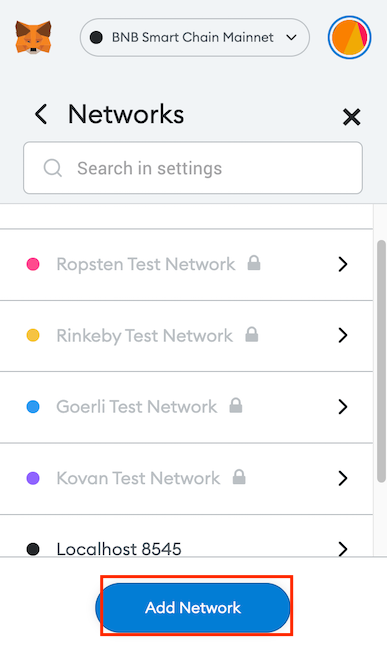
Click "Add Network"
Step3: Input MegaNode API
By clicking "Add Network", your browser will open a config page in new tab. Please input or paste below information:
- Network Name: Ethereum Mainnet - NodeReal
- New RPC URL: YOUR API ENDPOINT (Copied in step 1)
- Chain ID: 1 (Please ignore it if you see any red notice)
- Currency Symbol: ETH
- Block Explorer URL: https://etherscan.io/
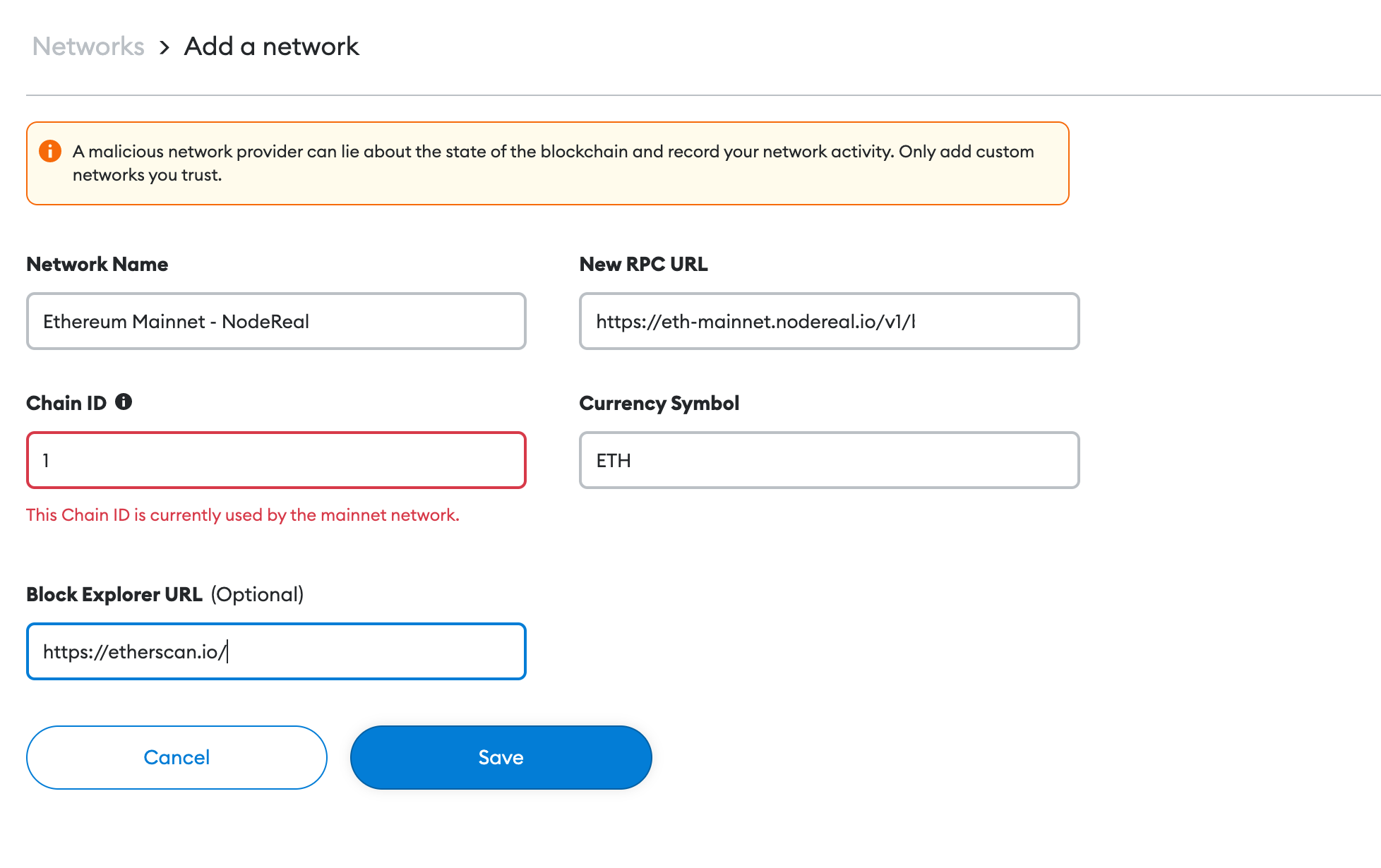
Click "Save" after fill-in above information
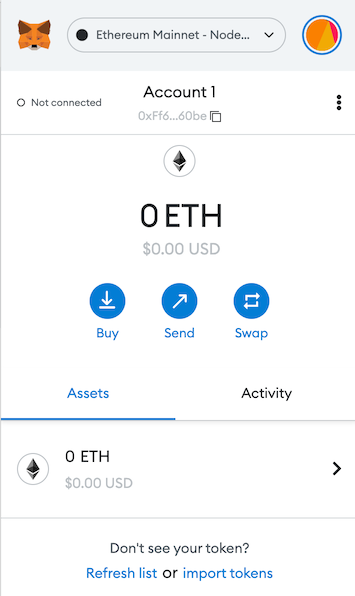
Add successfully!
Congrats! You've added MegaNode Ethereum API to your MetaMask. Now you can experience high-speed RPC service for your transactions!
Updated 5 months ago
