Pay with credit card
This document helps you to pay the MegaNode subscription fee with credit card
Step 1: Login MegaNode and go to Billing
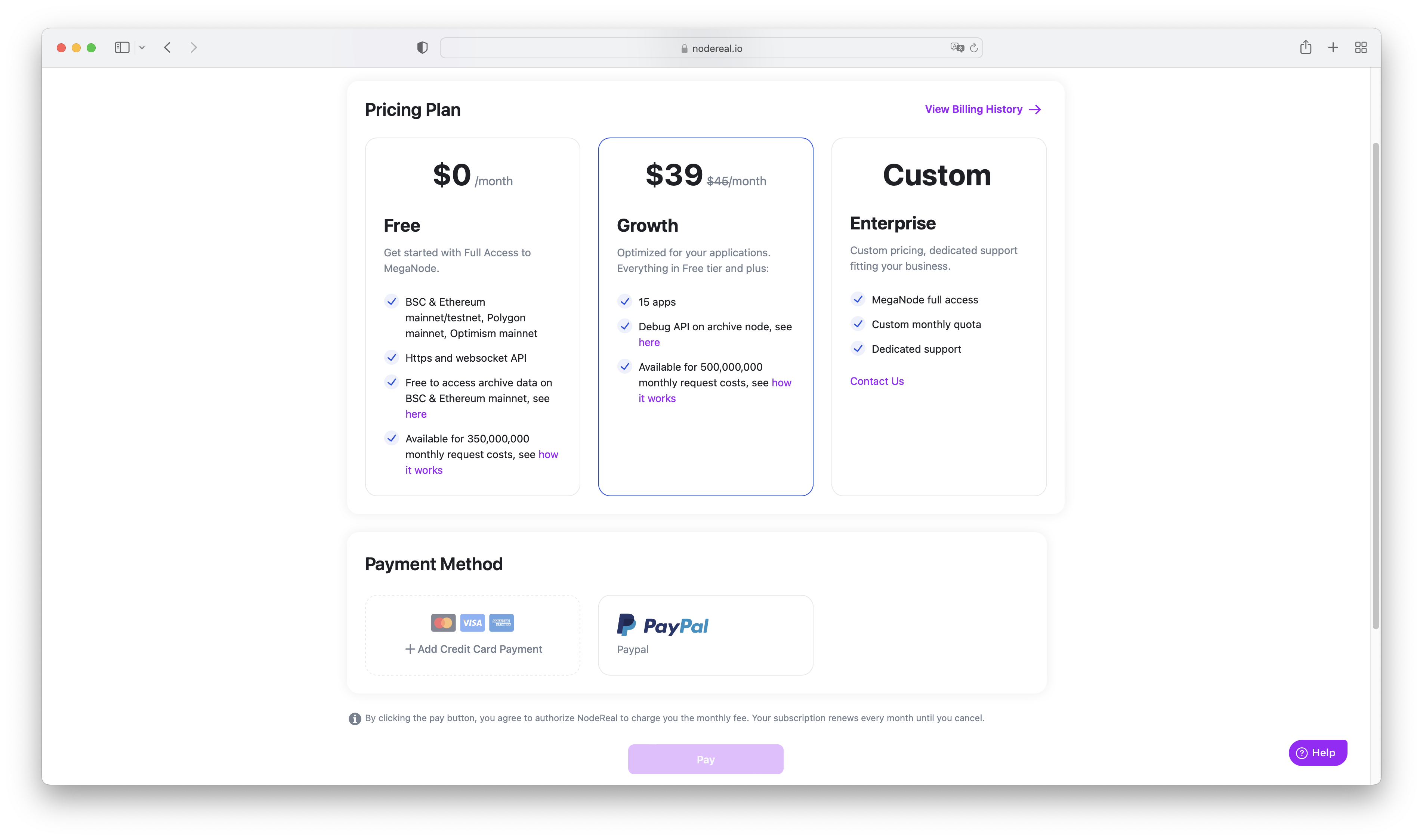
Select "Growth" as your new pricing plan
Once you logged-in MegaNode, you could find your pricing plan options in Billing page. Select "Growth" as your new pricing plan, and click "Add Credit Card Payment"
Step 2: Pay with credit card
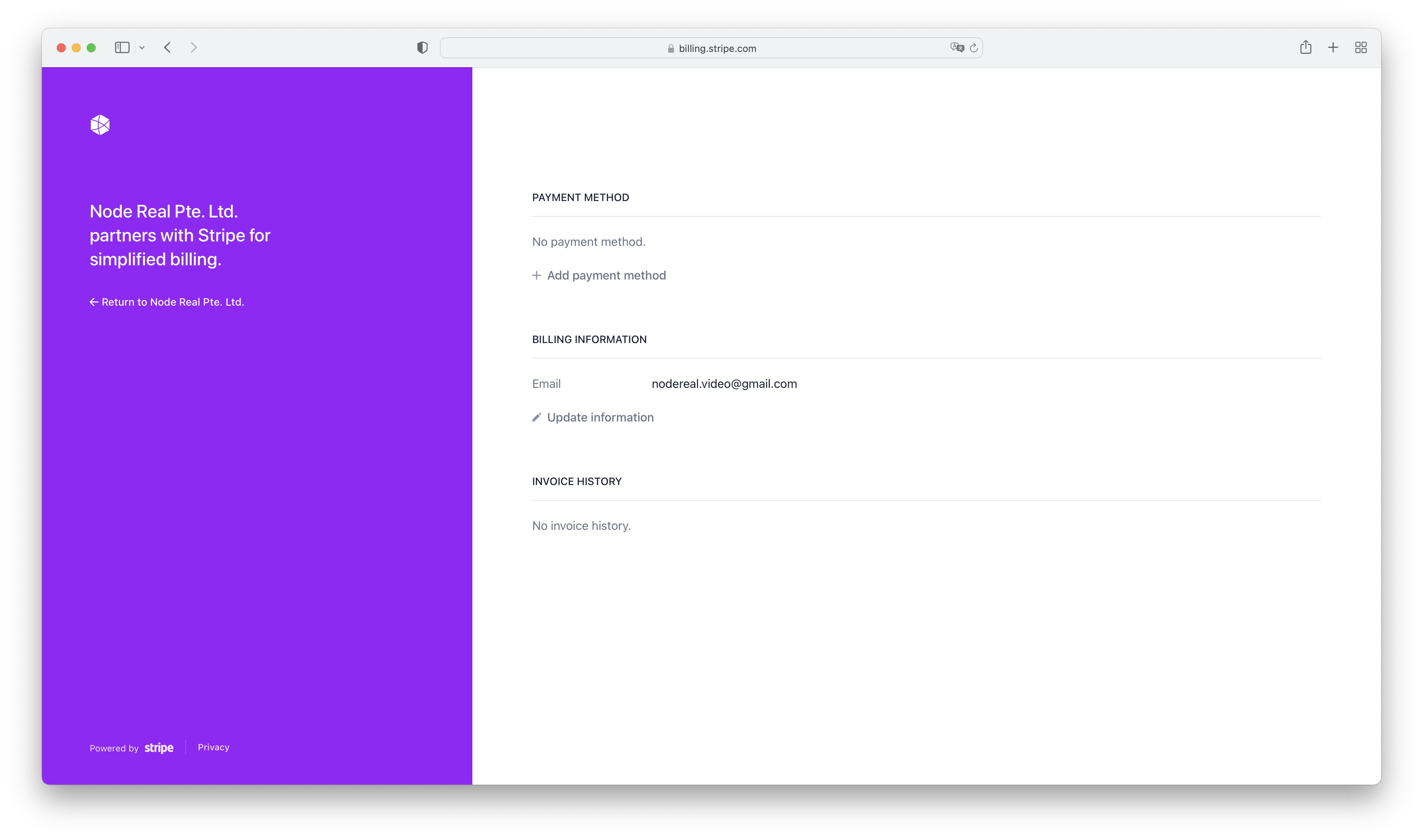
Add your payment method on Stripe-hosted page. Click return to NodeReal once you've added cards successfully.
MegaNode partnered with Stripe to provide our customers most secured payment process. You can subscribe to MegaNode service with your credit card. After you click "Add Credit Card Payment", a Stripe-hosted page will show and you will need to add a credit card as a default payment method.
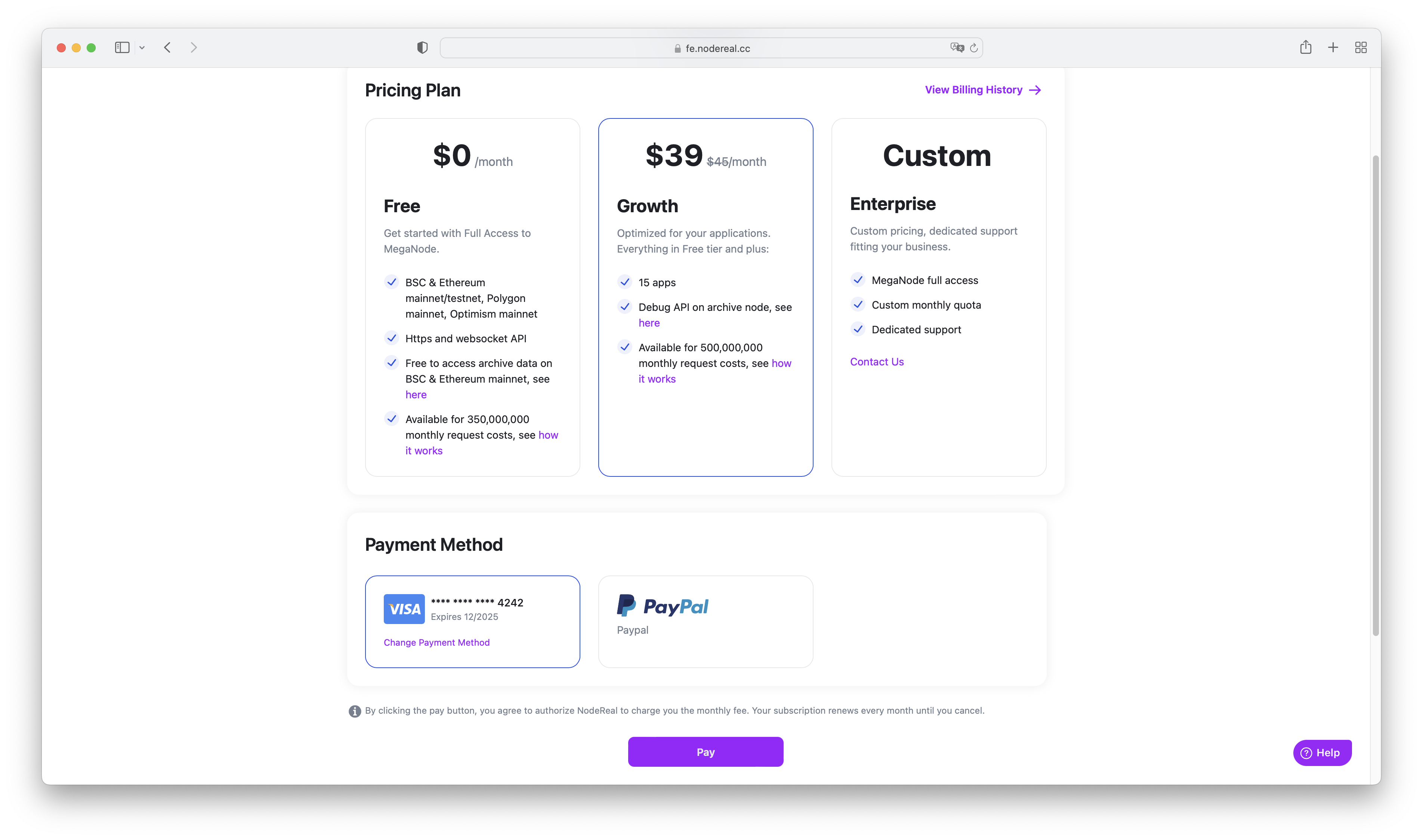
Your payment method is updated, click Pay to continue
If you've successfully added a payment method, you can click "Return to Node Real Pte. Ltd." to continue the payment process. Now you can see your payment method is updated.
Please note that NodeReal will NOT collect your credit card number. All your credit card information is securely stored in Stripe.
Step 3: Confirm your purchase
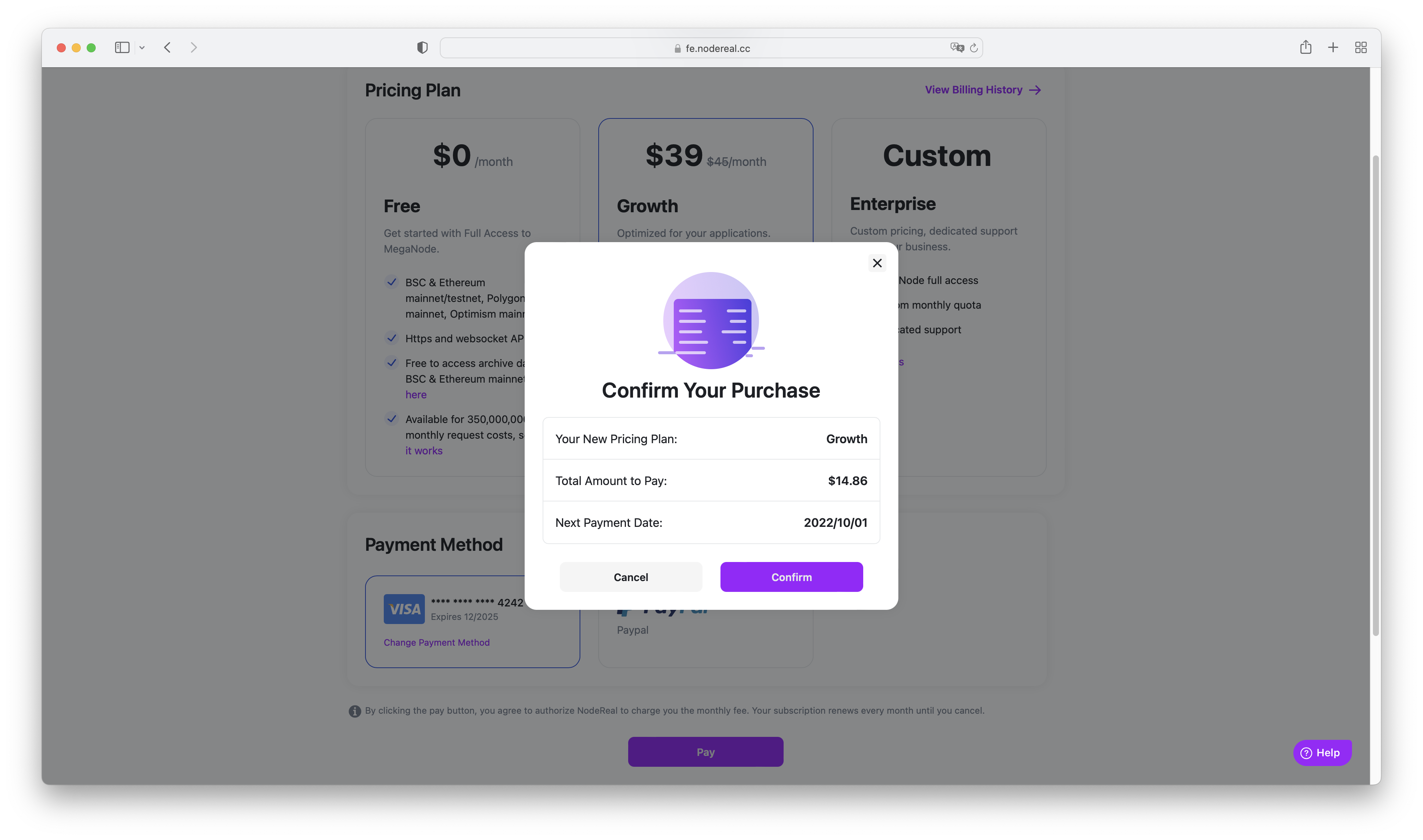
A pop-up will show when you click "Pay"
You will need to confirm your subscription before payment proceeds. You will be charged a prorated amount for your first cycle, and the price will back to $39 in the next month.
The first billing cycle amount is prorated by the date you upgraded to Growth tier in the month.
Step 4: Proceed the payment
Your payment will be processed after you have confirmed the payment. If the payment is confirmed, you will soon see a payment passed page, meaning you have successfully subscribed to MegaNode service!
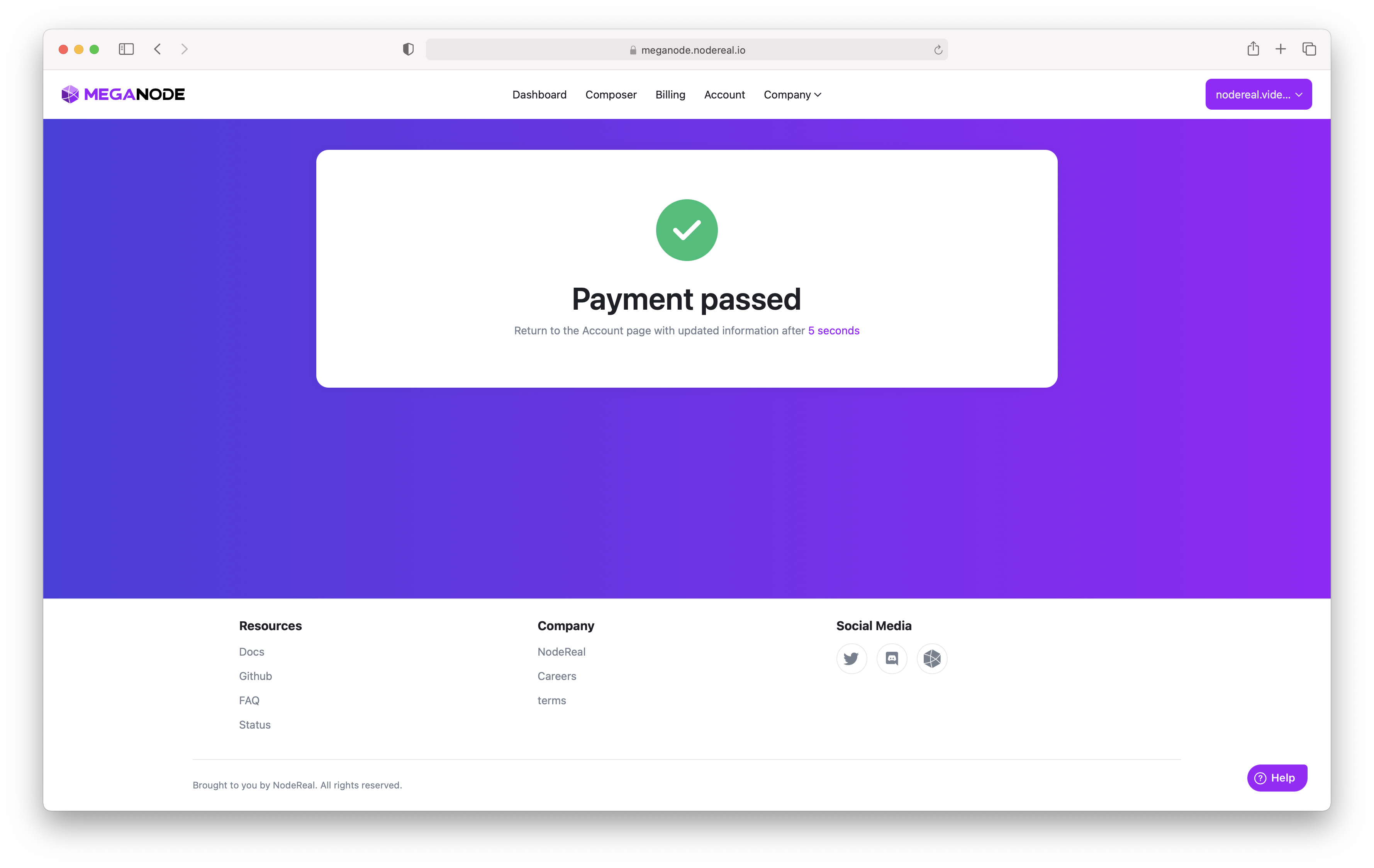
Payment passed!
Step 5: Enjoy the Growth tier
You have successfully upgraded to Growth tier now! Please make sure your payment method is always available to prevent any impact to your application.
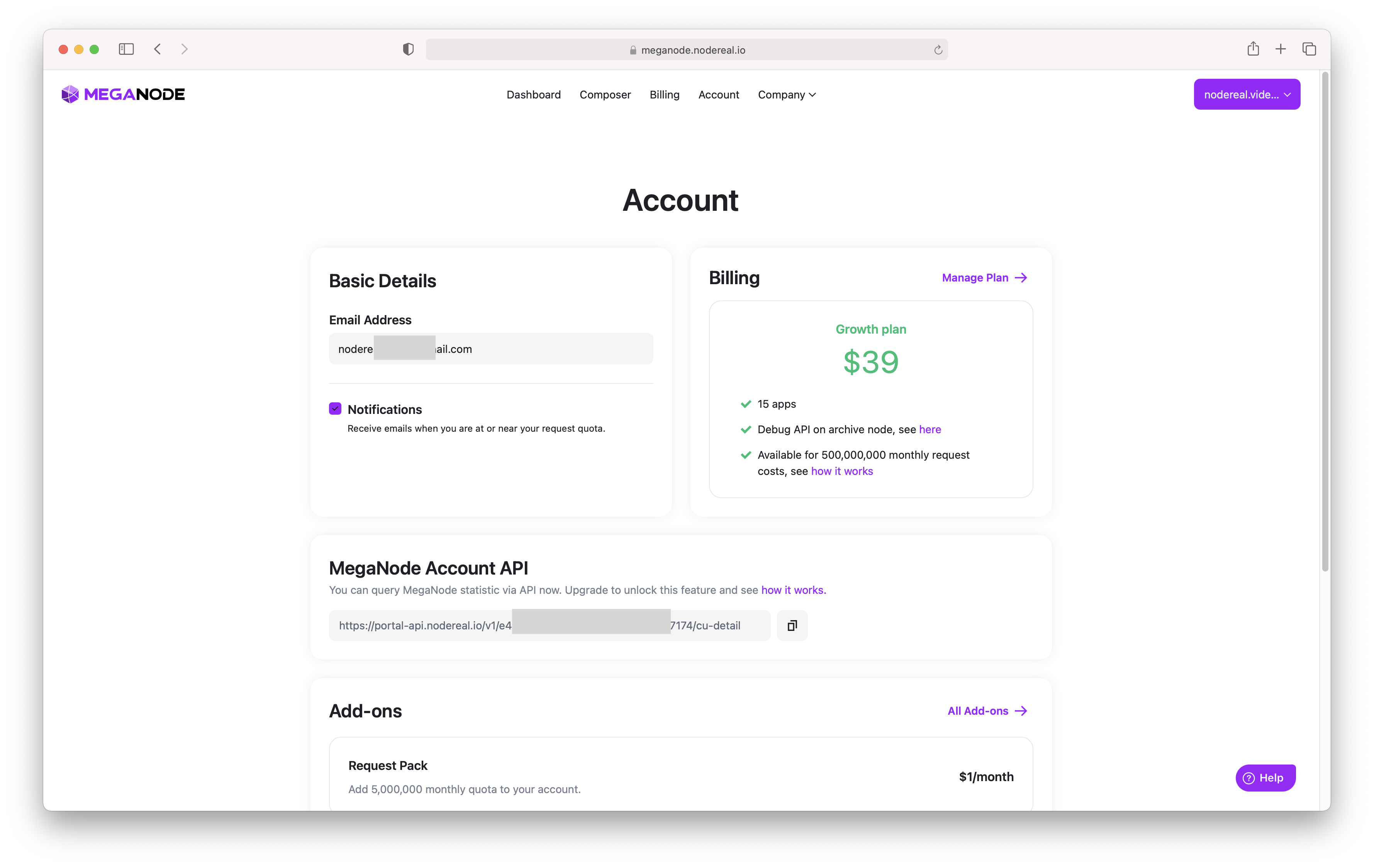
Updated 5 months ago
