Release Note
Jun 6
Display the consumed quota statistics in the dashboard
Users can view the download quota usage and total quota by bucket per day.
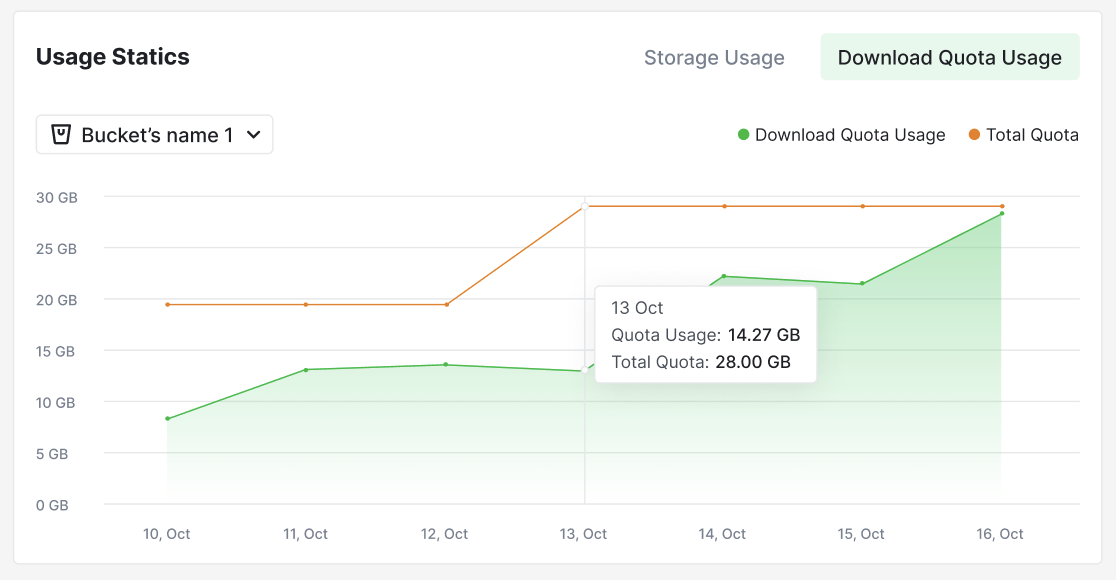
May 30
Pay for my bucket with others' payment accounts
When you create a new bucket, you can type in the sponsor's payment address and pay the storage fee and download quota fee for you.
Please make sure the sponsor has already set a rate limit for you otherwise the bucket cannot be created.
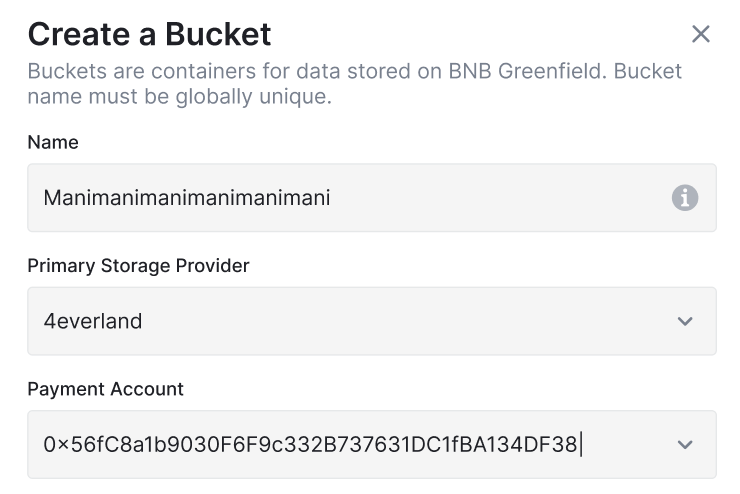
Bucket Migration
If you want to change SP to another provider, you can edit through the bucket detail panel.
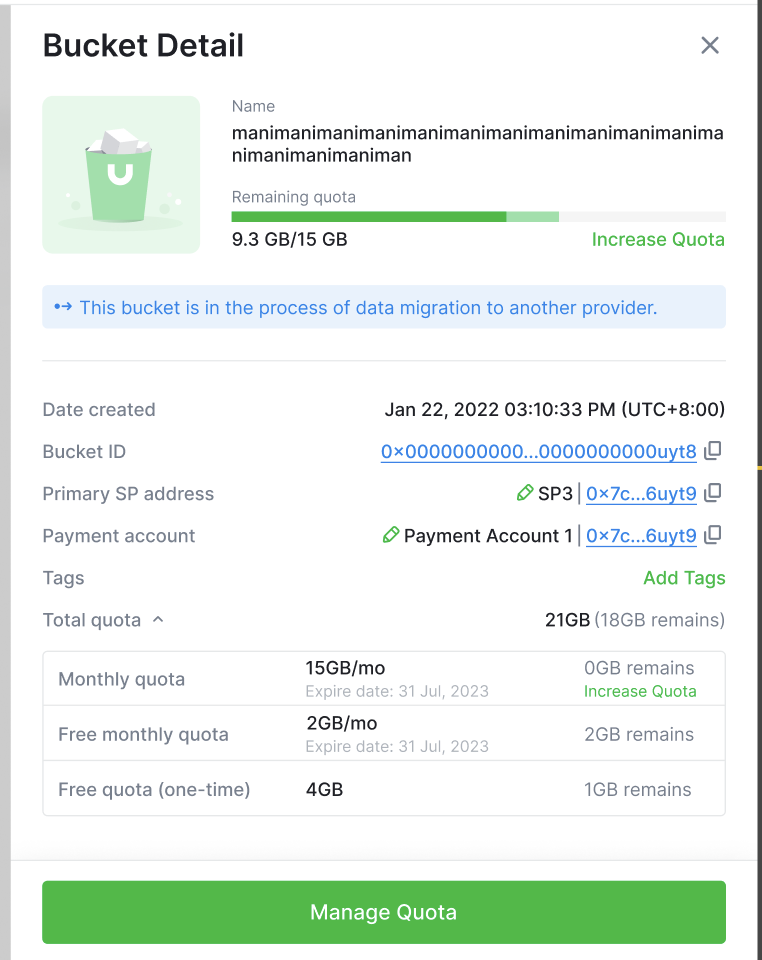
Add bucket status tip to the bucket detail drawer
For buckets that are discontinued, migrating, and flow rate limited, you can see the status in the detail panel as well.
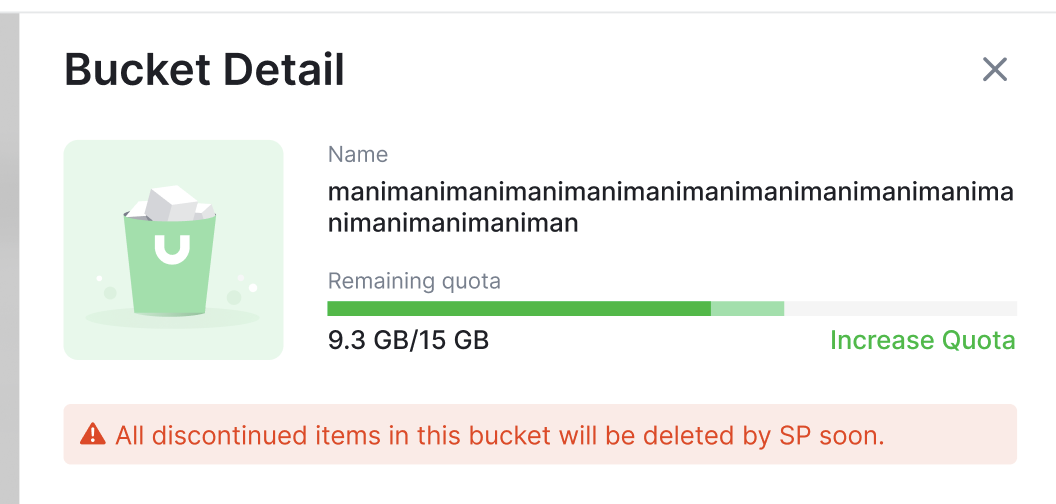
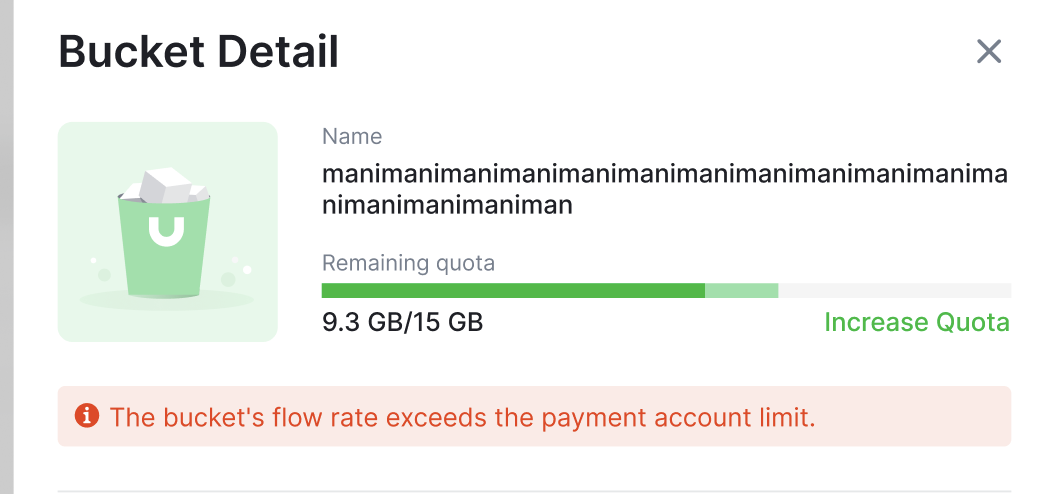
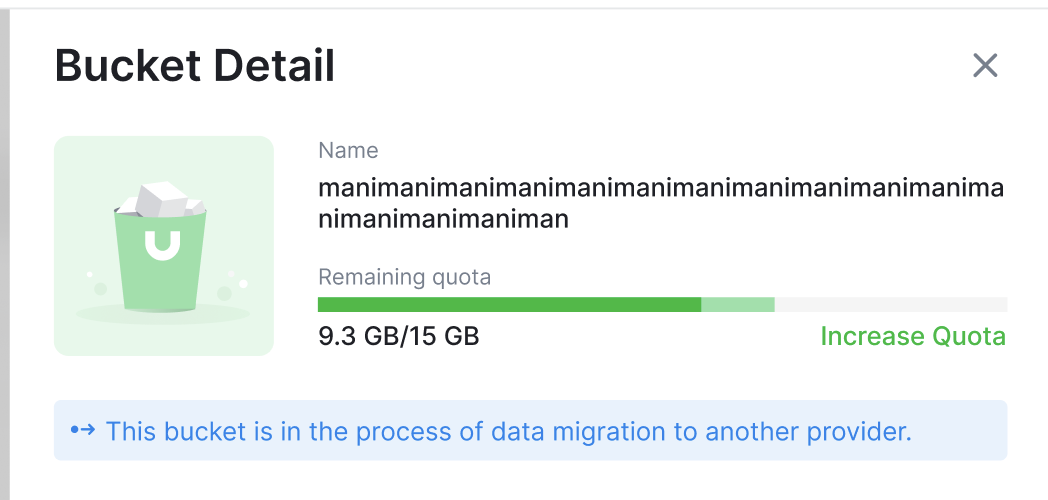
May 16
Activity history -bucket, object, group
Now you can see the object bucket and group's transaction details in the detail panel.
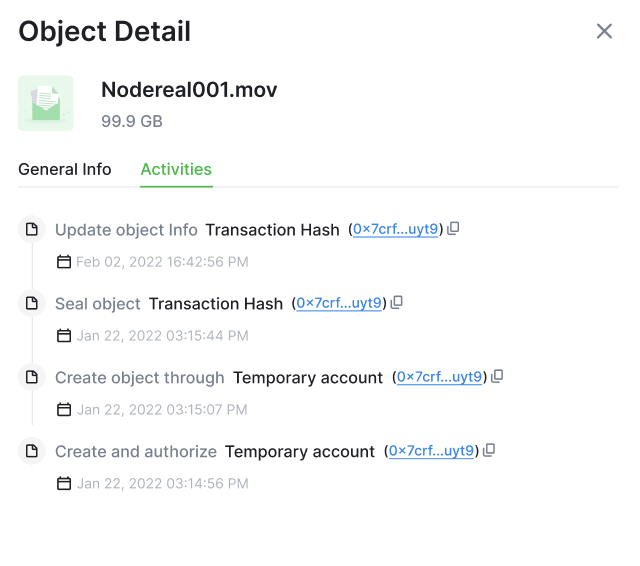
Pause Upload
You can stop the uploading when the object hasn't started the uploading process.
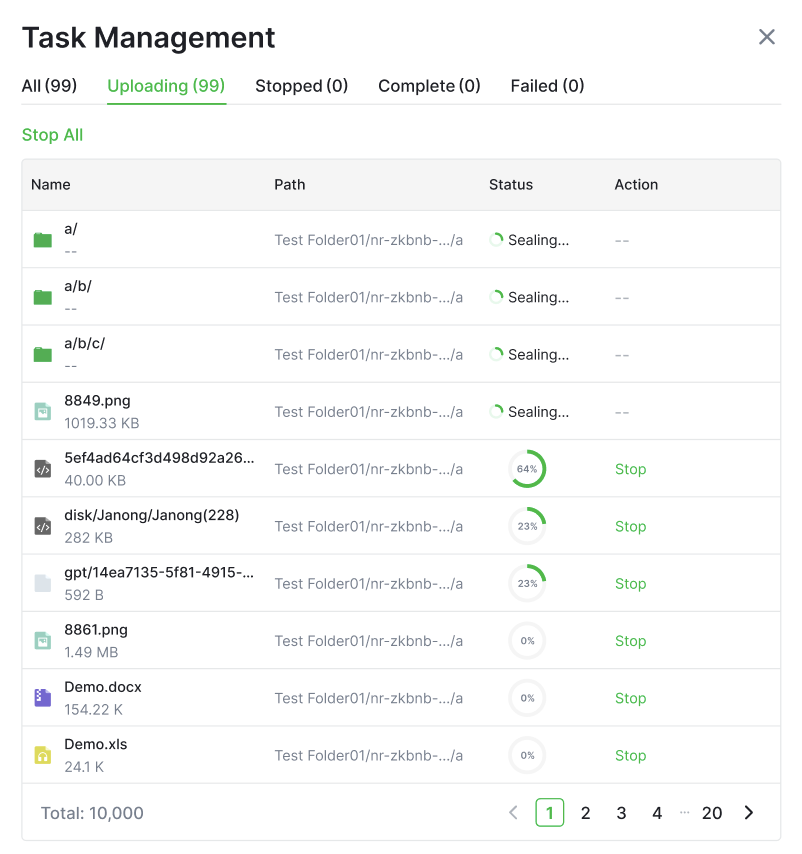
Add Greenfield release notes & contact us entries
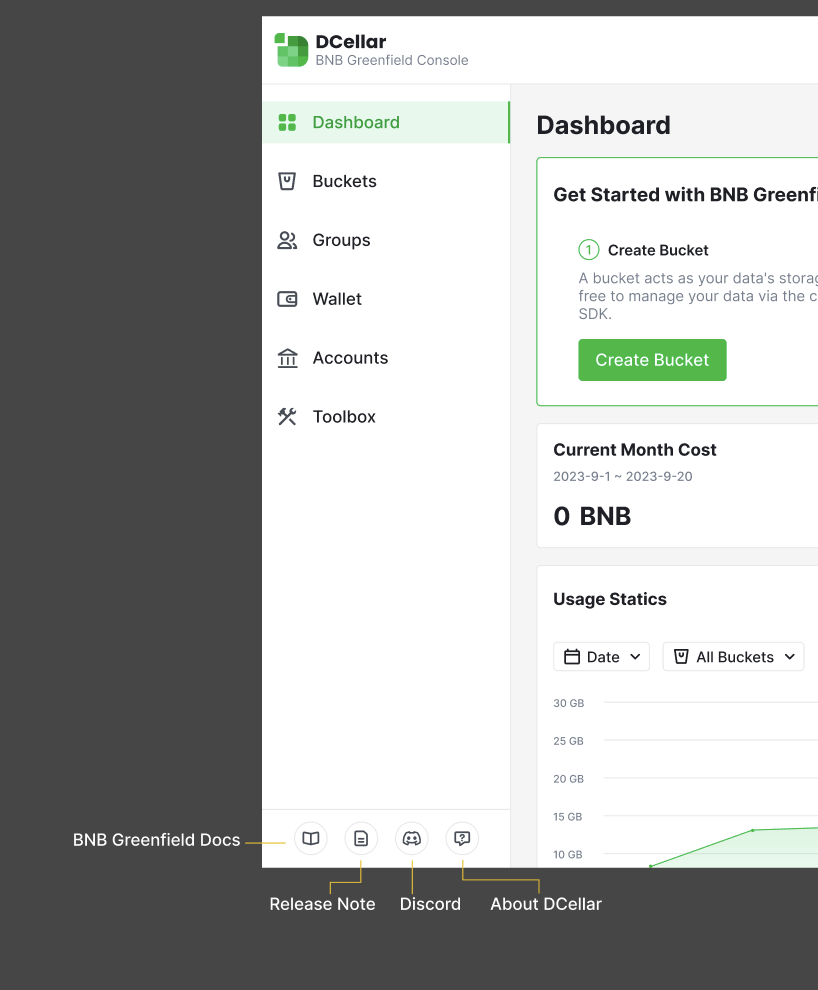
May 9
Support replace objects and retry uploads
- We now support replacing the object. If you upload the same object with the same name again, click the replace button in the upload panel, and the original one will be replaced automatically after the new one is uploaded.
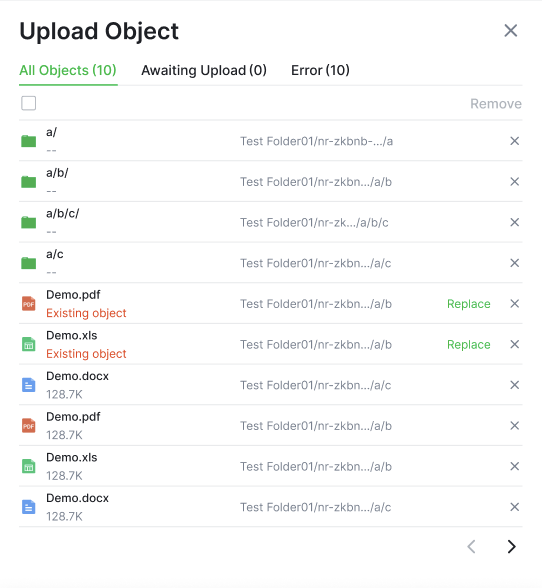
- If you encounter an object upload error, you can now quickly re-upload the object by clicking "Retry All".
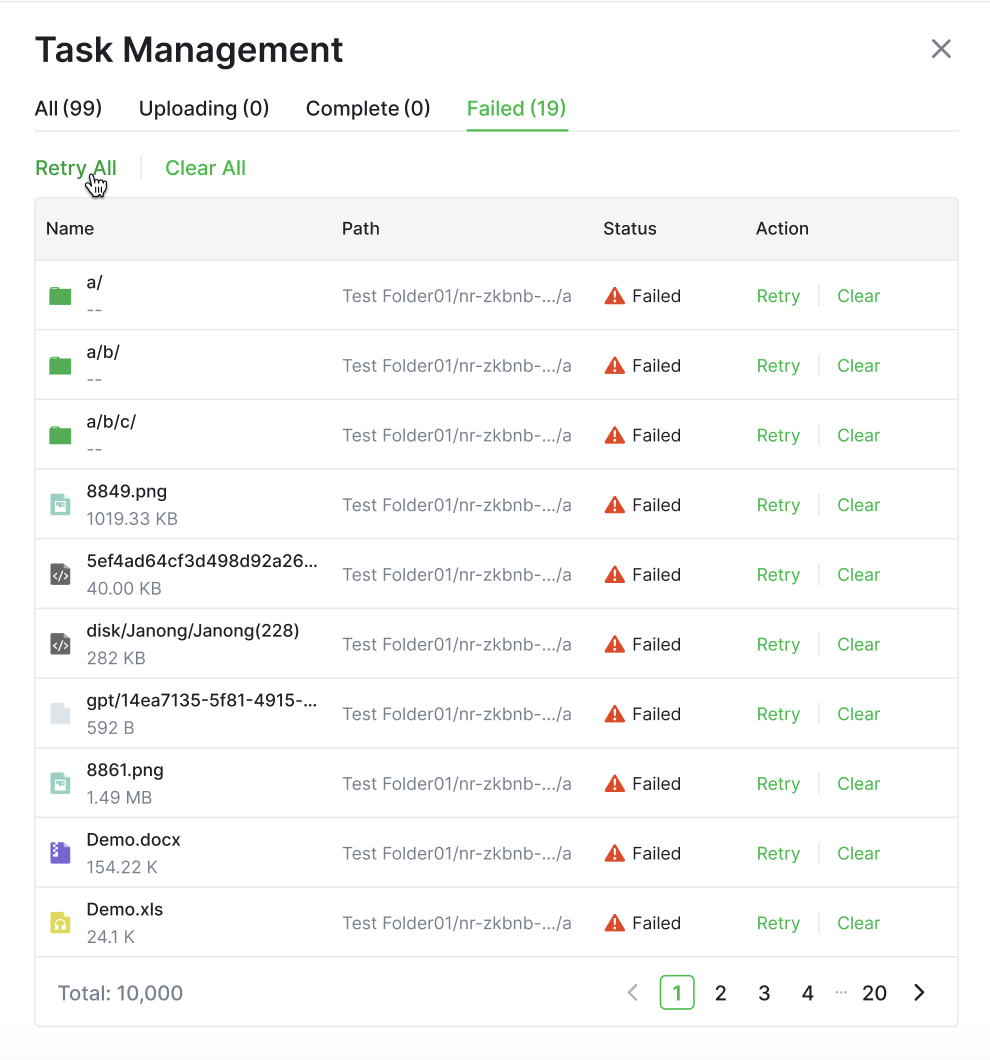
Find all the BNB Greenfield developer tools easily now
You can see all the tools via the Toolbox in the sidebar, including SDK, API, etc.
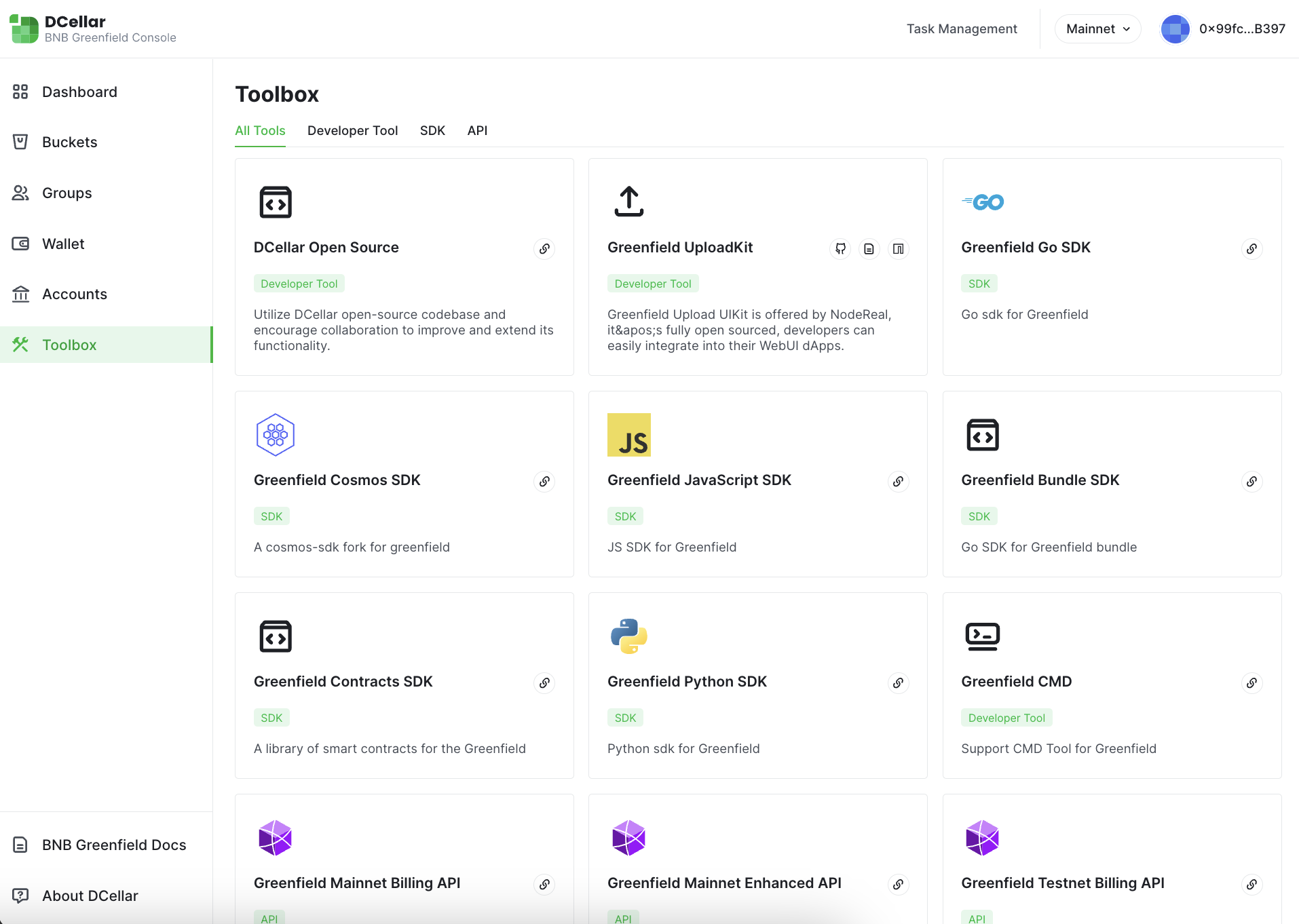
Apr 29
Support high-efficiency upload and streamline the signature process
DCellar integrated Greenfield V1.6s features to streamline the signature workflow and offer a more effective method for uploading big, multiple objects. This supports the following enhancements:
- Reduced times of wallet signing for several processes: including the off-chain auth, process when creating buckets/objects.
- Provide more free quota: now many SPs provide a free monthly quota for you.
- An easier and more efficient way for uploading objects: through the upload agent (Primary SP), users can upload big (<1G) and multiple (<500)objects.
Apr 22
New user guidance
- When using DCellar for the first time, users can quickly learn how to use it by following the instructions.
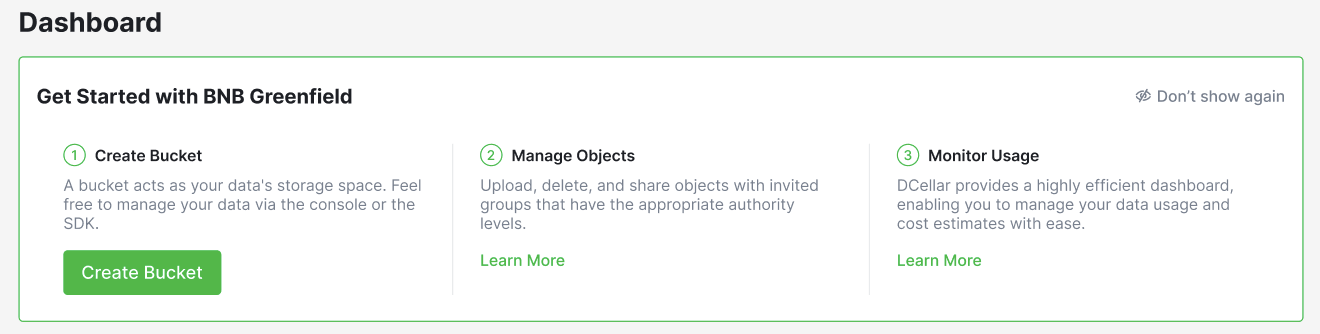
DCellar open source
DCellar is currently available as open source. The source code is available for developers to copy and use in their projects: https://github.com/node-real/dcellar
Apr 11st
Support deleting objects in created status
- Now users can delete objects if the object is not sealed on the chain.
Mar 25st
Support path format folder display
- When users upload a file with a prefix in the command line, Greenfield will create a path format folder simulated by the prefix.
- DCellar now supports the display of the path format folder. Users can tell from the folder detail panel if a folder doesn't exist as an entity on the blockchain, and they can convert this folder to an on-chain folder through the button in the detail panel.
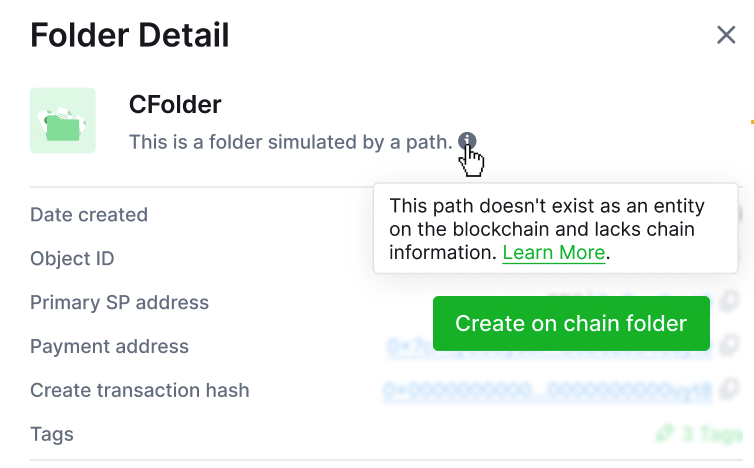
Mar 21st
Add "In Maintenance" status for SP selection list
- Users can check the SPs' status if they are in maintenance status in the selection list when creating a bucket.
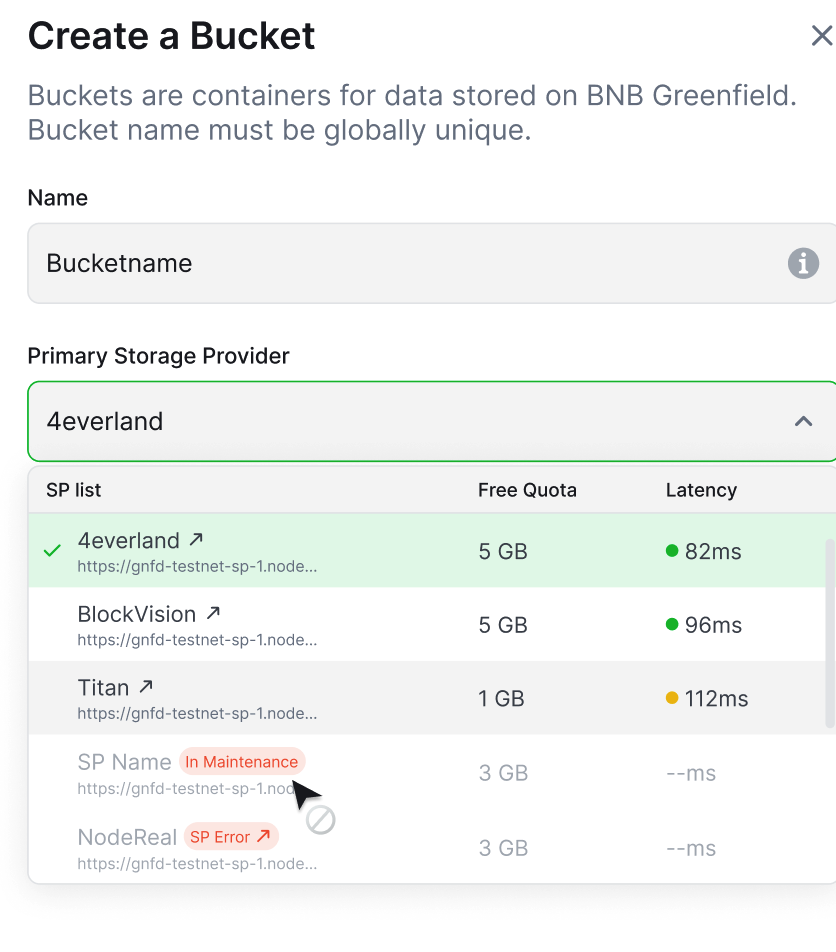
Feb 1st
Change Bucket's payment account
- Greenfield Allow user to change bucket's payment account. You can now try manage your bucket's payment account by entering bucket's detail page.
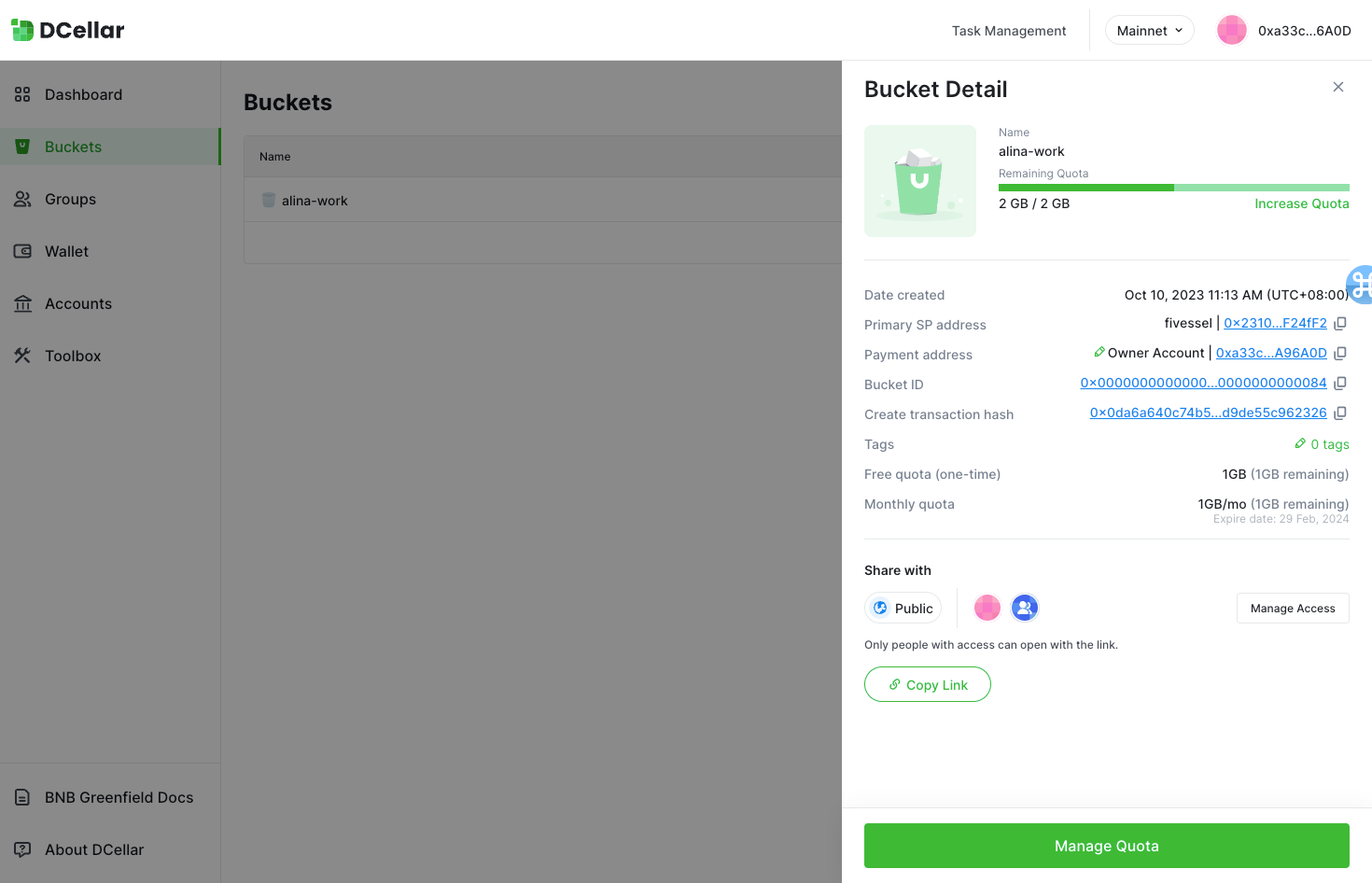
Please make sure the new payment account has enough balance. You will need to pay different fees from different accounts.
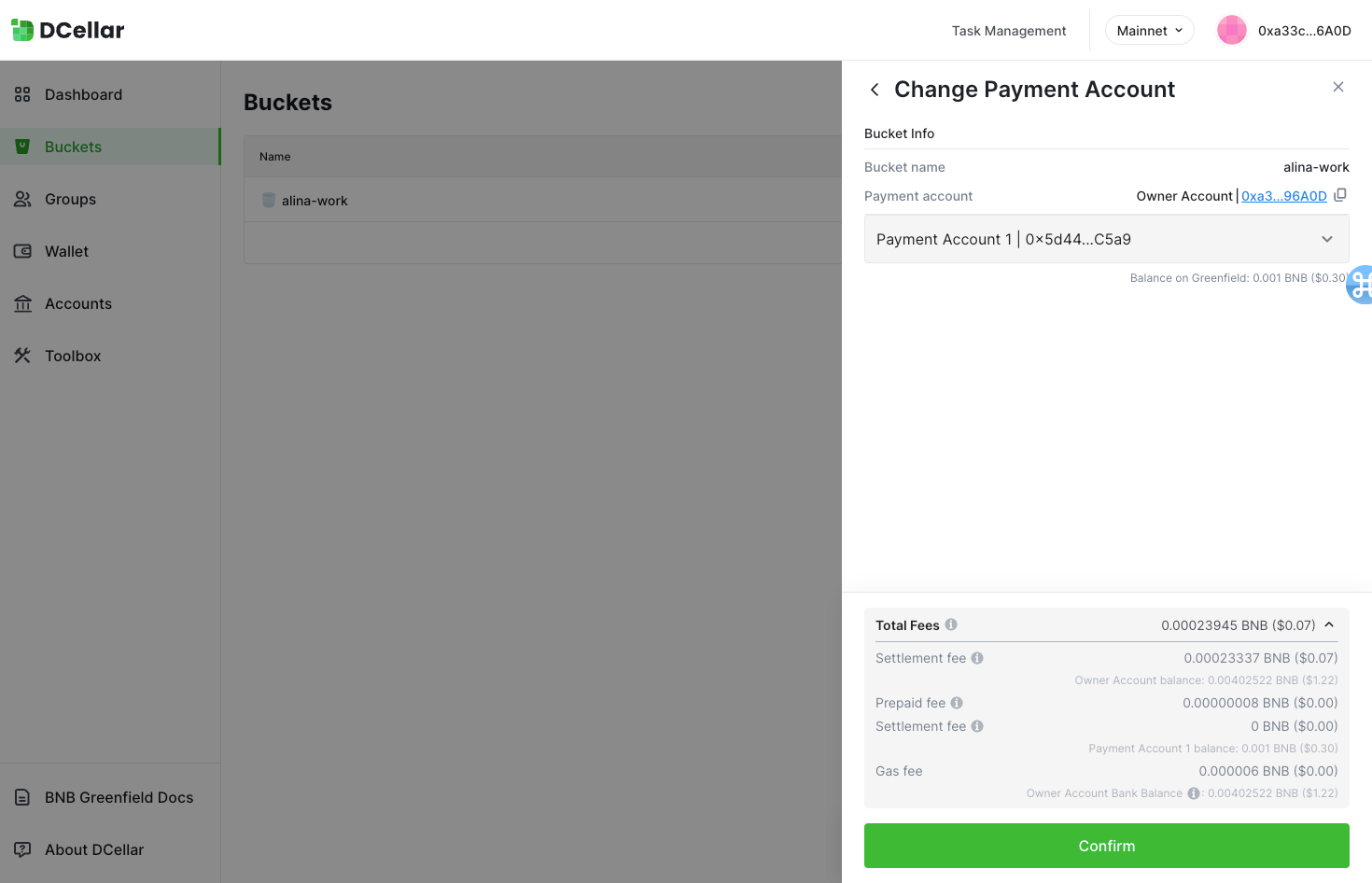
Previous Payment Account:
- settlement fee(for any transaction that might cause flow rate change, there will be a settlement fee charged)
New Payment Account:
- Prepaid fee(for the bucket's next 6 month's storage fee and monthly quota fee)
- settlement fee(for any transaction that might cause flow rate change, there will be a settlement fee charged)
Owner Account:
- Gas fee for the transaction to be executed.
Jan 18
Developer Tooling Landscape
- DCellar offers various developer tools to help developers start building on BNB Greenfield at ease. NodeReal have recently released Greenfield Upload UIKit, an open source UIKit, with which developers can easily build dApps with basic upload functions, try it now!
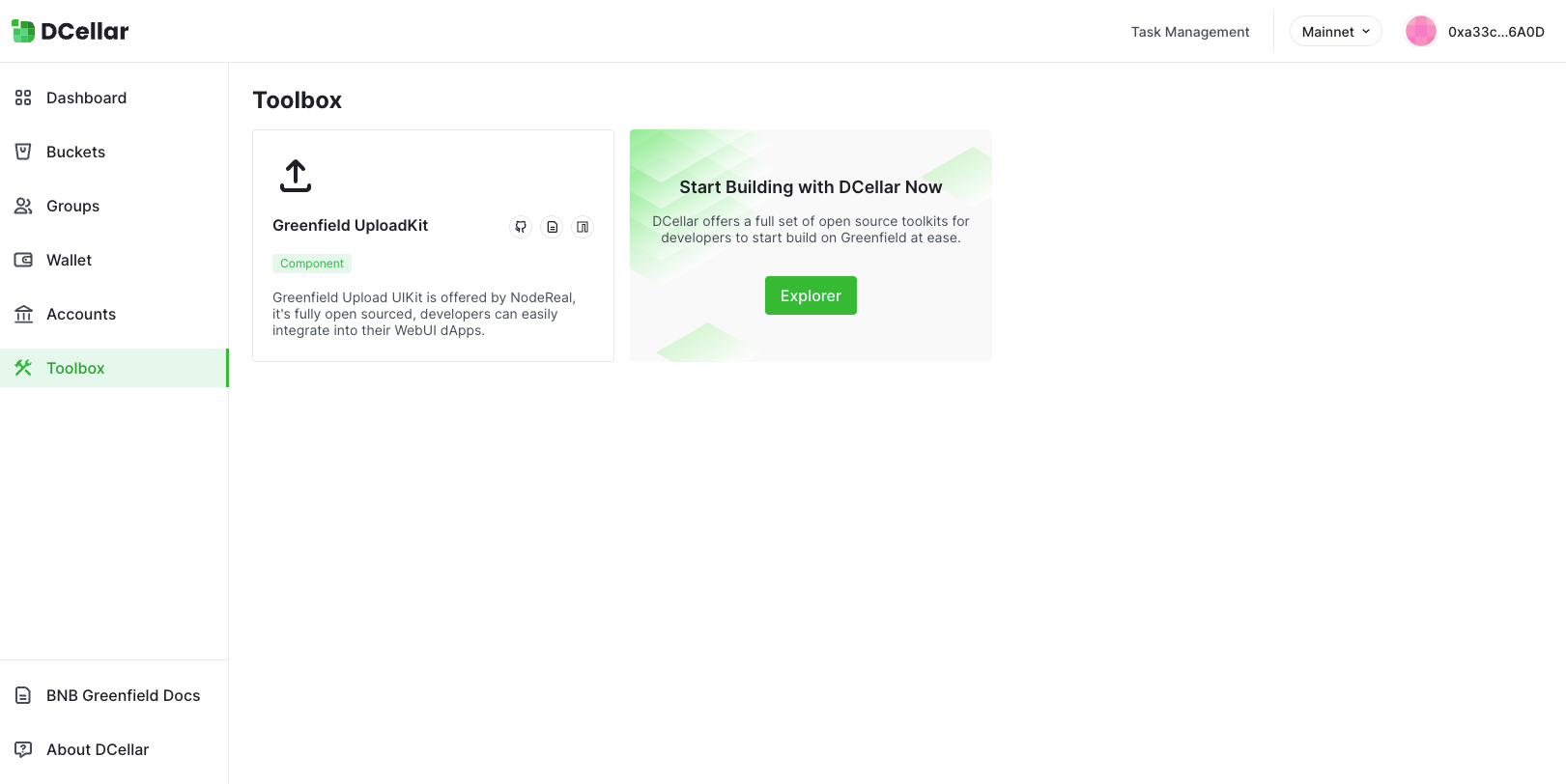
Share your bucket
- You can now share your bucket to other account, by click the share button, the account you have shared with can view all data in the bucket.
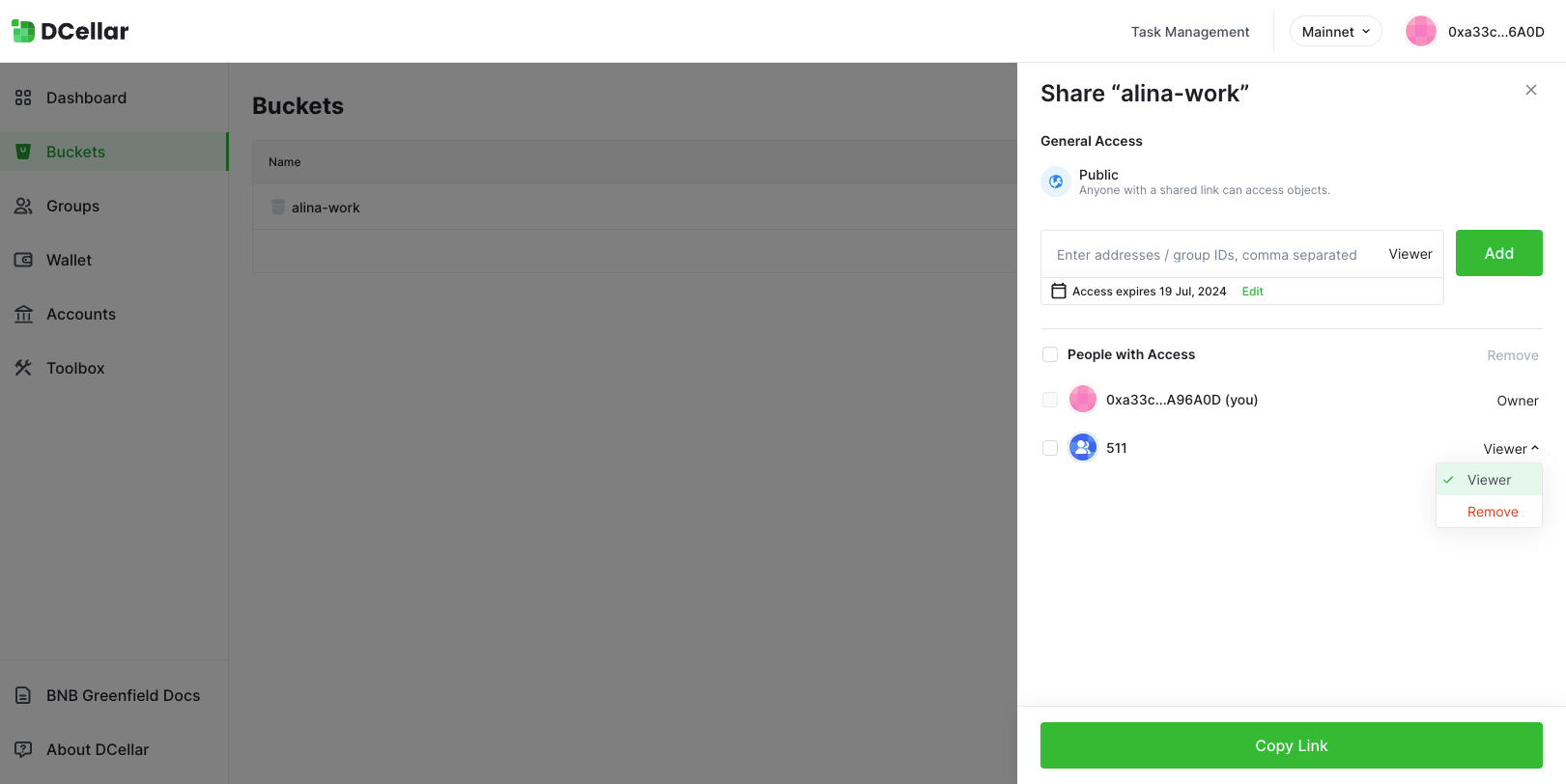
Share your folder
- You can now share your folder to other account, by click the share button, the account you have shared with can view all data in the folder.
Tagging
- You can now add tags and edit tags for the bucket/folder/data object you have created.
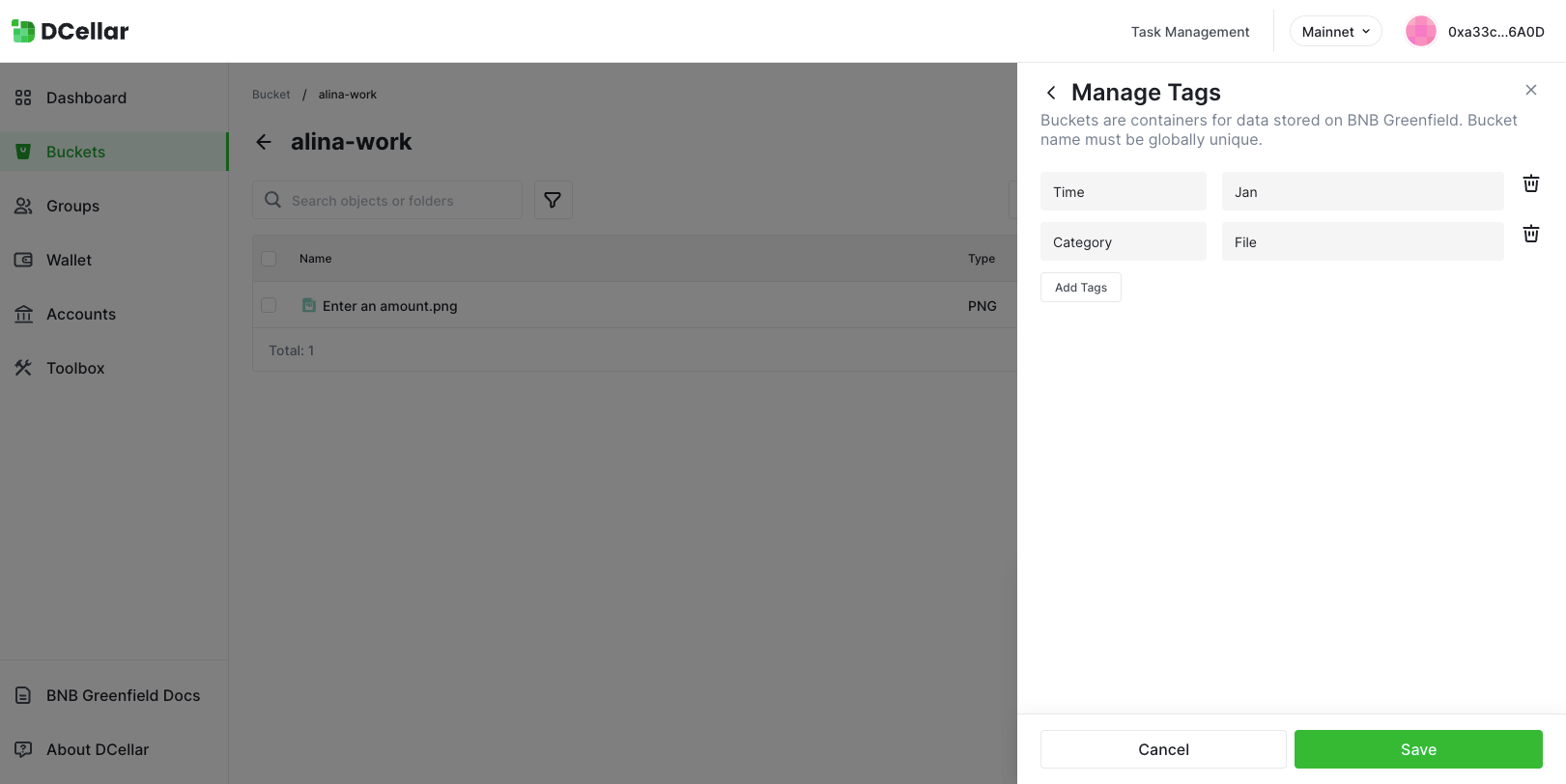
Calculate Max when send/transfer in/transfer out
- You can try click max button, DCellar will automatically calculate the max amount you can send/transfer in/transfer out. DCellar will firstly estimate gas fee for the transaction, and then calculate the max amount by the fomular:
max = total amount - estimate gas
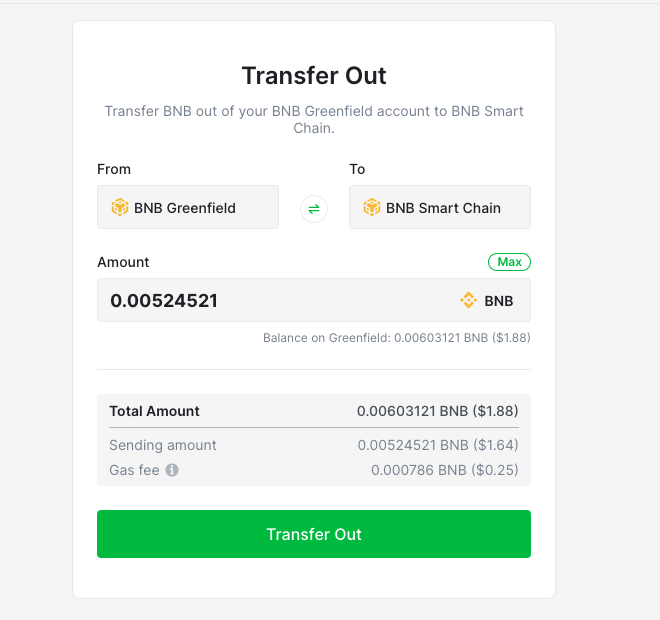
In order to avoke wallet to send the transaction, DCellar will reference Wallet's estimate gas to adjust the estimate gas calculated. So sometimes you may find out that the estimate gas is higher than the actual gas used, that's because the wallet will estimate a higer gas in order to send the transaction successfully.
Nov 30
Account Billing History
- You can now view your billing history under your accounts. Also you can filter by date, account and types.
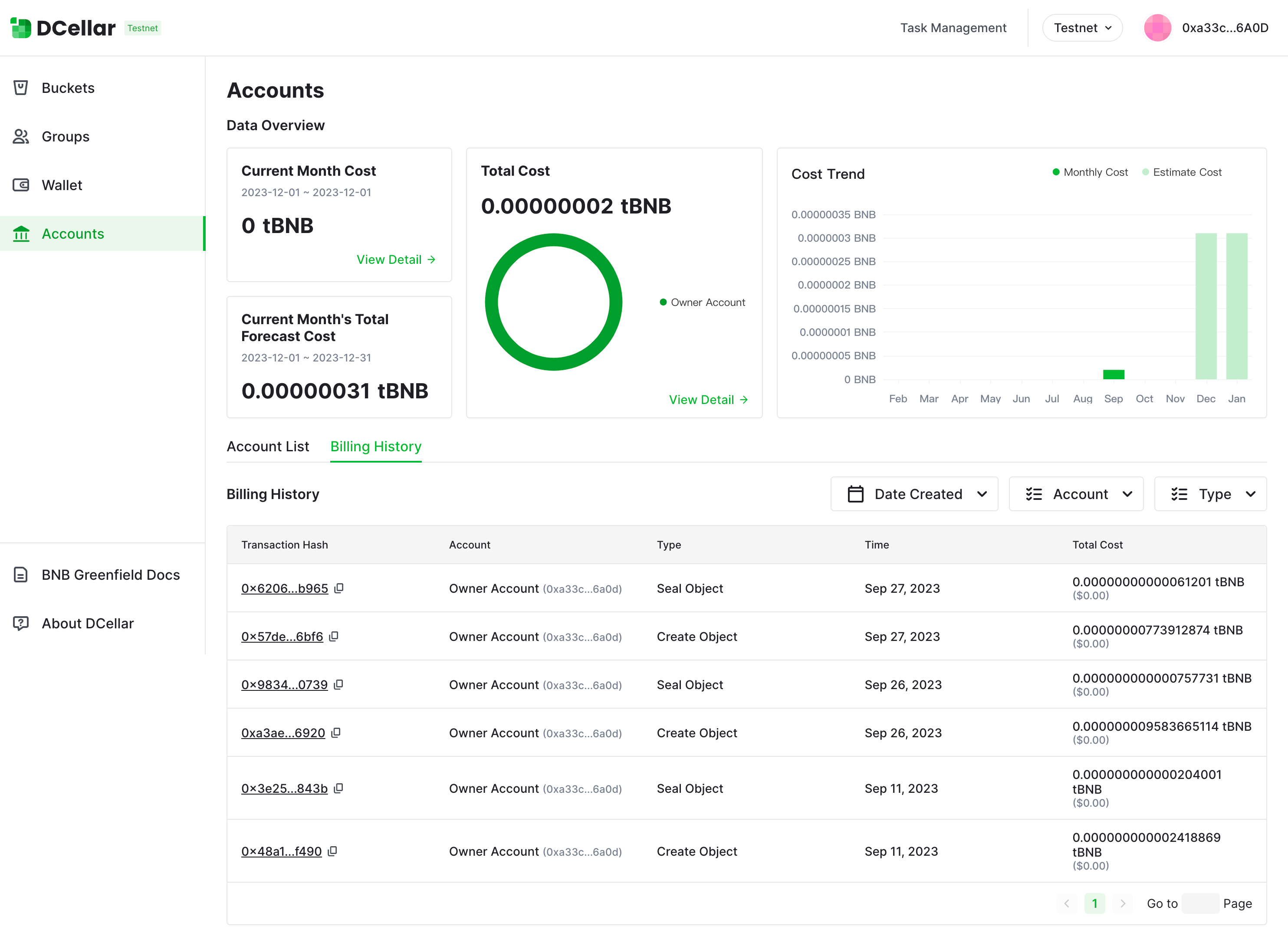
Nov 16
Filter and Search
- You can filter your data objects through Type, Date Created and Size.
- You can search your data objects though data object names.
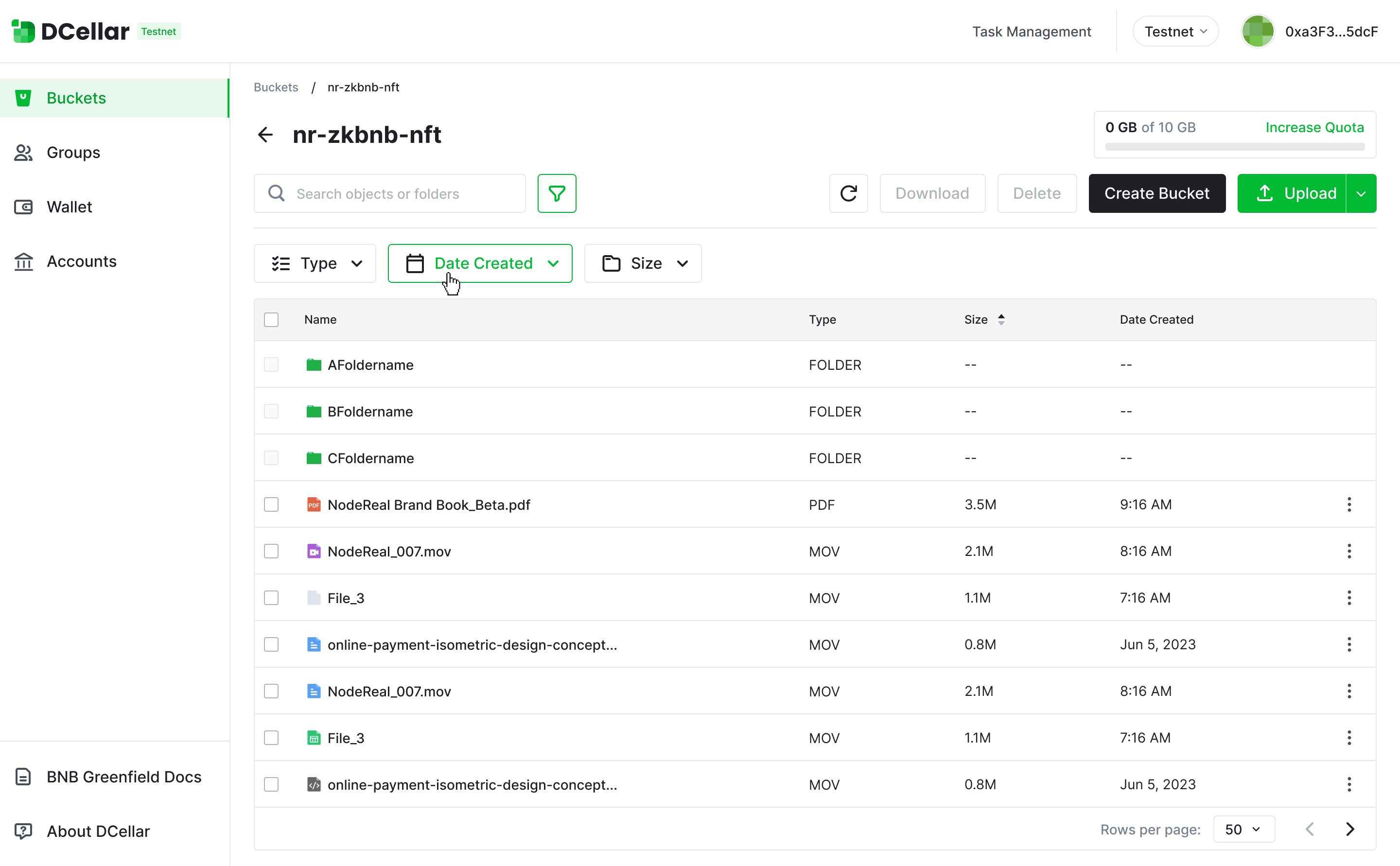
File Management
- You can upload up to 20 data objects one time using DCellar now!
Sharing
- You can find more detail in GreenfieldScan explorer when you receive a sharing data object.
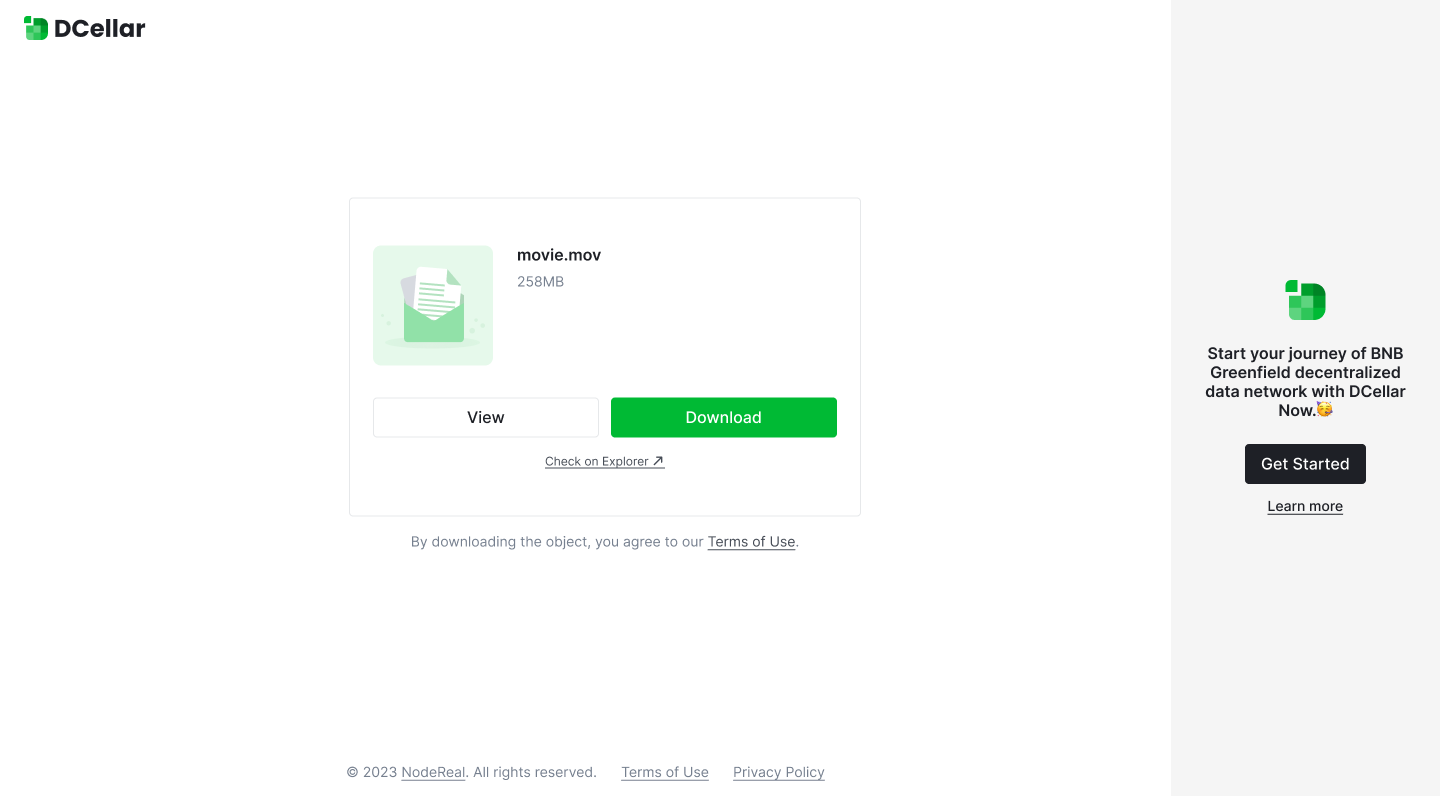
Nov 14, 2023
Wallet
- If you want to cross transfer BNB token between BSC and BNB Greenfield for more than 1000 BNB, you need to wait for 12 hours time period.
Nov 2, 2023
Group Management
- You can set expire date for your group member now!
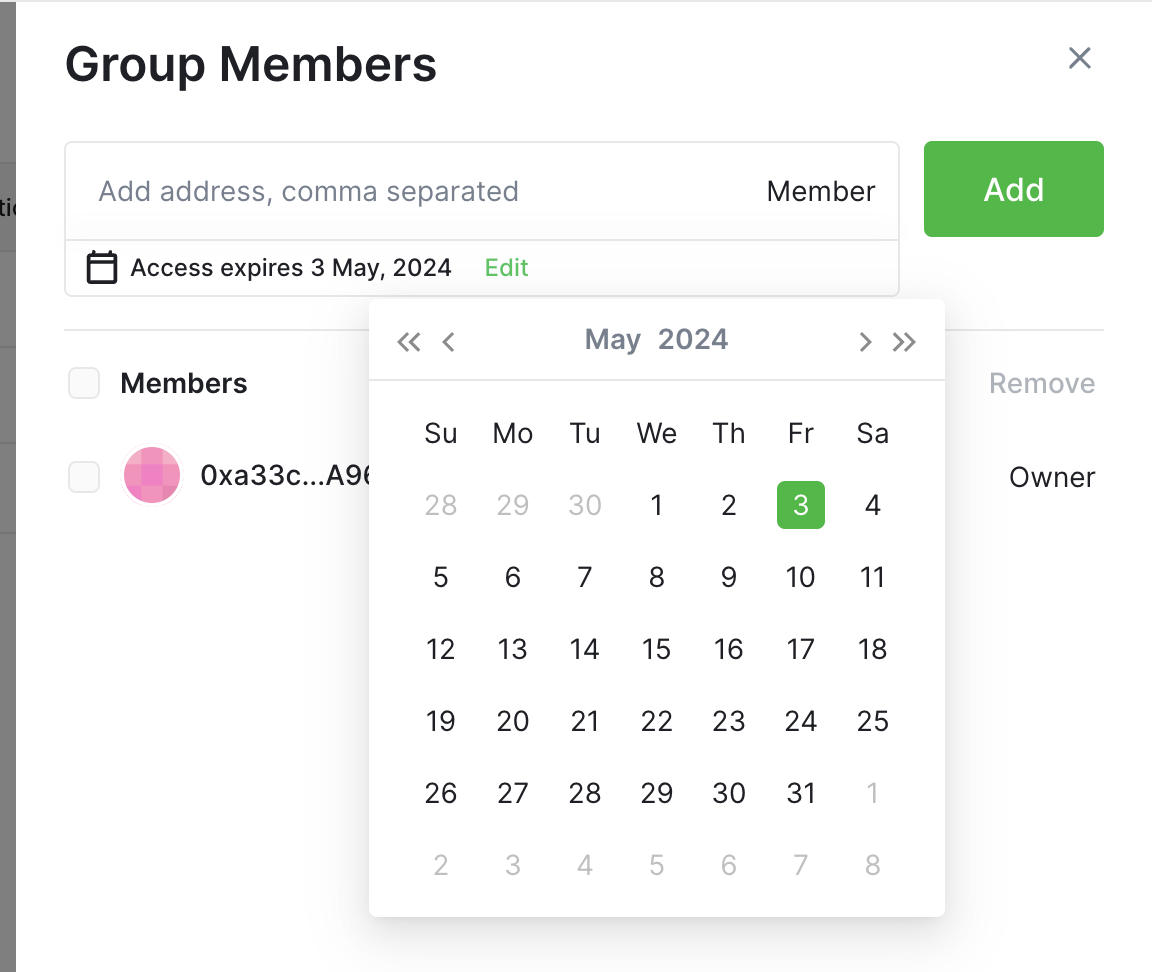
Oct 17, 2023
DCellar is live on BNB Greenfield Mainnet , try it out -> https://dcellar.io/
for testnet version, please click https://testnet.dcellar.io/
Sept 15, 2023
Quota Management
- You can manage your monthly quota when you create bucket.
Users are granted a free, time-based quota for downloading data, with each bucket corresponding to a set of their objects. If the quota is exceeded, users can upgrade their data package to obtain additional quota. Learn More about Quota, please check BNB Greenfield Documentation
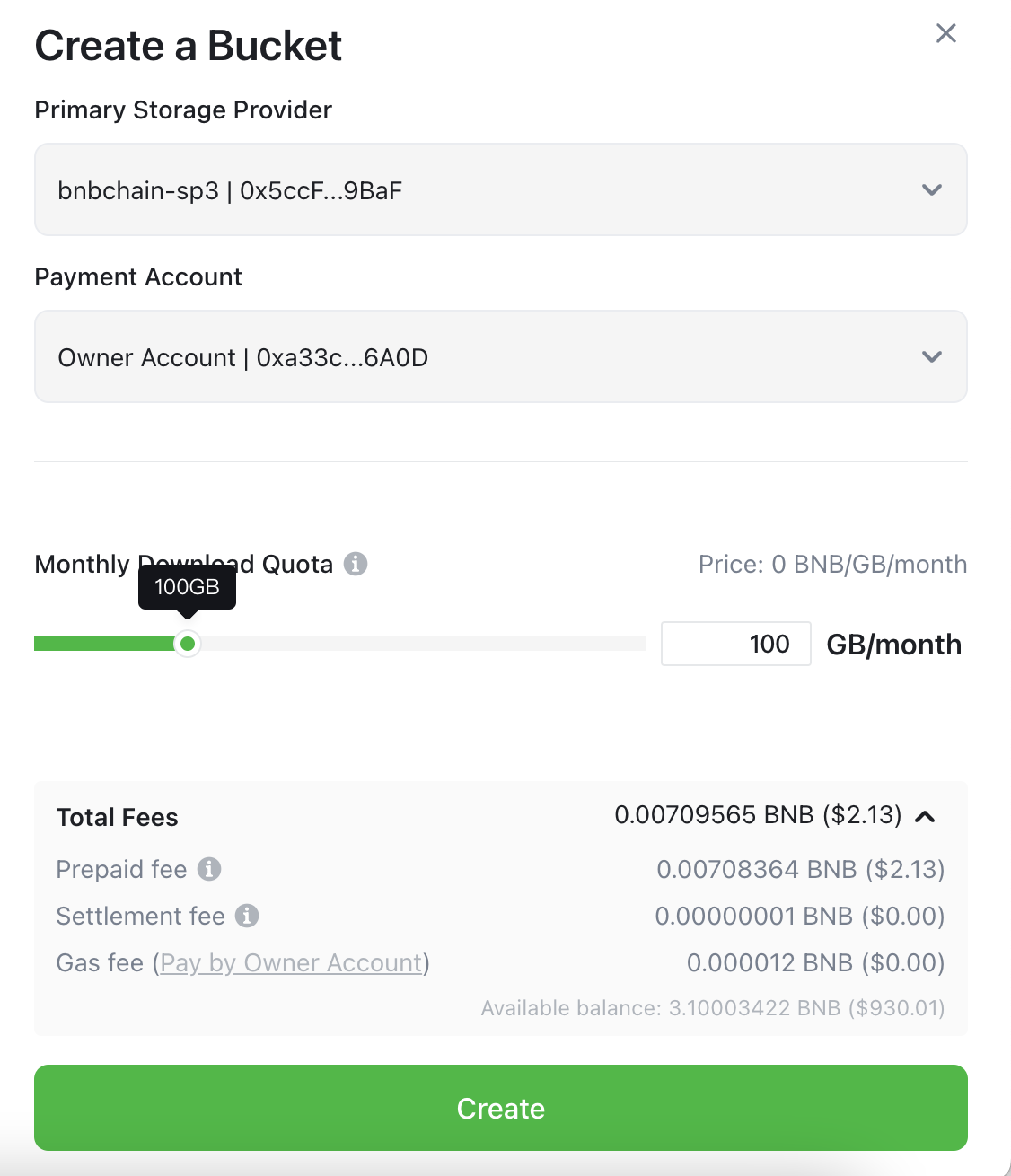
Aug 31, 2023
Payment Account
- You can create a payment account now! After Login, you can click Account Tab to see all your account.
Learn More about payment account, please check BNB Greenfield Documentation
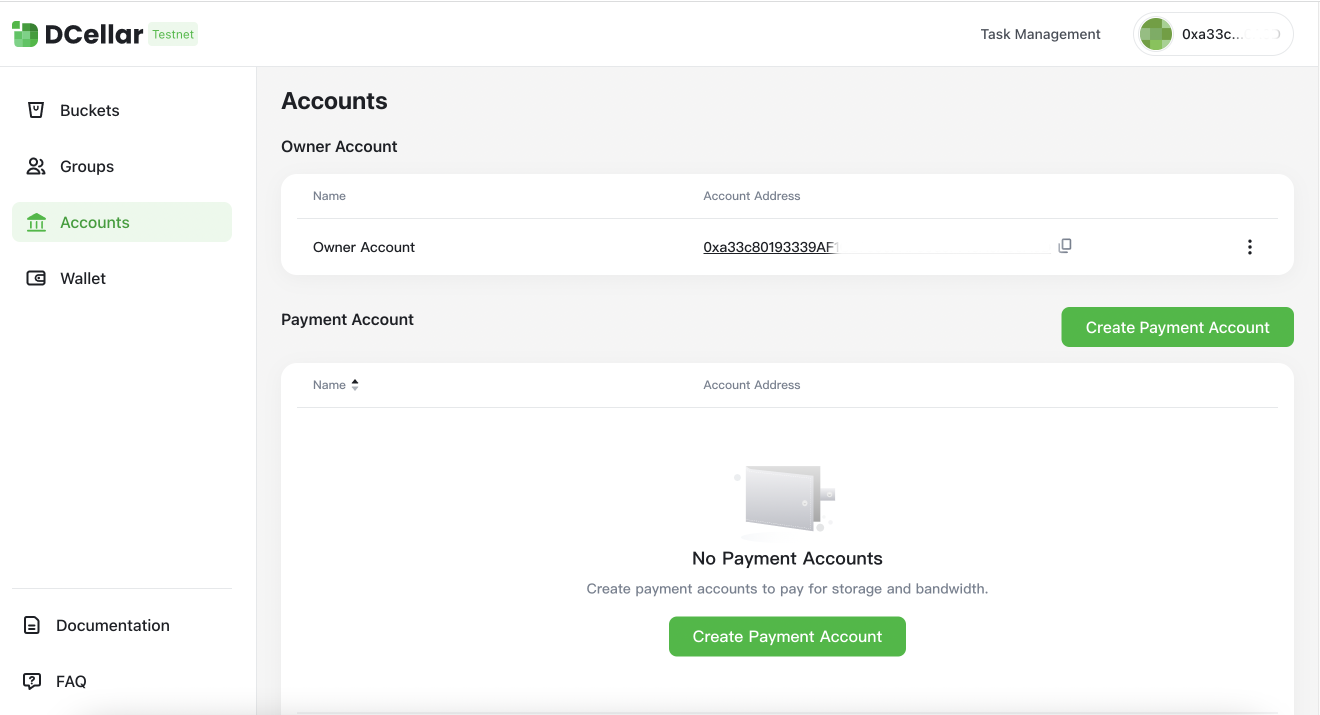
The account you login is owner account, you can create multiple payment account, and associate different payment account to different bucket, so as to manage your finance more carefully.
- To start using payment account, you need to send some token into your payment account first. You can goto Wallet, click Send to send token from your owner account to your payment account.
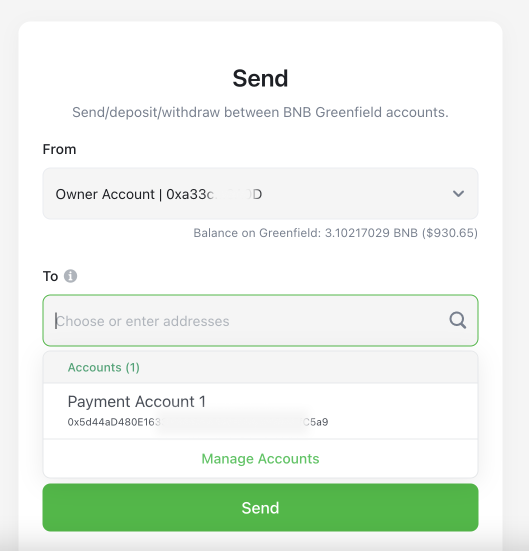
- You can set your payment account as Non-Refundable so that you cannot withdraw token from this payment account. It's usually used in scenarios when you want to use this payment account to accept donate from others.
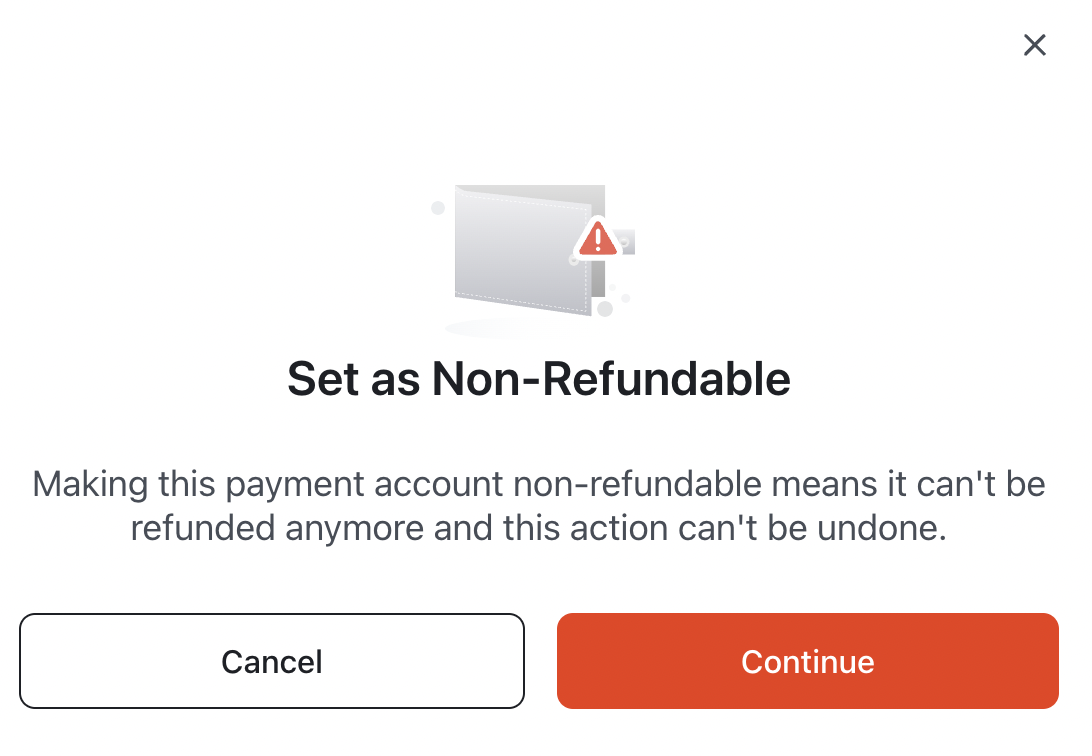
Aug 18, 2023
Upload a folder
- You can upload a folder now, this action will automatically create a folder and upload all files within the folder to Greenfield, if there are subfolders under the selected folder, they will be uploaded too.
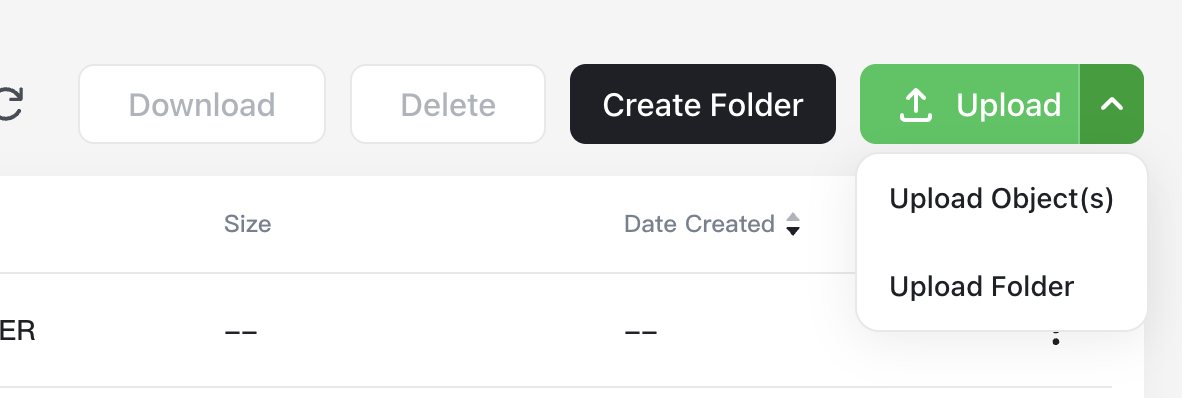
Group Management
- You can create a group now. A Group is a collection of accounts that share the same permissions, to learn more about group, please go to Greenfield Doc
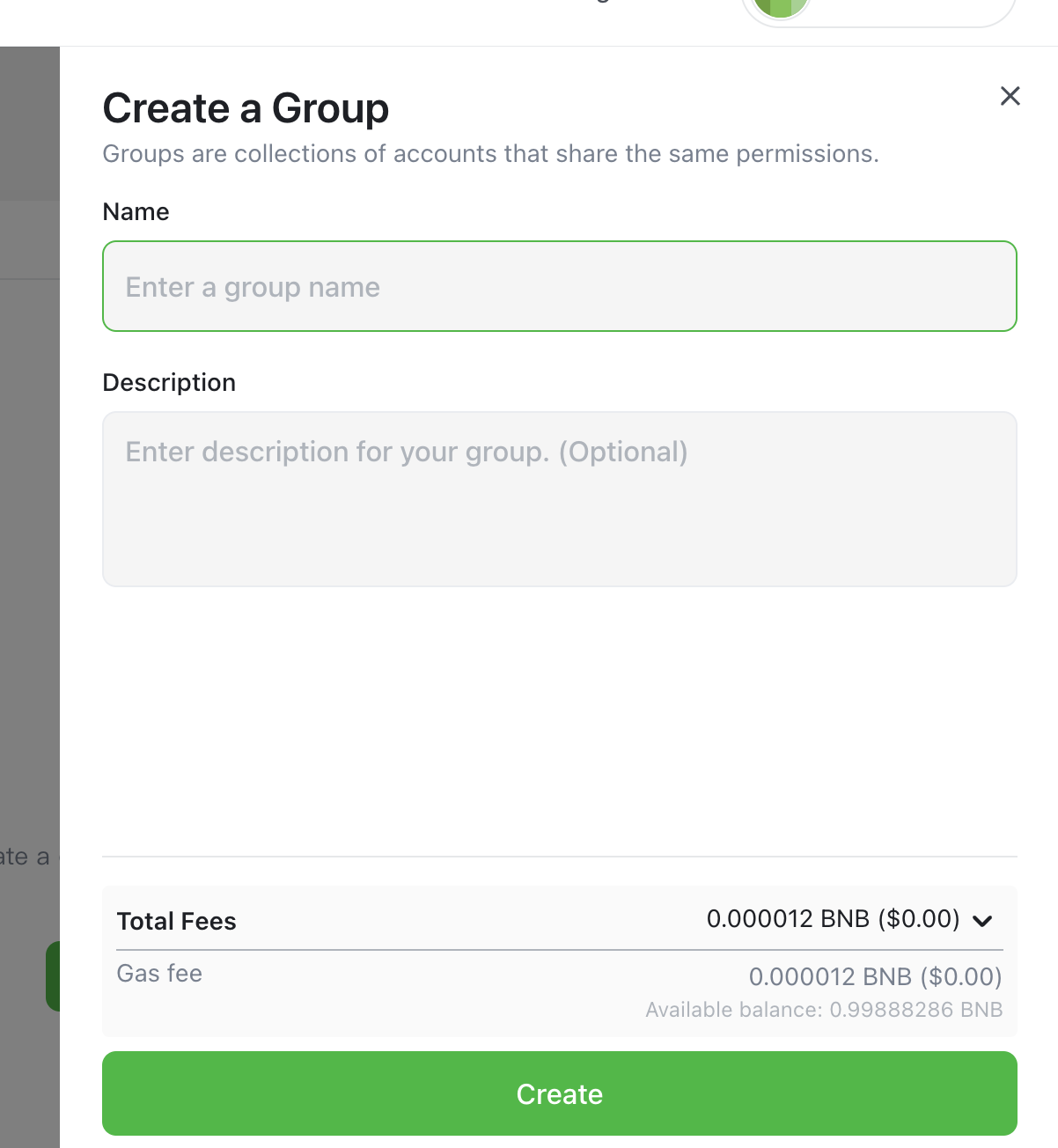
- After you created a group, you can add members into the group. This action do not need the agreement of the account you added. Which means you might also be added to certain group by others without your awareness. So we suggest you tell the account you added offline that you have added him or her to a certain group.
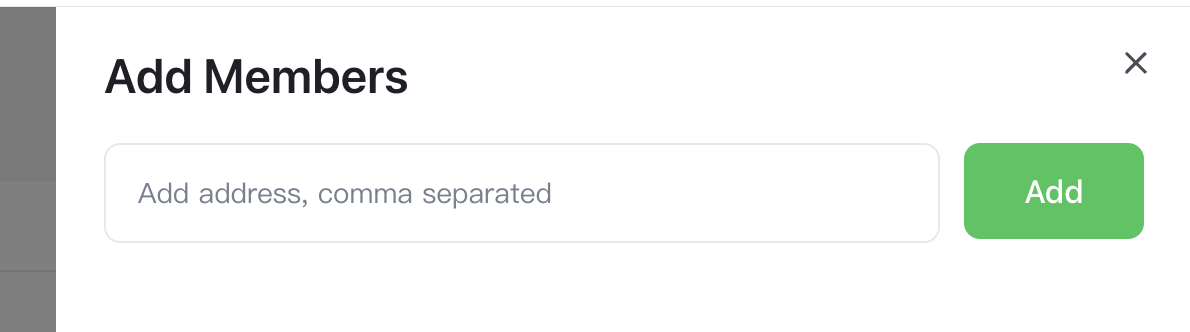
Aug 11, 2023
Batch Delete&Download
- You can delete multiple files at one time. Select the files you want to delete, click [delete] button, sign with your wallet, the delete process will start right away. It’s better for you to wait at the current page until the delete process finishes.
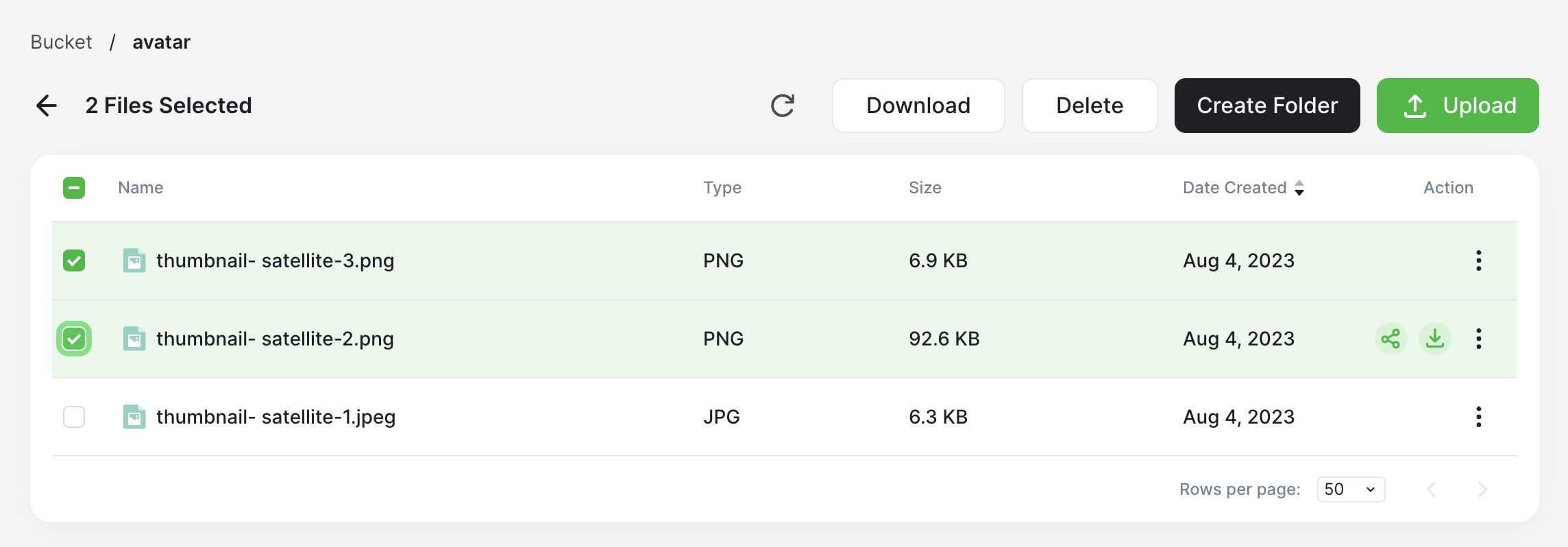
- You can also download multiple files at one time. Select the files you want to download, click [download] button, the download process will start right away.
SP Error Status
- You can check SP(Storage Provider) error status in DCellar. Sometimes some storage provider's service is abnormal, you can find a SP Error status tag when you select SP during creating bucket process. If the SP status is abnormal, it cannot be selected. To Learn more about SP status error, you can check the FAQ documentation.
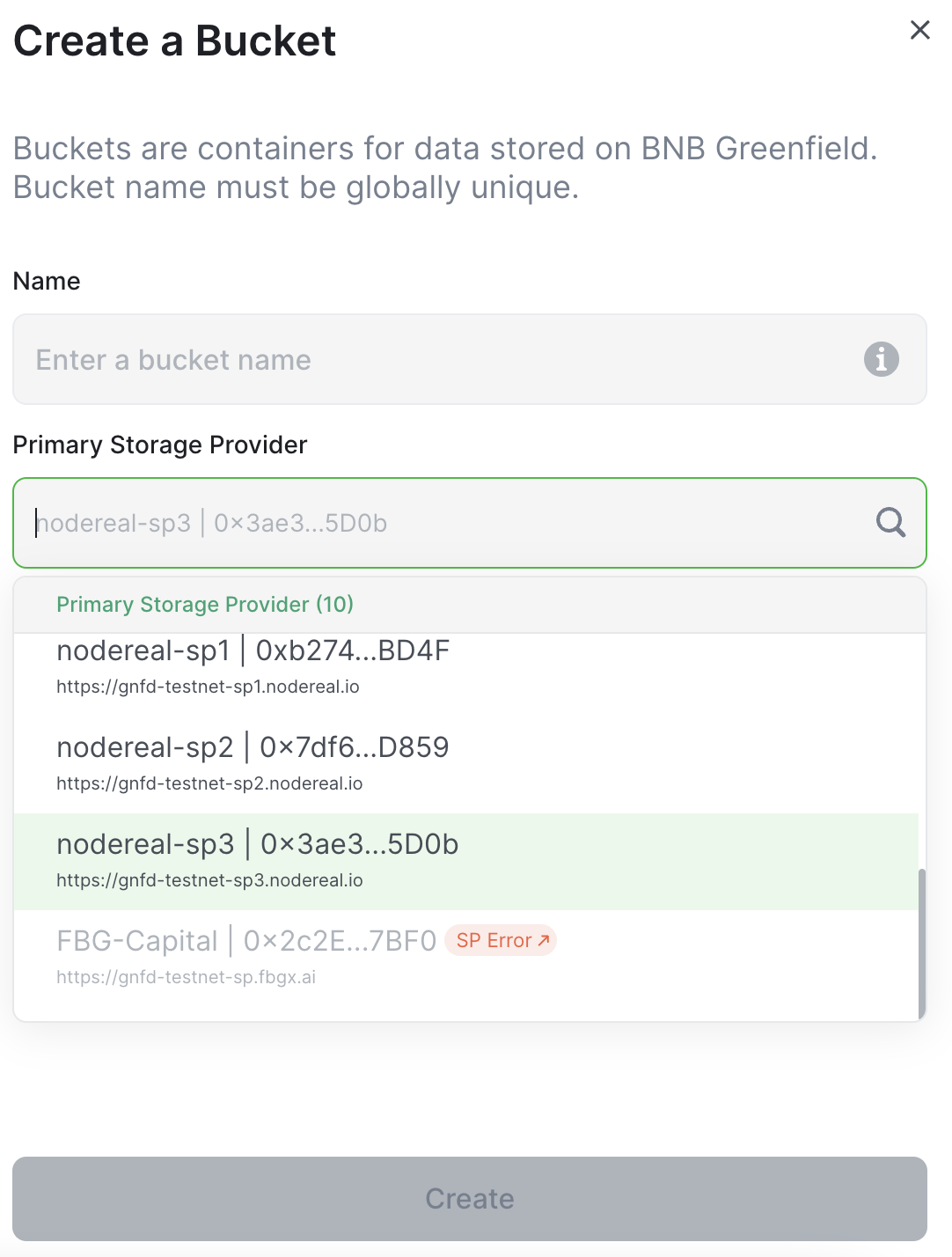
Share your private file to others
- You can share your private file to others now. Firstly you should get the account address of the user you want to share with, it can be a BSC account address or a Greenfield account address. Then, find the file you want to share, click view detail.
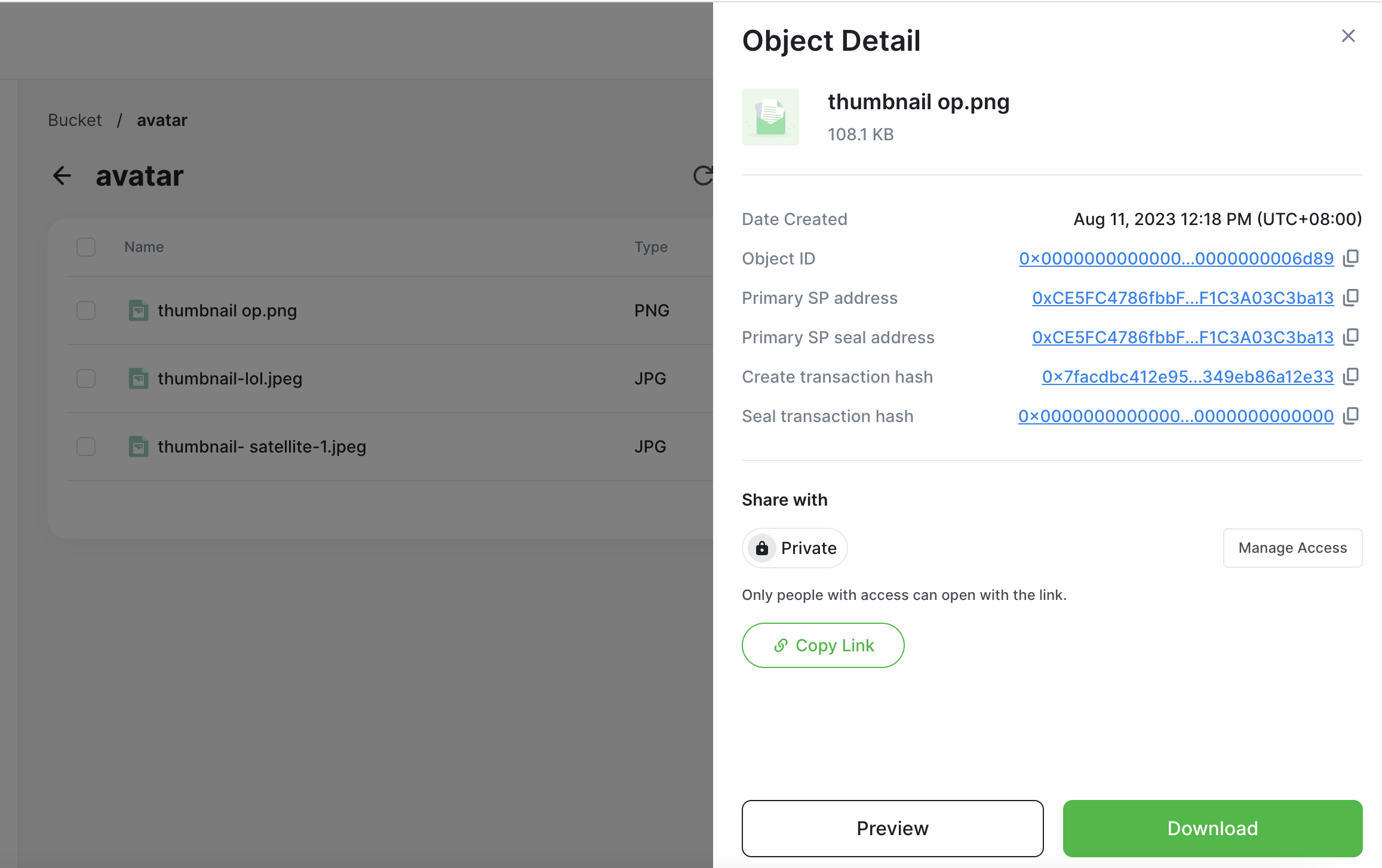
After you entered view detail page, click [manage access] button, enter the address, click [confirm] button, sign with your wallet, then the address you just entered will have the view/download permission of the specific file.
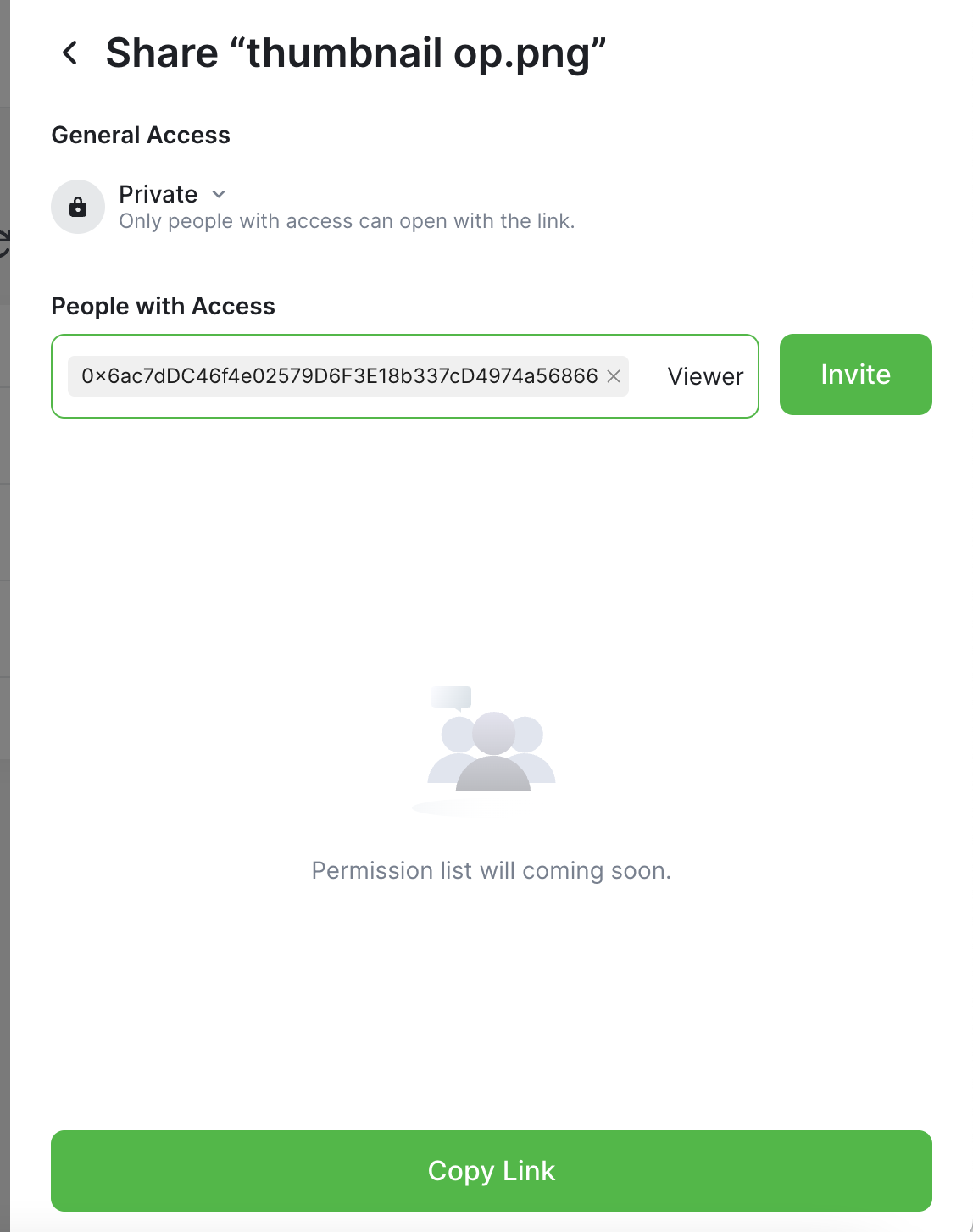
You can copy the share link and send it to the person you just shared. When he or she enter the url in his or her browser, DCellar will remind the user to connect wallet.
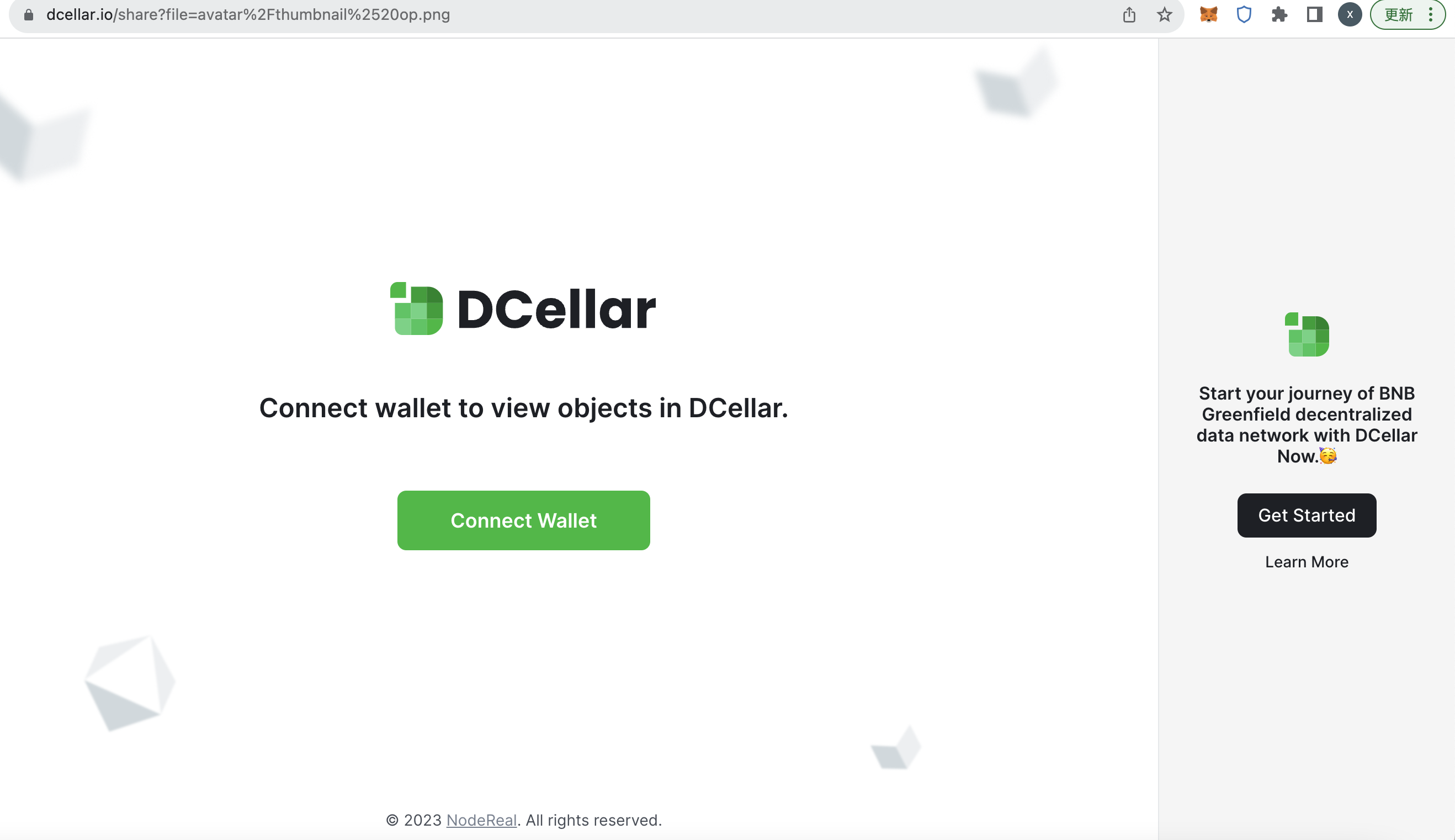
When he or she connected wallet with the correct address, he or she can view/download the file directly
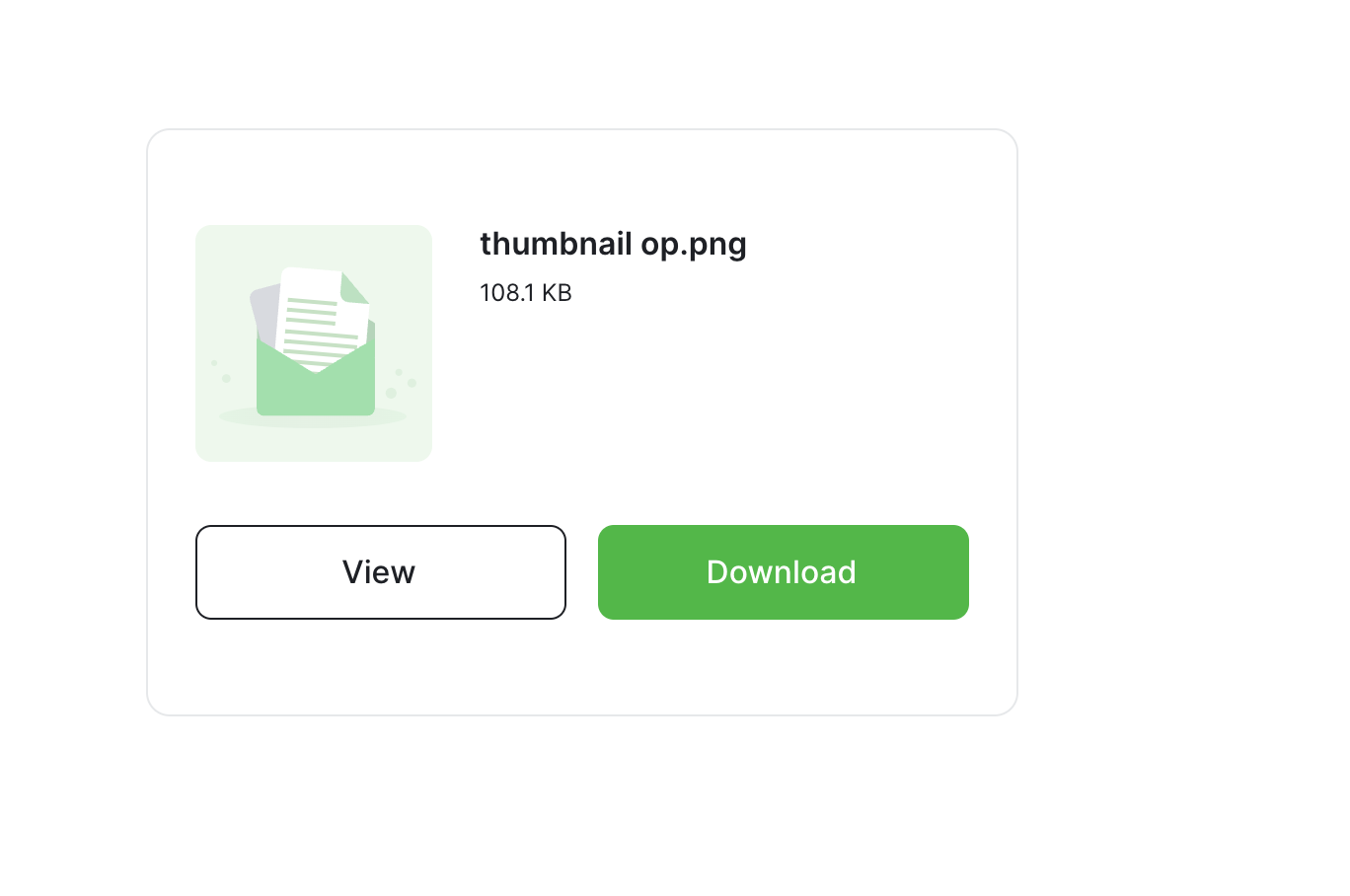
Aug 3, 2023
- You can upload multiple files at one time now!Please limit object size to 128MB and upload a maximum of 10 objects at a time during testnet phase.
- You can use task management to follow the upload progress
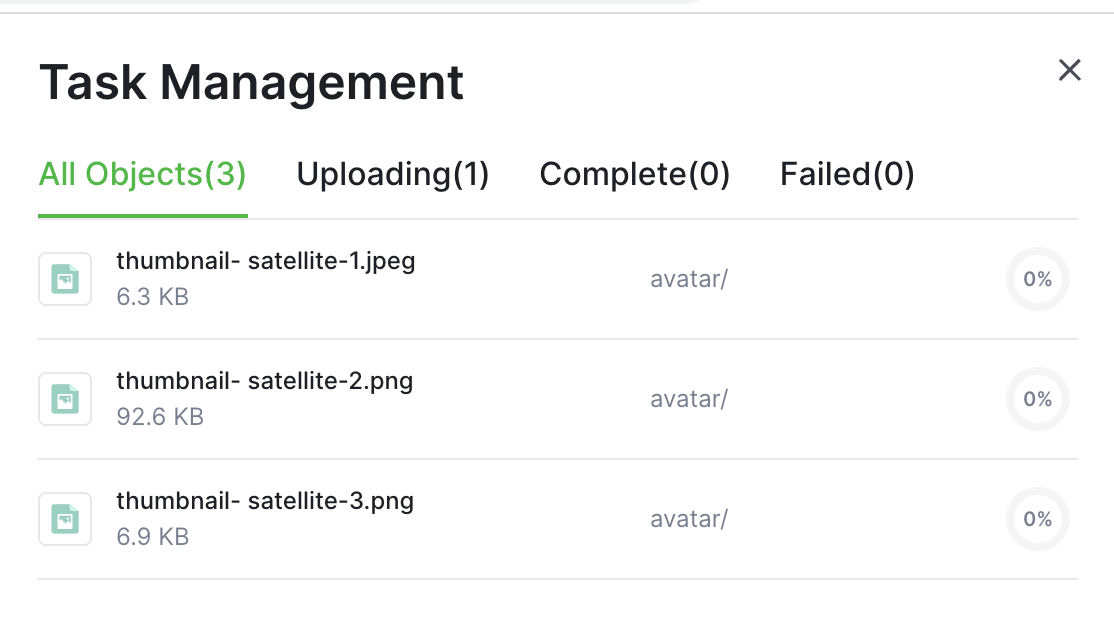
If there is still file uploading, please do not close or refresh this page, otherwise the ongoing task might fail.
July 27, 2023
- You can change your file property between private and public now.
Private means only you can view/download the file, public means everyone can view and download the file.
By changing file property from private to public, you can share your file to the public. Others can saw the file with your share link or with file's universal link
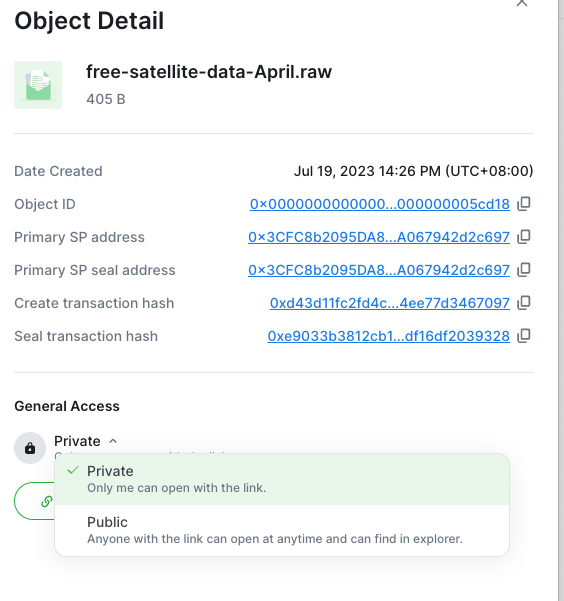
July 13, 2023
- You can sort your files by Name/Size/Date Created/Type within each bucket now!
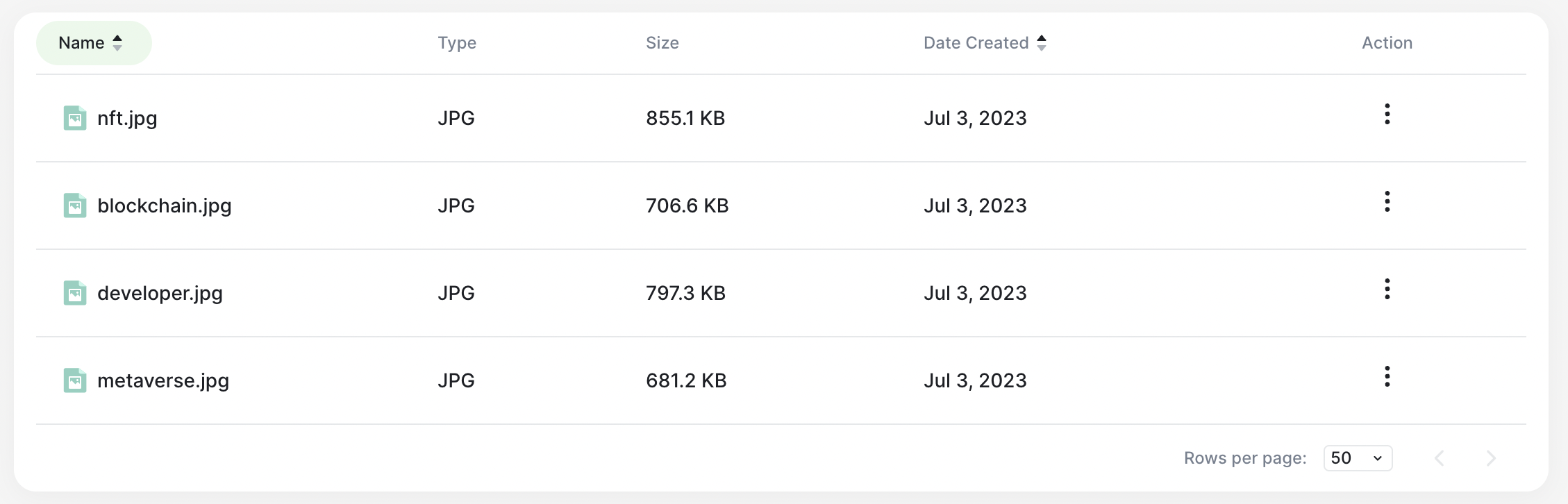
- You can also view previous page/next page, set rows per page
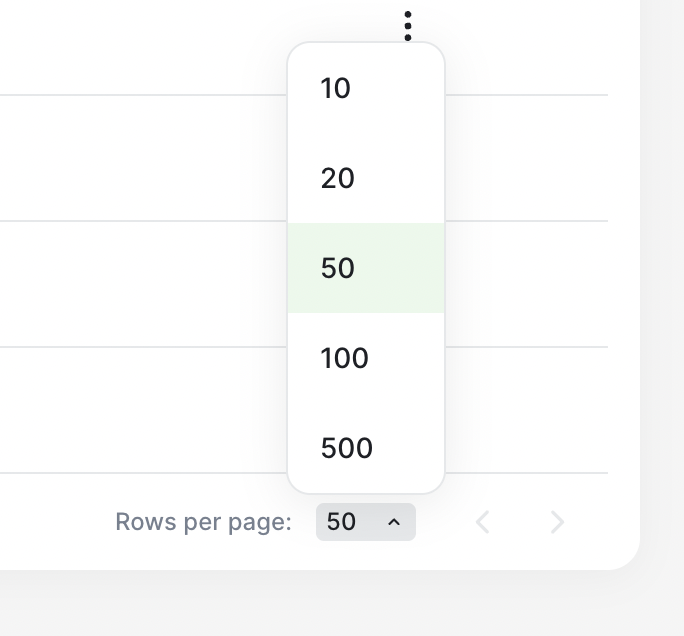
June 15, 2023
- You can create folder on DCellar now!
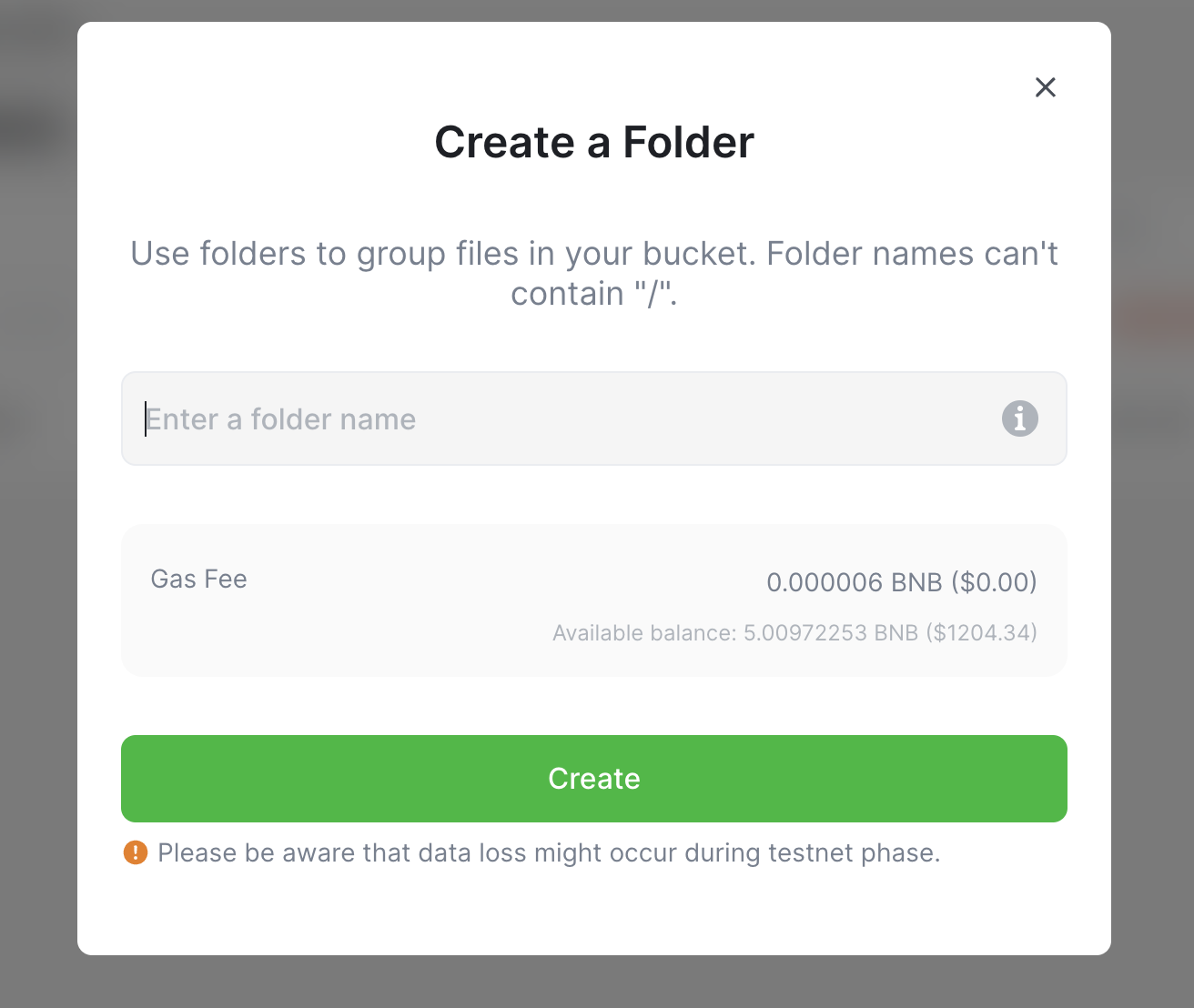
May 25, 2023
- We have upgraded to Greenfield Mekong Reset, changed our testnet rpc, and switched to BSC Test-net (chain id:97)
- If you have connected to Greenfield Testnet before, please delete the old network in your wallet. After that, when you visit DCellar, new networks will be auto-added.
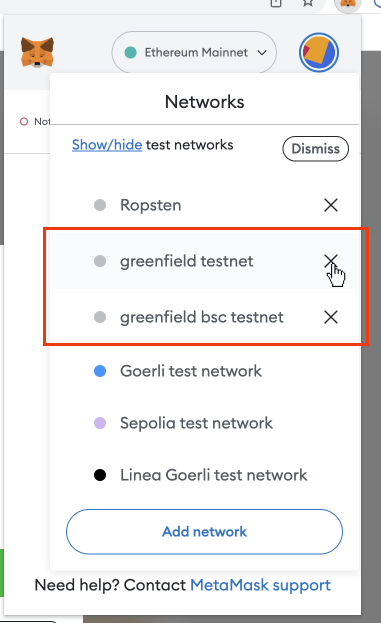
You can reference https://www.bnbchainlist.org/ to find Greenfield Mekong Testnet info:
- Greenfield Mekong Testnet Chain-id: 5600
- RPC Server Address: https://gnfd-testnet-fullnode-tendermint-us.nodereal.io
May 18, 2023
Here is what's new in Version 1.0.3
- You can upload your files as private files now~
When you upload your files, you can set it as private, which means only you can view this file. Meanwhile, you can set it as everyone can access, which means everyone can see this file.
If you set the file as everyone can access, you can share the file with a universal link.
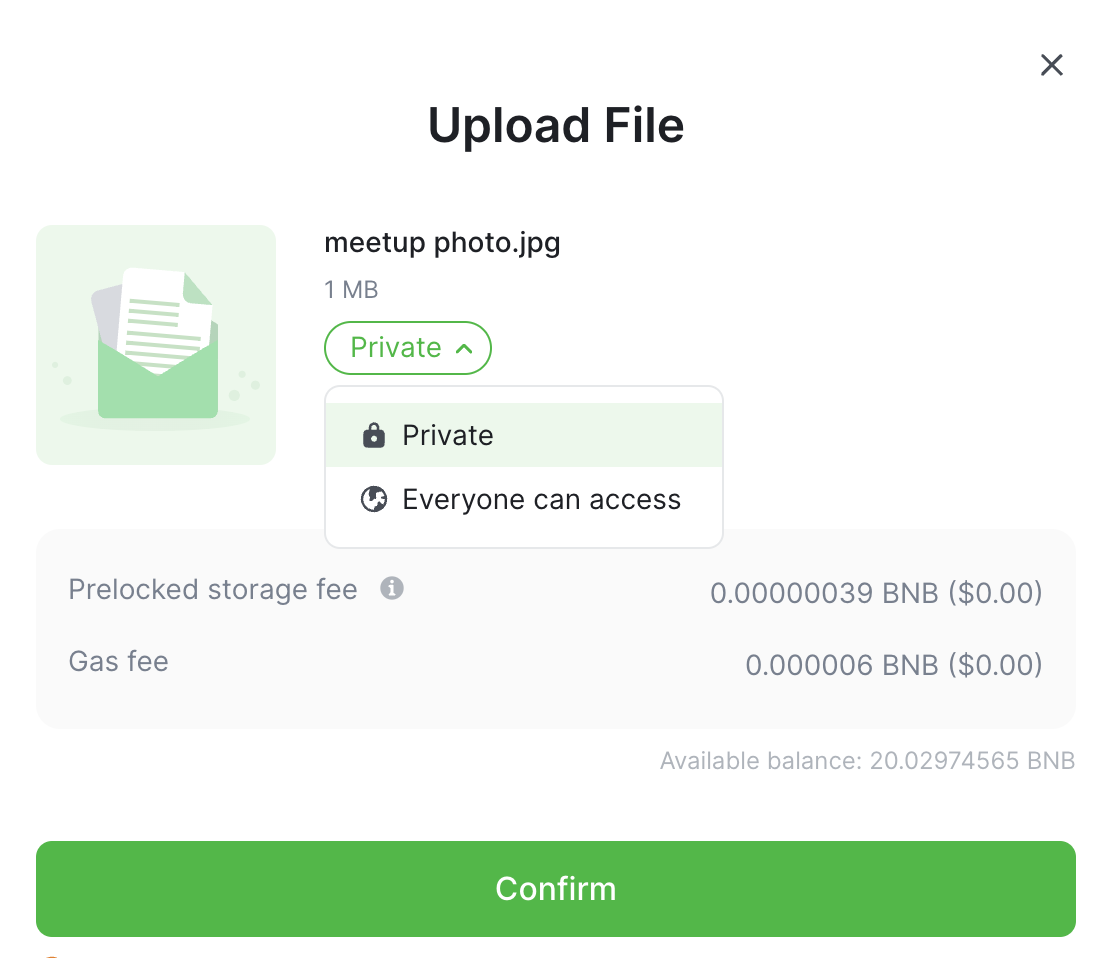
Please notice that currently this setting is irreversible, which means once you set your file as private, it will remain as private for the whole time, you can not change the access scope later. Vise versa.
- You can upload files named with all kinds of characters now~
Unlike previously you can only upload a file named with English character, you can now upload a file named with all kinds of characters as long as they are UTF-8 encoding.
- You can see the seal transaction when your file has been upload successfully~
Which allows you to track and view the on-chain transactions of your file uploading process.
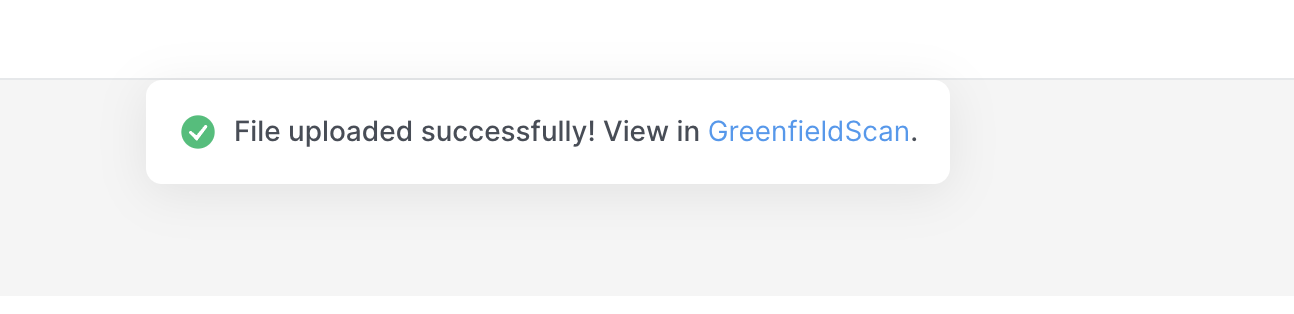
- Upload file's size limit upgrade to 256M now
We upgrade the file size limit from 20M to 256M now. Try upload bigger files this time~
May 9, 2023
Here is what's new in Version 1.0.2
- We now support Trust wallet
Trust wallet is now officially supported on DCellar. Feel free to have a try.
We now support two wallets, Trust and MetaMask. If you set trust wallet as default wallet, you might not be able to use MetaMask properly.
April 21, 2023
Here is what’s new in Version 1.0.1
- Share your file through an universal link
You can now share your file through an universal link. When you receive a file’s universal link shared from others, you can download the file directly. Please notice that this download action will consume the free download quota of the file’s owner. - Upload file maximum size temporally limited to 20M
We put a a maintenance notice when we release the new features. Currently the release has finished. lf you still see a maintenance notice when you visit https://dcellar.io/, please clear your cache and retry.
April 21, 2023
Here is what’s new in Version 1.0.1
- Share your file through an universal link
You can now share your file through an universal link. When you receive a file’s universal link shared from others, you can download the file directly. Please notice that this download action will consume the free download quota of the file’s owner. - Upload file maximum size temporally limited to 20M
Updated 5 months ago
