Team Account
Explanation of how to create your team account and invite members.
What is MegaNode team account?
MegaNode allows every user to create their own API Keys for blockchain development. However, we understand sometimes it needs collaboration, now you can create your own team account, and invite your members to work together.
Team account is used for collaboration, you can create, invite, join a team with your personal account. All the members in the same team would see the same API Keys created in this team account.
| Create team | Join team | Team size |
|---|---|---|
| You can create 1 team account | You can join up to 5 teams | You can have total 10 members (including owner) in a team |
Step 1: Create a team account
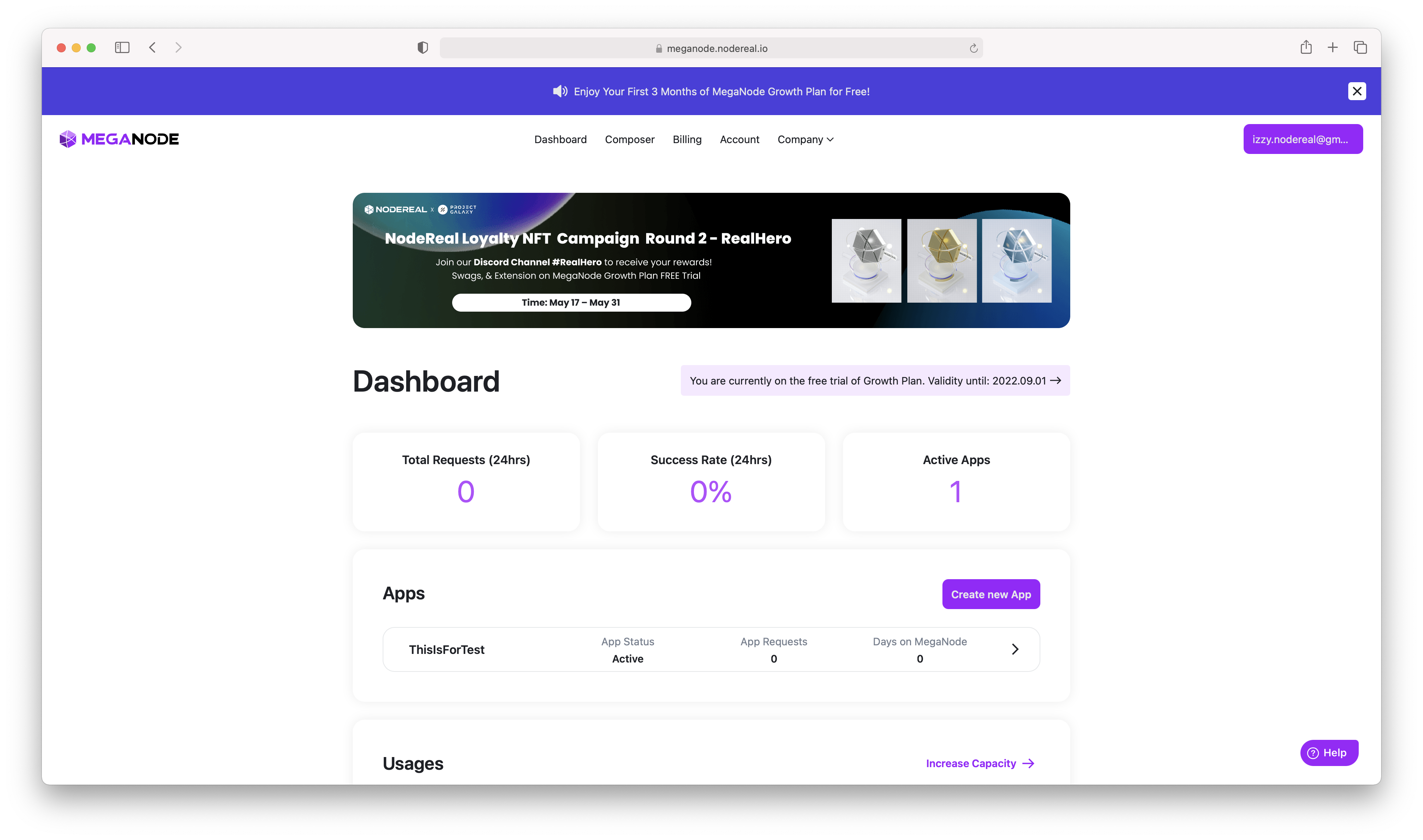 Login MegaNode, and click "Account" on the top menu
Login MegaNode, and click "Account" on the top menu
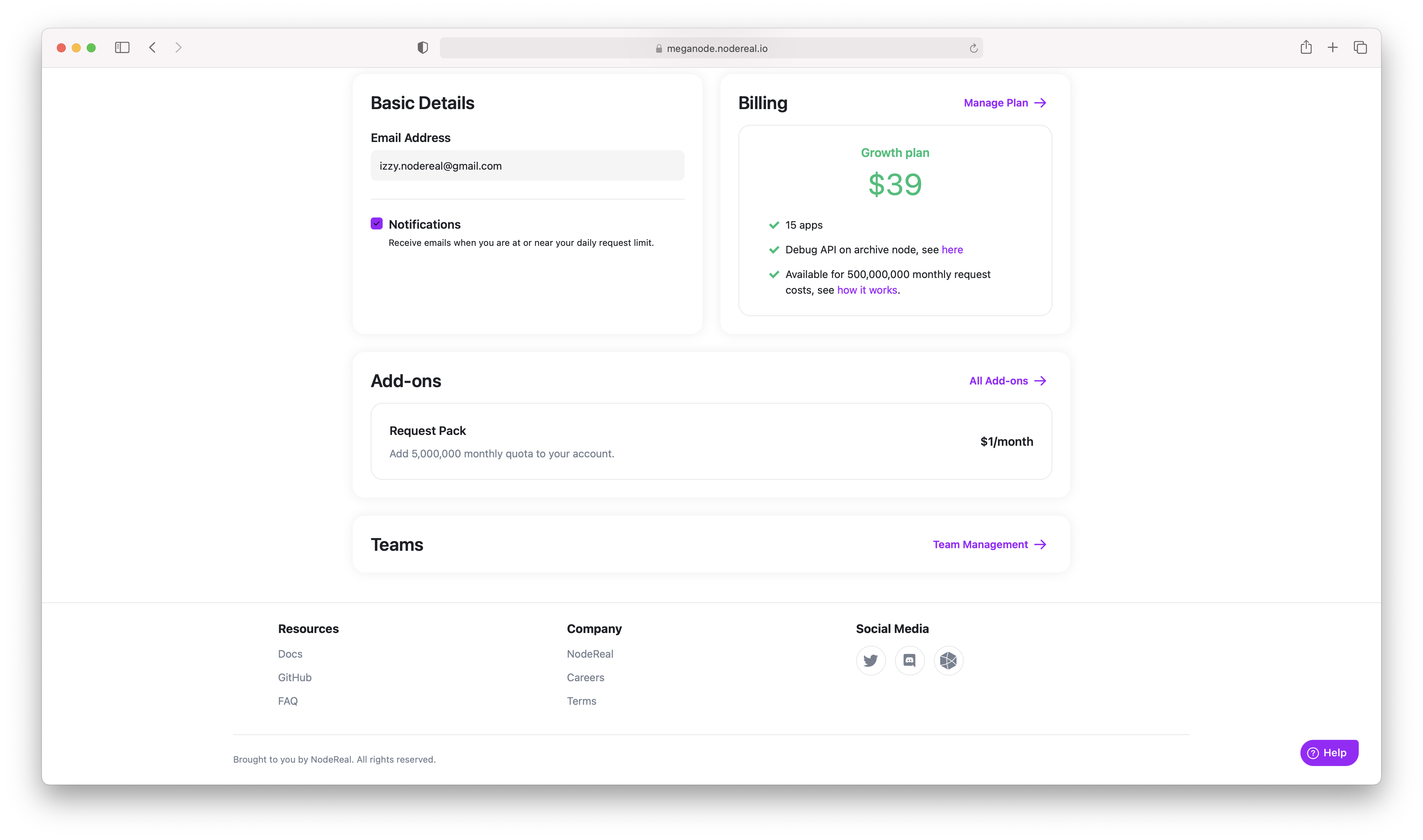 Click "Team Management" in Account page
Click "Team Management" in Account page
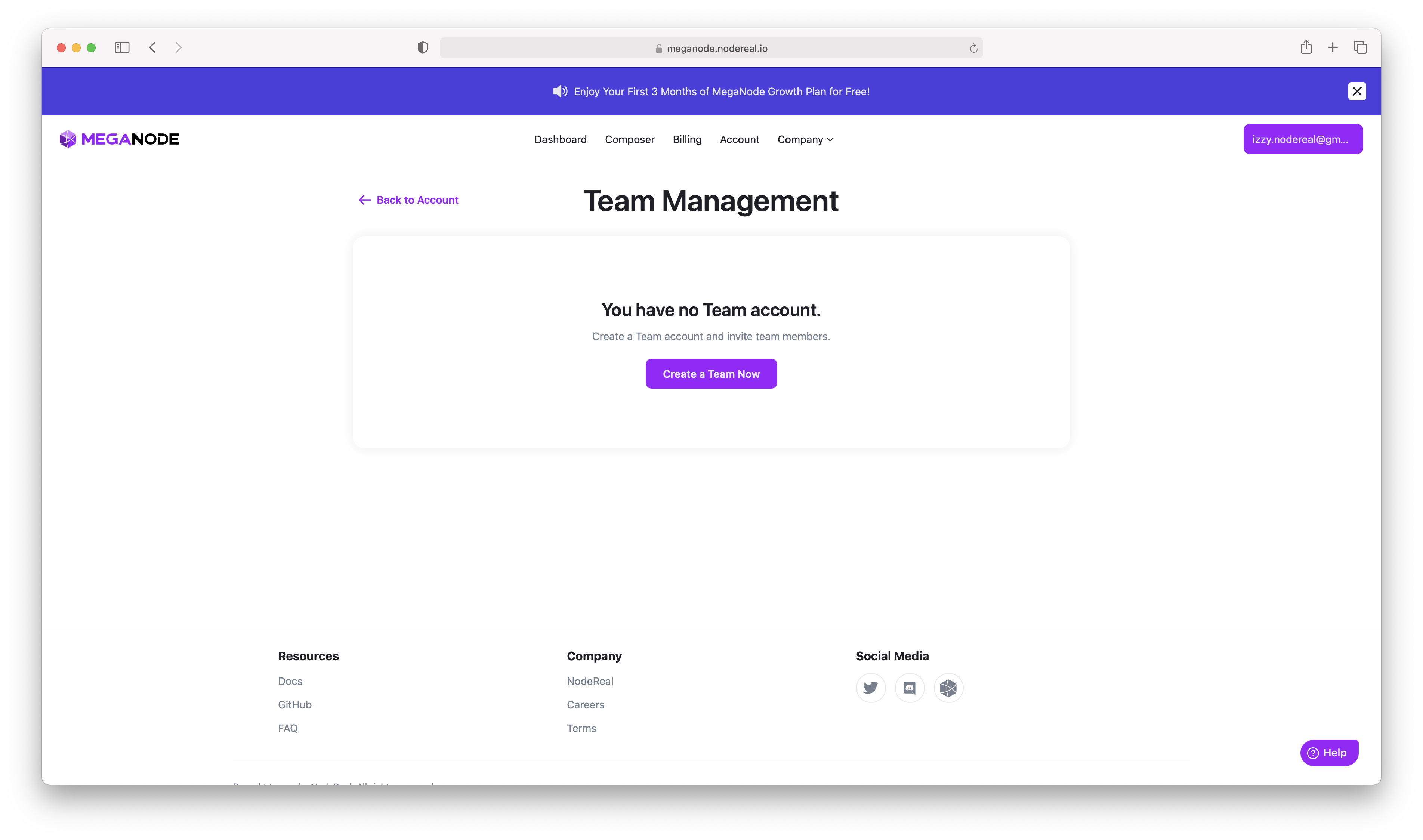 Click "Team Management" in Account page
Click "Team Management" in Account page
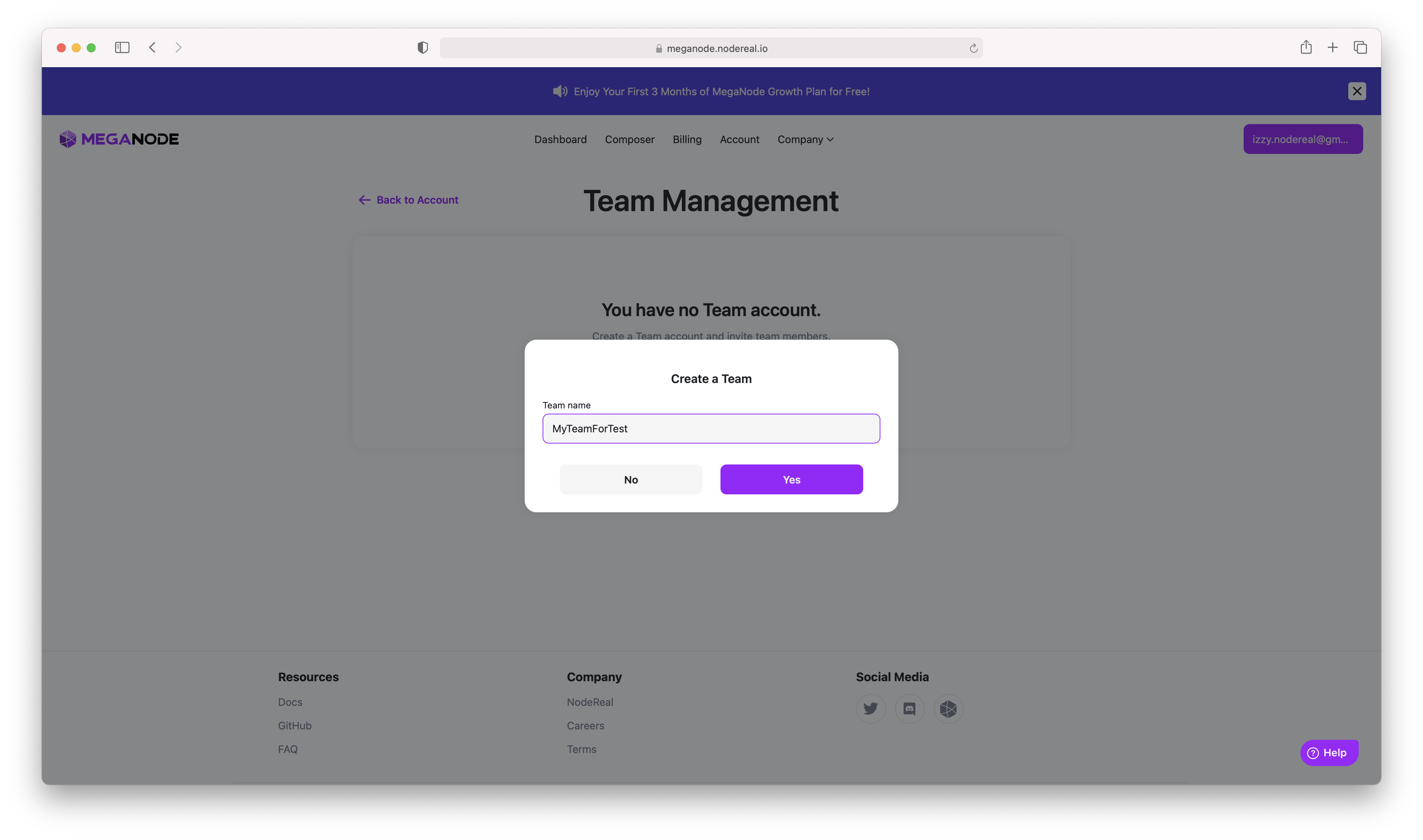 Input the name of team
Input the name of team
After input the name of team, your team account is created successfully!
InfoFor now, every MegaNode user can create only one team account. But you can join up to 5 teams if necessary.
Step 2: Invite your members
After creating your team account successfully, you can start to invite your team members by email. We will send an email to the members and they just need to click "Accept" to join this team.
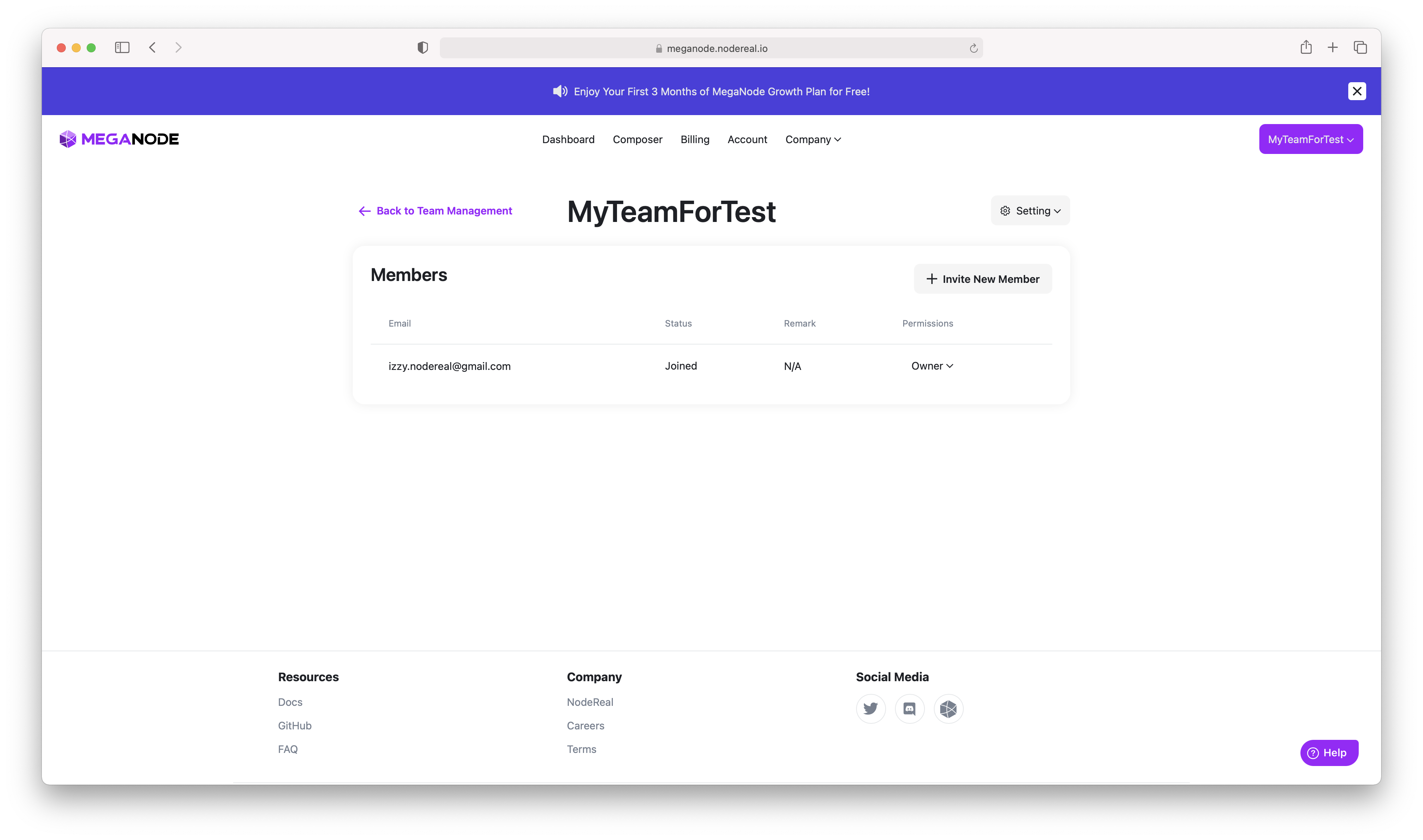 Click "Invite New Member" in a team
Click "Invite New Member" in a team
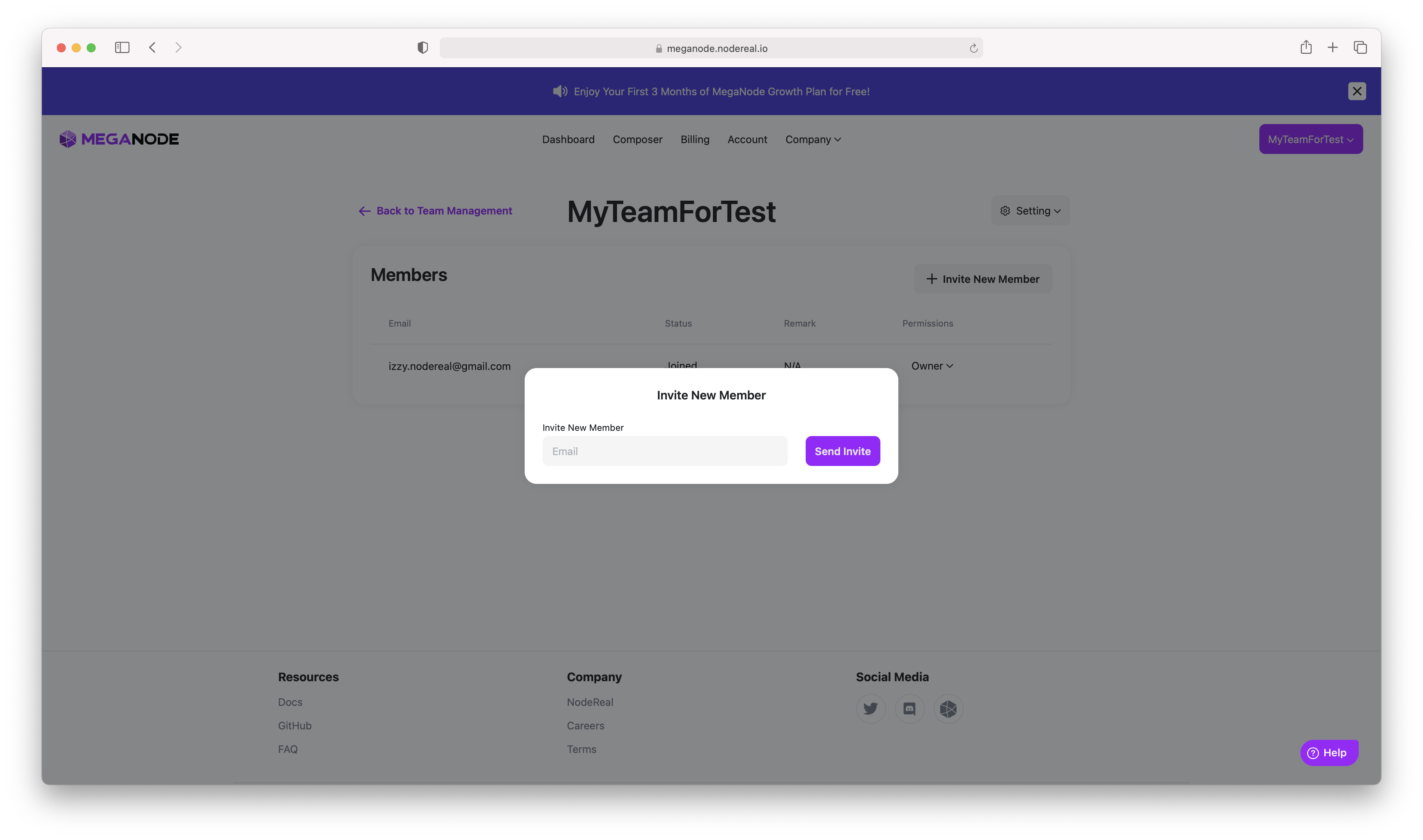 Input an email to invite new member
Input an email to invite new member
InfoPlease note the member need to sign up/in MegaNode by the same email address as invitation. Otherwise the member would fail to join the team.
Step 3: Adjust the permission
In the team account, you can adjust the roles of members to have different permissions. Below describe the roles and permissions in the team.
| Owner | Admin | Member | |
|---|---|---|---|
| View/create/edit/delete API Keys | ✔️ | ️️✔️ | ✔️ |
| Invite member | ️✔️ | ✔️ | ✔️ |
| Remove member | ✔️ | ✔️ | ❌ |
| Adjust permission | ✔️ | ✔️ | ❌ |
| Upgrade pricing plan | ✔️ | ✔️ | ❌ |
| Remarks | The team creator, cannot be removed | Same permission as owner, joined by invitation | Regular member |
How are the monthly quota of team account being calculated?
We provide team account for free, and more importantly, the monthly quota(CUs) are calculated separately from your personal account. We sum all the CUs from the same API key regardless of how many members use it.
Can I upgrade the pricing plan of team account?
Yes, if you're looking for the higher level of usage, you can upgrade the team account's pricing plan to get more CUs and more APIs.
InfoPlease note that the pricing plan of team is standalone from your personal account. Only owner and admin can upgrade the pricing plan.
Updated 5 months ago
